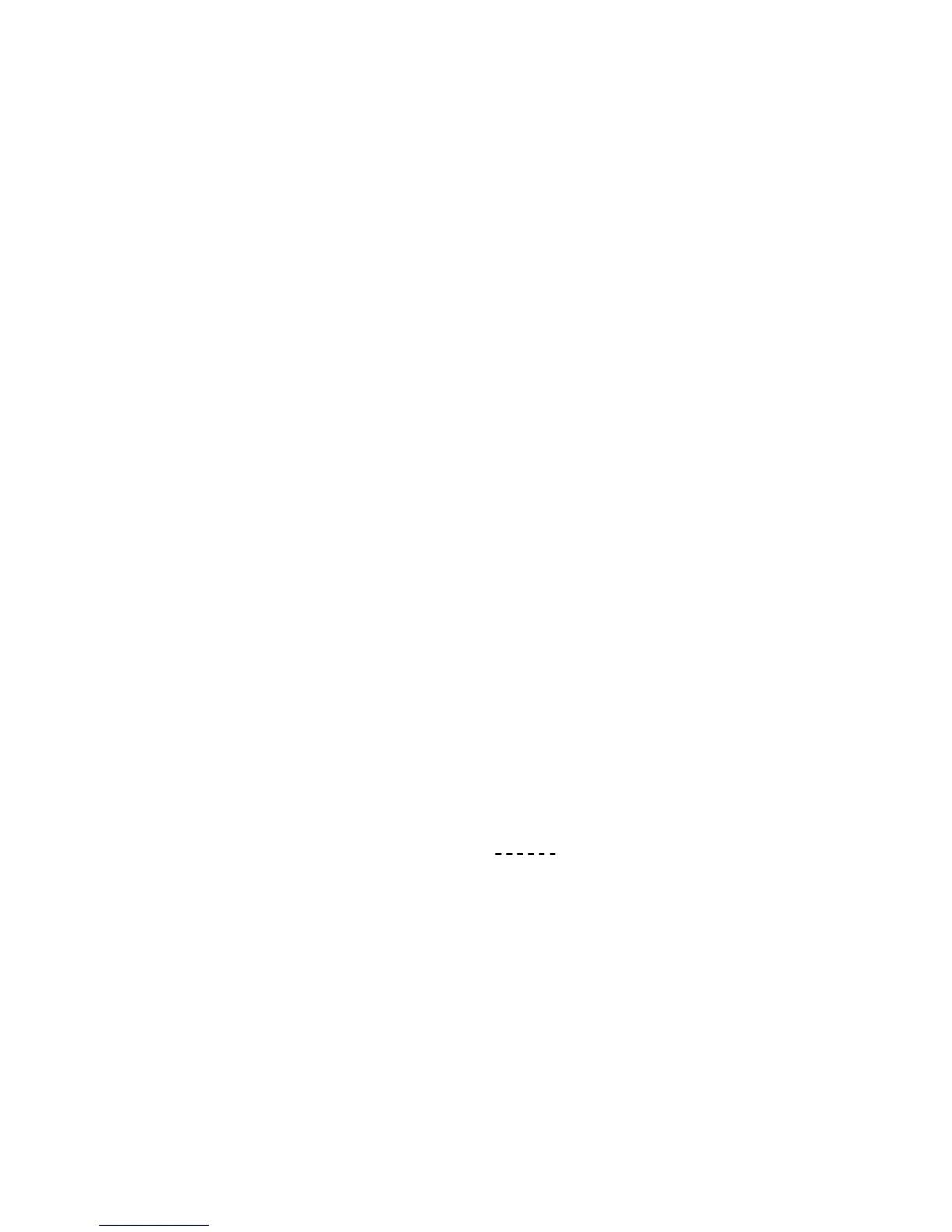Section 12: Calculating with Matrices 165
Inverting a Complex Matrix
You can calculate the inverse of a complex matrix by using the fact that
(
)
-1
= (
-1
).
To calculate inverse, Z
-1
, of a complex matrix Z:
Store the elements of Z in memory, in the form either of Z
P
or of Z
C
Recall the descriptor of the matrix representing Z into the display.
If the elements of Z were entered in the form Z
C
, press ´p to
transform Z
C
into Z
P
Press ´ > 2 to transform Z
P
into
.
Designate a matrix as the result matrix. It may be the same as the
matrix in which
is stored.
Press ∕. This calculates (
)
-1
, which is equal to (
-1
). The values
of these matrix elements are stored in the result matrix, and the
descriptor of the result matrix is placed in the X-register.
Press ´ > 3 to transform (
-1
) into (Z
-1
)
P
.
If you want the inverse in the form (Z
-1
)
C
, press | c
You can derive the complex elements of Z
-1
by recalling the elements of Z
P
or Z
C
and then combining them as described earlier.
Example: Calculate the inverse of the complex matrix Z from the previous
example.
85
23
31
74
P
ZA
Recalls descriptor of matrix A.
Transforms Z
P
into
and
redimensions matrix A.
