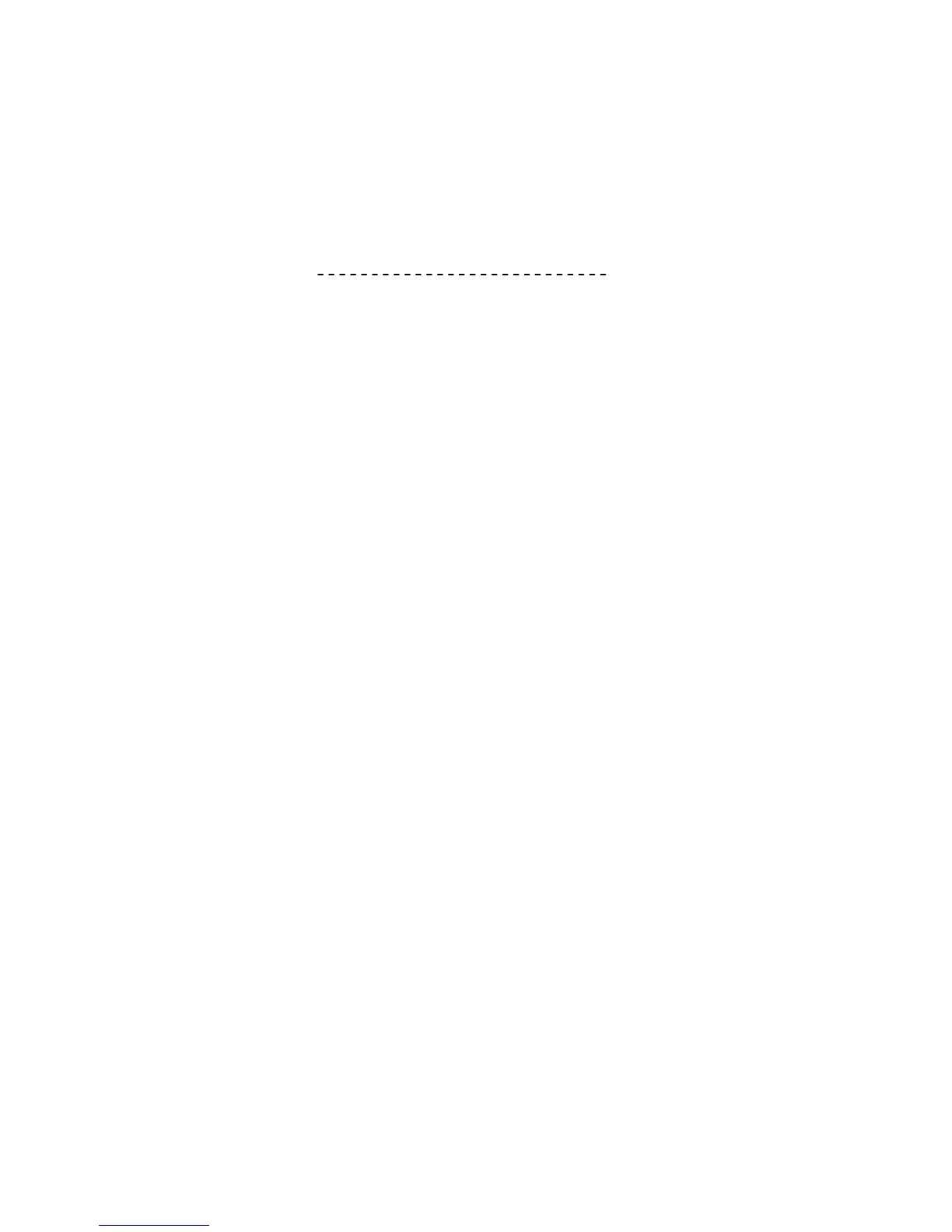168 Section 12: Calculating with Matrices
Writing down the elements of C,
P
1
1011
1011
11
10
100500.1100000.1
108000.3100000.1
0000.1100000.4
108500.20000.1
ZZC
,
where the upper half of matrix C is the real part of ZZ
-1
and the lower half
is the imaginary part. Therefore, by inspection of matrix C,
1011
1111
11
10
1
100500.1100000.1
108000.3100000.1
0000.1100000.4
108500.20000.1
i
ZZ
00
00
10
01
1
i
-
ZZ
Solving the Complex Equation AX = B
You can solve the complex matrix equation AX = B by finding X = A
-1
B.
Do this by calculating X
P
= (Ã)
-1
B
P
.
To solve the equation AX = B, where A, X, and B are complex matrices:
Store the elements of A and B in memory, in the form either of Z
P
or
of Z
C
.
Recall the descriptor of the matrix representing B into the display.
If the elements of B were entered in the form B
C
, press ´p to
transform B
C
into B
P
.
