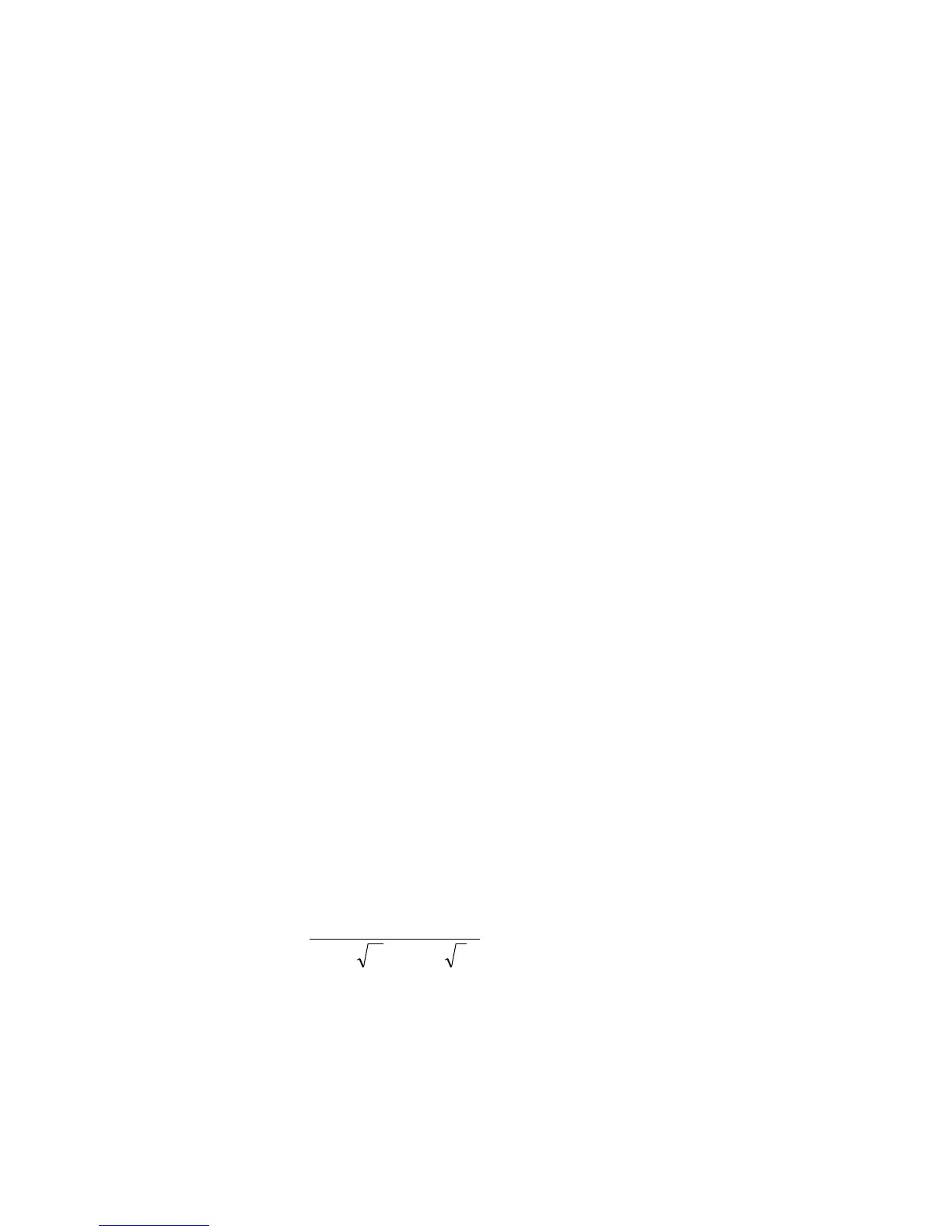Section 11: Calculating With Complex Numbers 135
Example: Find the sum 2(cos 65° + i sin 65°) + 3(cos 40° + i sin 40°) and
express the result in polar form, (In phasor form, evaluate 2
Sets Degrees mode for any polar-
rectangular conversions.
C annunciator displayed;
Complex mode activated.
Converts polar to rectangular
form; real part (a) displayed.
Converts polar to rectangular
form; real part (a) displayed.
Converts rectangular to polar
form; r displayed.
Problems
By working through the following problems, you will see that calculating
with complex numbers on the HP-15C is as easy as calculating with real
numbers. In fact, once your numbers are entered, most mathematical
operations will use exactly the same keystrokes. Try it and see!
1. Evaluate:
)54(2 ) 52(4
3
)68( 2
ii
ii
