iPAQ Pocket PC H3800 Series Reference Guide 111
Index
Symbols
@ symbol 93
Numerics
802.11 memory card 89
A
AC adapter 9
ActiveSync
back up Pocket PC 30
connect to computer 26, 96
copy maps 76
restore Pocket PC memory 30
application buttons
customize 18
restore defaults 93
applications
close 14
install 30
open 13
appointments
categorize 63
delete 64
schedule 60
view 102
AvantGo 26, 99
B
back up Pocket PC 30
backlight 10, 92
battery 92, 109
Block Recognizer 22
bottom panel illustration 8
C
Calendar 59
cards
installing 89, 90, 91
cards, installing 89, 99, 103
charging the Pocket PC 9
CompactFlash (CF) Card Expansion Pack 86
CompactFlash (CF) Cards 90
connect
to the Internet 33
to your computer 95
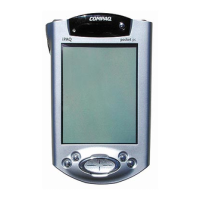
