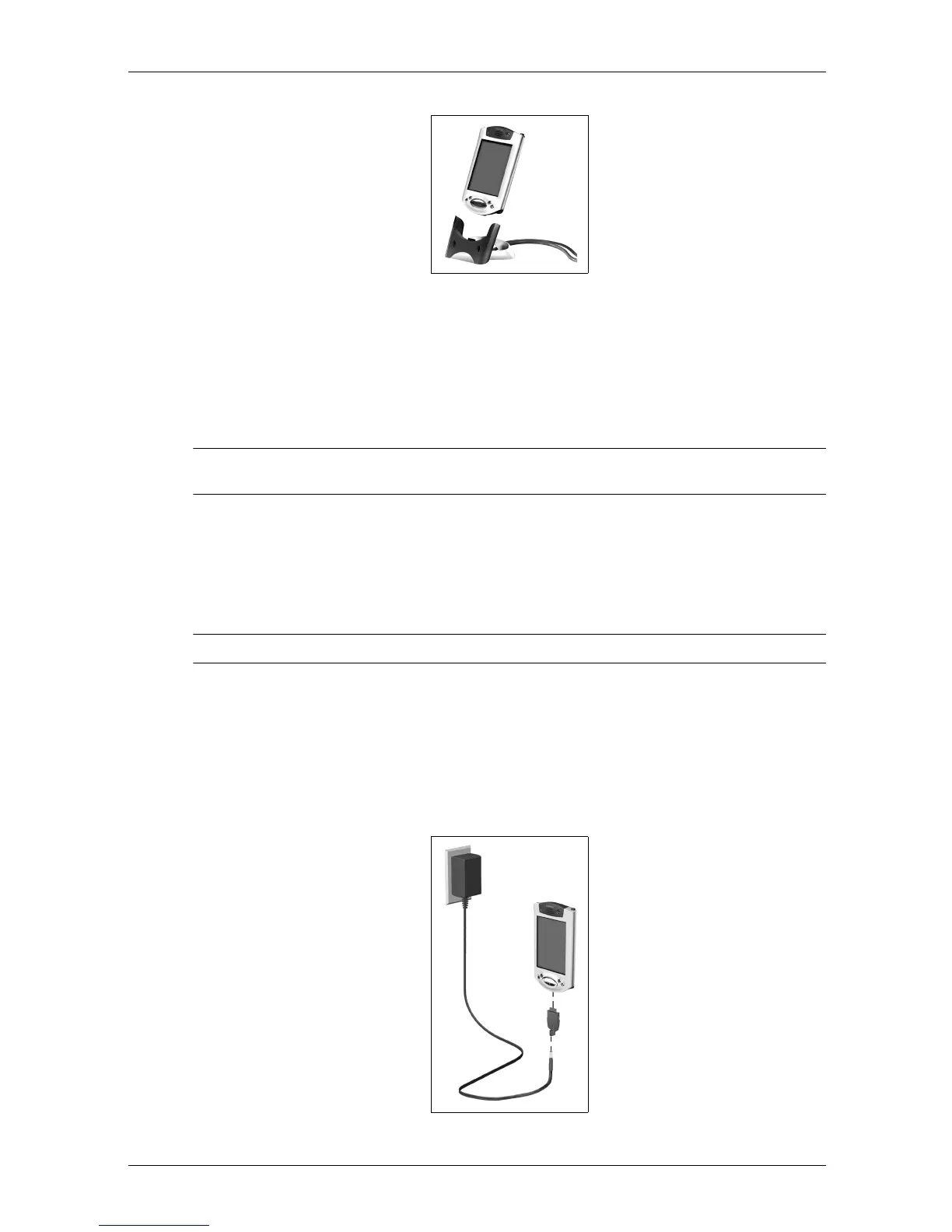iPAQ Pocket PC H3800 Series Reference Guide 9
Getting Acquainted
Charge with the AC adapter
Because your Compaq iPAQ Pocket PC uses some power to maintain RAM and the clock,
you need to recharge the battery regularly. Keep the Compaq iPAQ Pocket PC connected to
the universal cradle or the AC adapter while you are at your desk. The best policy is to keep
the Compaq iPAQ Pocket PC connected to your computer when working at your desk and
carry your AC adapter and DC adapter plug with you when traveling.
CAUTION: Because most of the applications and data you install on your Compaq iPAQ Pocket PC
are held in memory, you will need to reinstall them if the battery completely discharges.
Use the AC adapter to charge your optional expansion pack, if you have purchased one. For
more information about expansion packs, see Expanding Functionality with Expansion
Packs.
The standard adapter works in any household outlet. You can also purchase one that works in
your car’s cigarette lighter or a 12-volt power outlet.
CAUTION: Use only Compaq recommended AC adapters.
1. Locate the AC adapter
2. Plug the AC adapter into an outlet
3. Insert the DC adapter plug into the bottom of your Compaq iPAQ Pocket PC
4. Insert the AC adapter plug into the DC adapter plug
5. Hold the DC adapter plug to the AC adapter with the rubber retainer