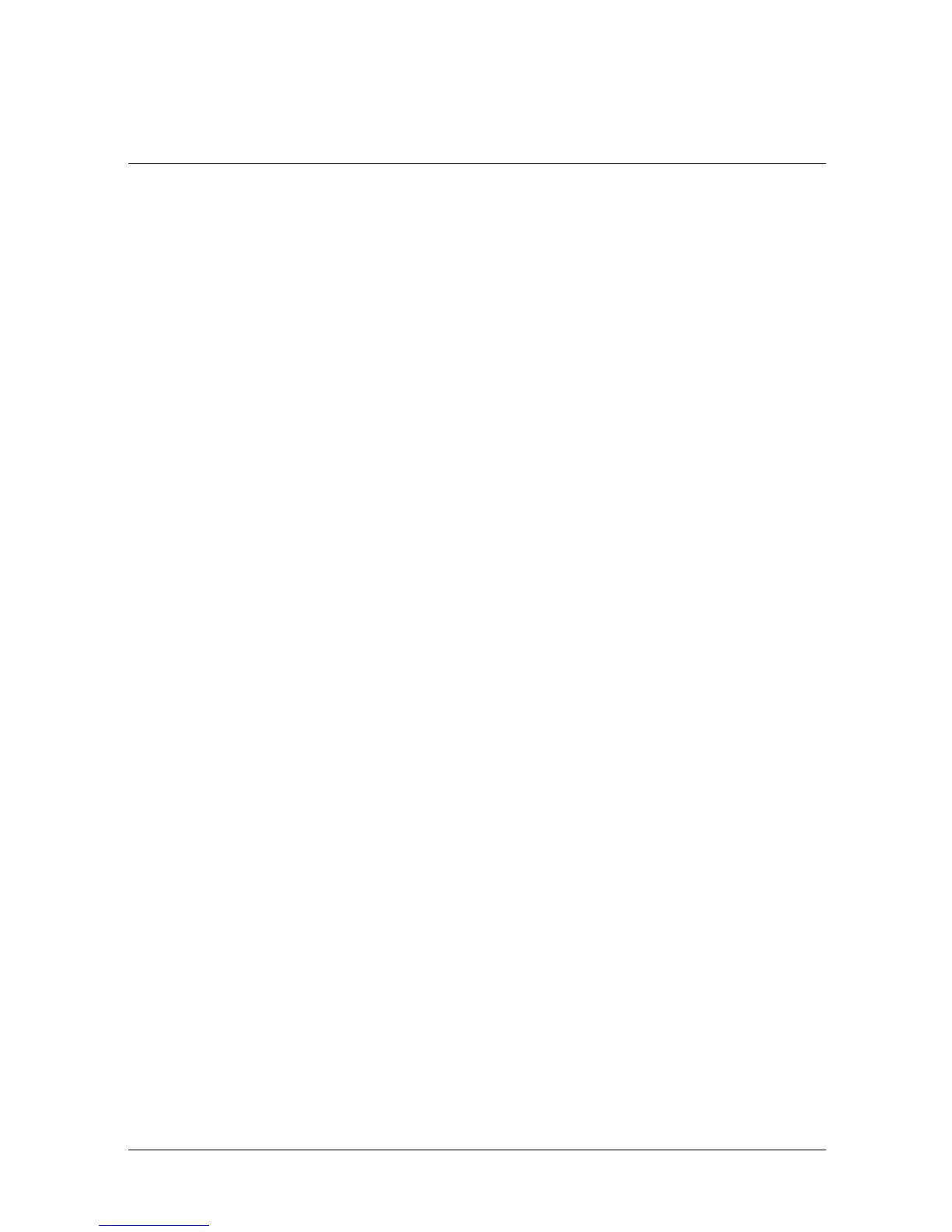iPAQ Pocket PC H3800 Series Reference Guide 55
3
Scheduling
Your Compaq iPAQ Pocket PC H3800 Series helps you keep track of your schedule in many
ways:
• see information at a glance on the Today screen
• set appointments and create reminders with the Calendar
• create a task list
Use the Today Screen
You see the Today screen when you first turn on the screen of your Compaq iPAQ Pocket PC.
Use the Today screen to view your
• owner information
• upcoming appointments
• unread and unsent messages
• tasks that need to be completed
From the Today screen, open the New menu to create new
• appointments
• contacts
•e-mail
• Excel workbooks
•notes
• tasks
• Word documents
Create new information from the Today screen
From the Today screen, create new information, including
• appointments
• contacts
• e-mail
• Excel workbook information
•notes
• tasks
• Word documents
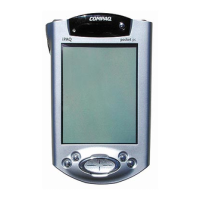