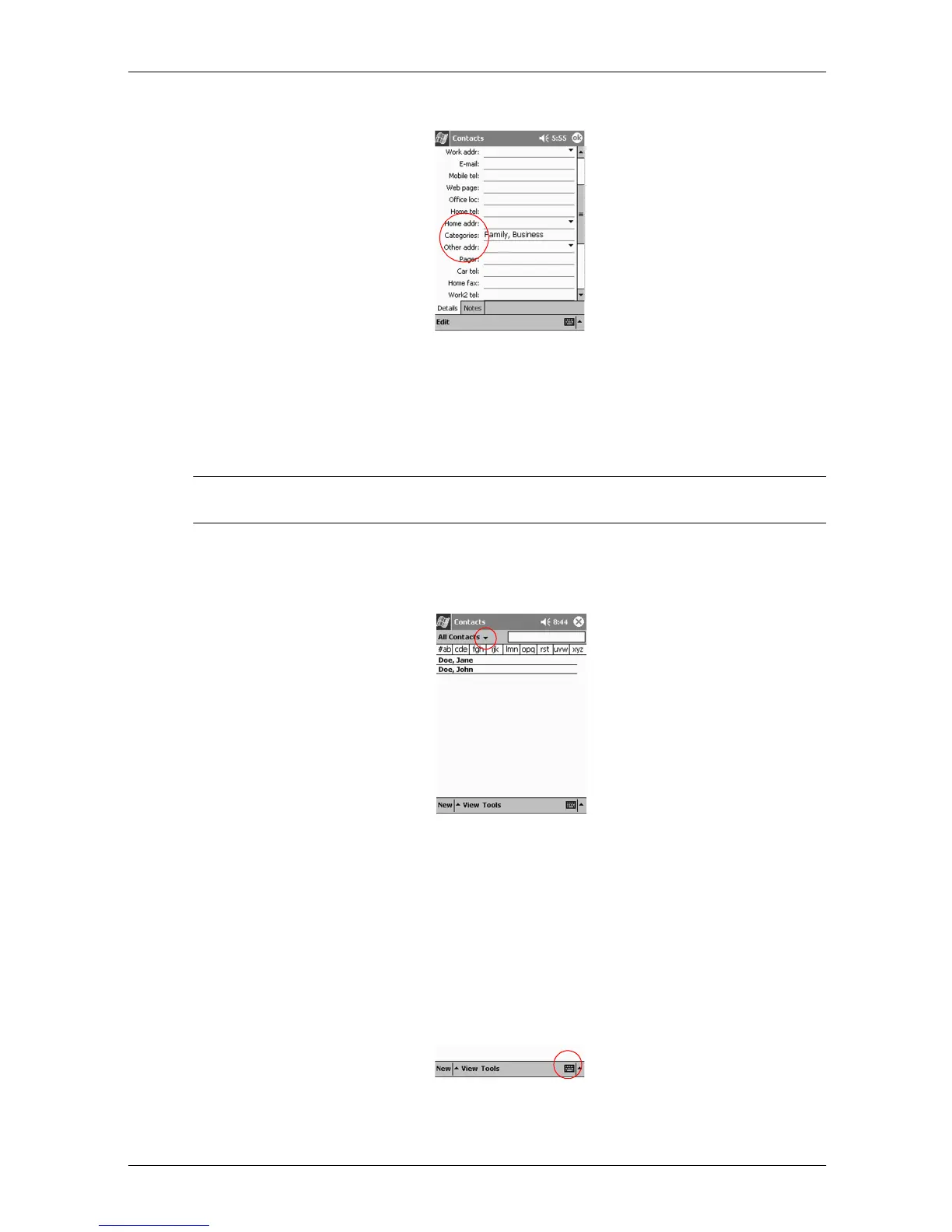iPAQ Pocket PC H3800 Series Reference Guide 43
Communicating
8. Tap the Categories field to place your contact in more categories
9. Tap additional category names to select them and tap OK to list the categories you
selected in the Categories field
10. Tap OK to save the category information and return to the list of contacts
Delete a contact
CAUTION: If you delete a contact on your Compaq iPAQ Pocket PC and synchronize Contacts with
your computer, you also delete the contact in Outlook on your computer.
1. From the Start menu, tap Contacts to see a list of your contacts from the last category
selected
2. Tap the down arrow next to the category name to see a list of categories
3. Tap a category name to see a list of contacts placed in that category
4. Tap and hold a contact’s name to see a popup menu
5. Tap Delete Contact to remove the contact from the list
6. Tap Yes to delete the contact permanently
Tips
I cannot find the keyboard
Tap the keyboard icon