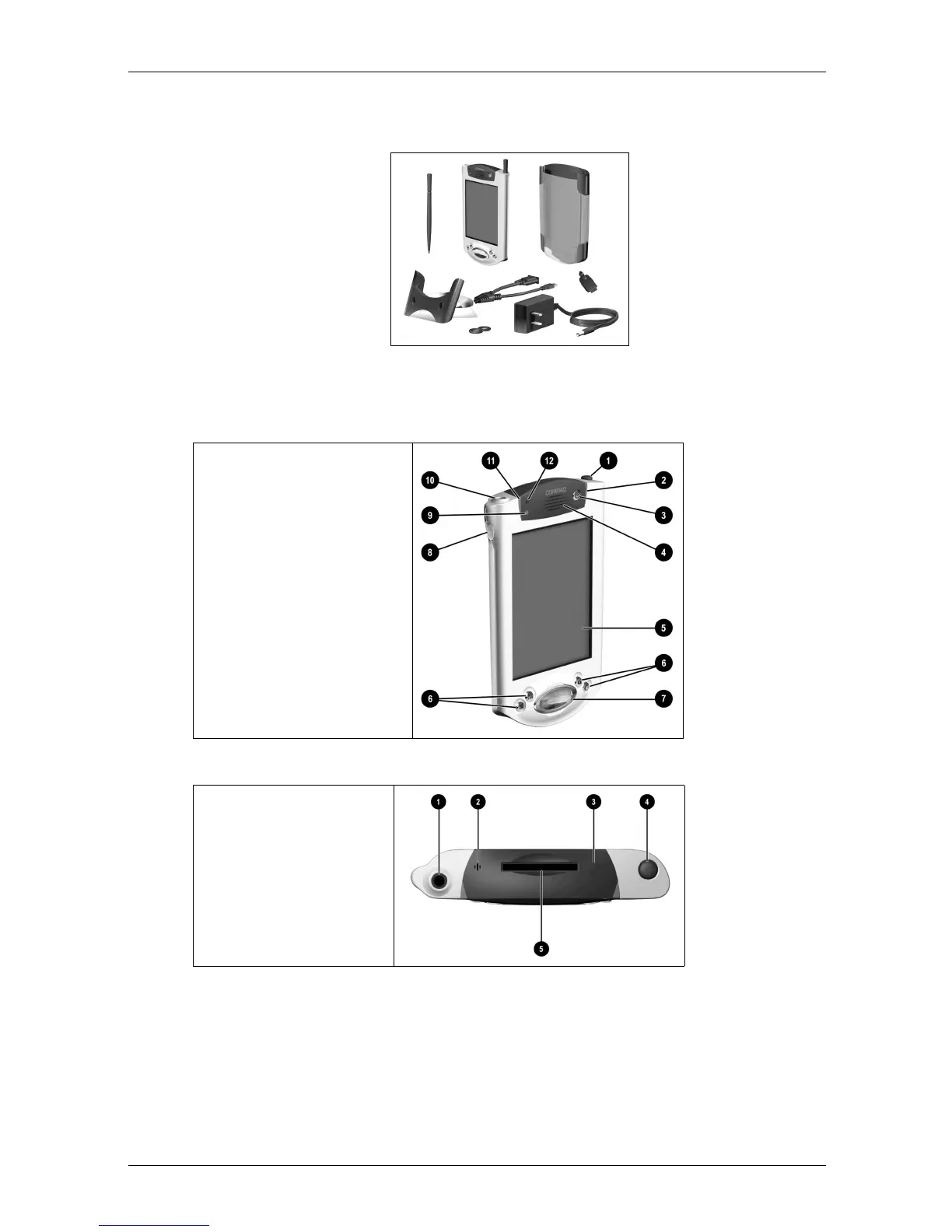iPAQ Pocket PC H3800 Series Reference Guide 7
Getting Acquainted
If items are missing, contact Customer Support at the numbers provided in the Worldwide
Telephone Numbers booklet.
Know your device
Front Panel
Top Panel
1 Stylus: push to eject, push to lock
2 Power Indicator: amber flash = charging; amber
solid = charged; green = alarm
3 Power Button
4 Speaker: alarms, recordings
5 Color Display
6 Programmable Application Buttons 1-4 (left to
right): navigate to applications, default: button 1 is
Calendar, button 2 is Contacts, button 3 is Inbox,
button 4 is iPAQ Task
7 Navigation Button: scroll through a list
8 Record/Application Button 5
9 Light sensor: adjusts backlight
- Stereo Headphone Jack
q Active Bluetooth Indicator: flashes when Bluetooth
radio is on (Bluetooth models only)
w Microphone
1 Stereo Headphone Jack
2 Microphone
3 Hidden Infrared Port: beams information with
other mobile devices
4 Stylus: push to eject, push to lock
5 Secure Digital (SD) Expansion Slot: holds a
Secure Digital (SD) card