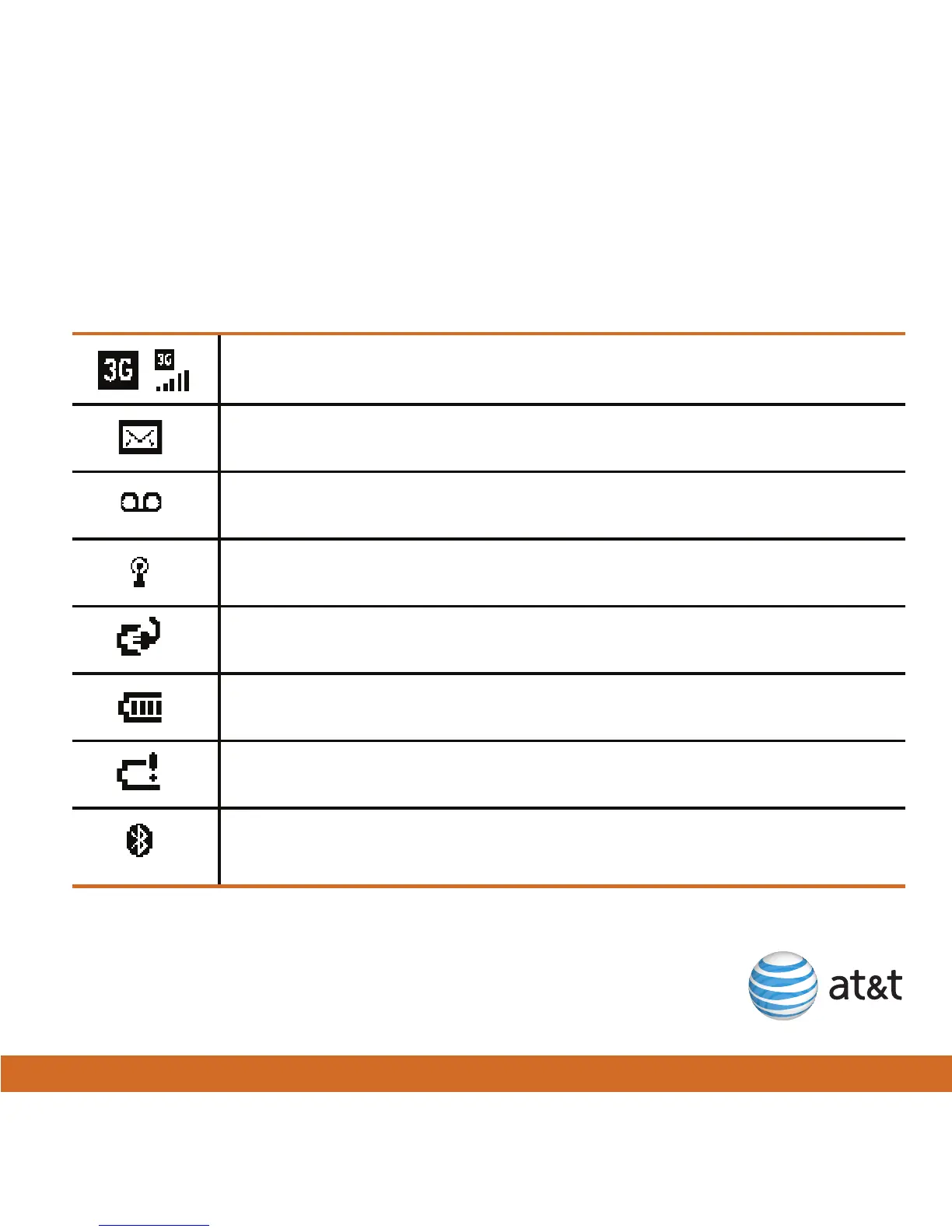11
3G network and signal strength
New email/text message
New voicemail
Wi-Fi on
Battery charging
Battery full
Battery low
Bluetooth® on
Status icons
The following is a list of status icons that appear on the upper-right corner of your
iPAQ screen.
Note: To view a detailed list of status icons, see the HP iPAQ Glisten
User Manual on the web. For instructions on how to download the
User Manual, see page 35.