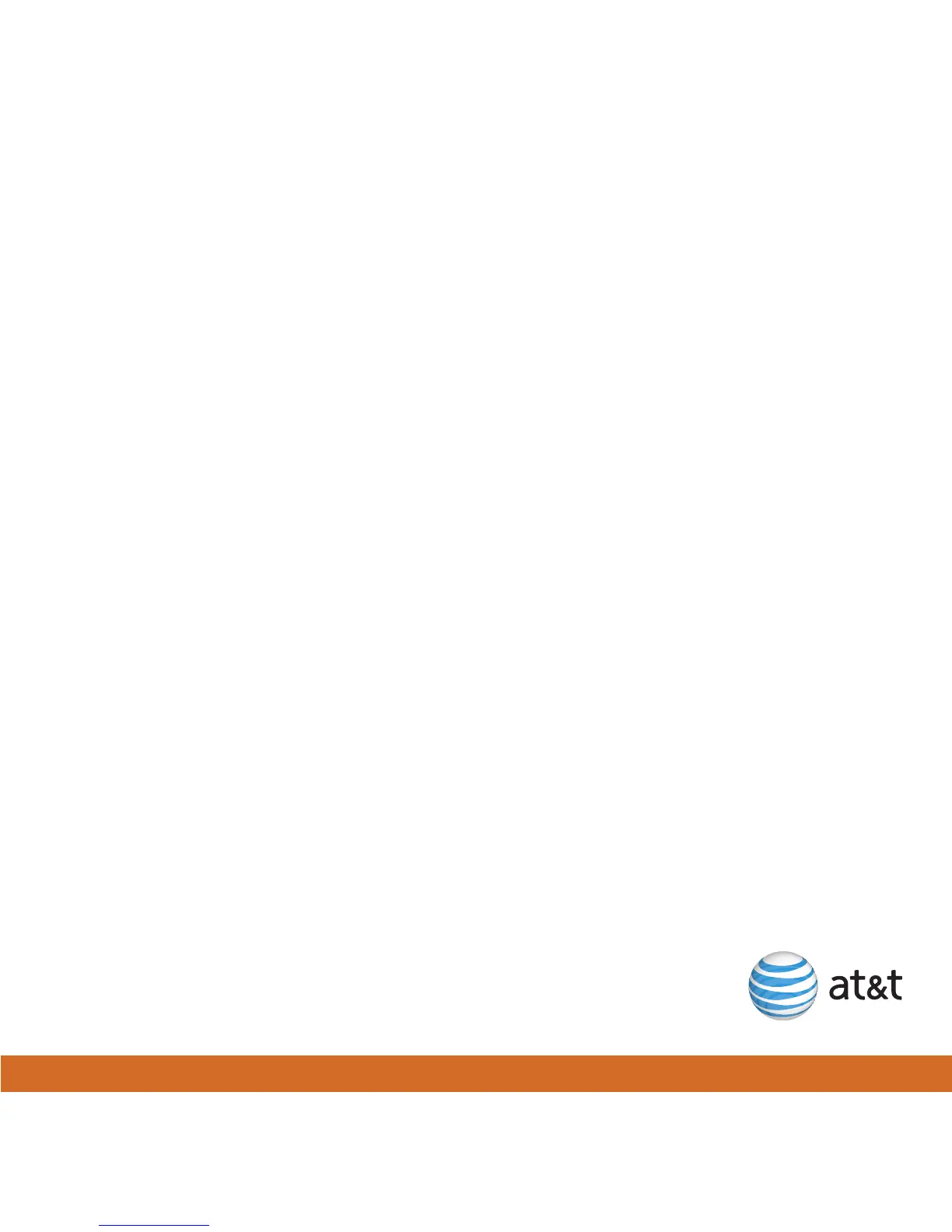33
AT&T Services
The following services are available for your AT&T smartphone.
• AT&T Music—provides the ultimate on-the-go music experience.
• AT&T AppCenter—shop for games, graphics, ringtones, and applications.
• XM Radio—offers your choice of radio channels on your phone.
• Mobile Video—watch news, sports, weather, and entertainment video clips.
• Mobi4Biz—transforms your phone into a wireless TV.
• Mobile Banking—allows you to check your account balances, securely transfer funds
between eligible accounts, and view and pay bills. You can access multiple banks,
accounts, and financial services within one application. To find out if your bank supports
Mobile Banking, visit att.com/MobileBanking or contact your financial institution.
For more information about adding these services, contact your local AT&T store
or call 1-800-331-0500.
More information about how to use these services with your iPAQ is available at
att.com/Tutorials.