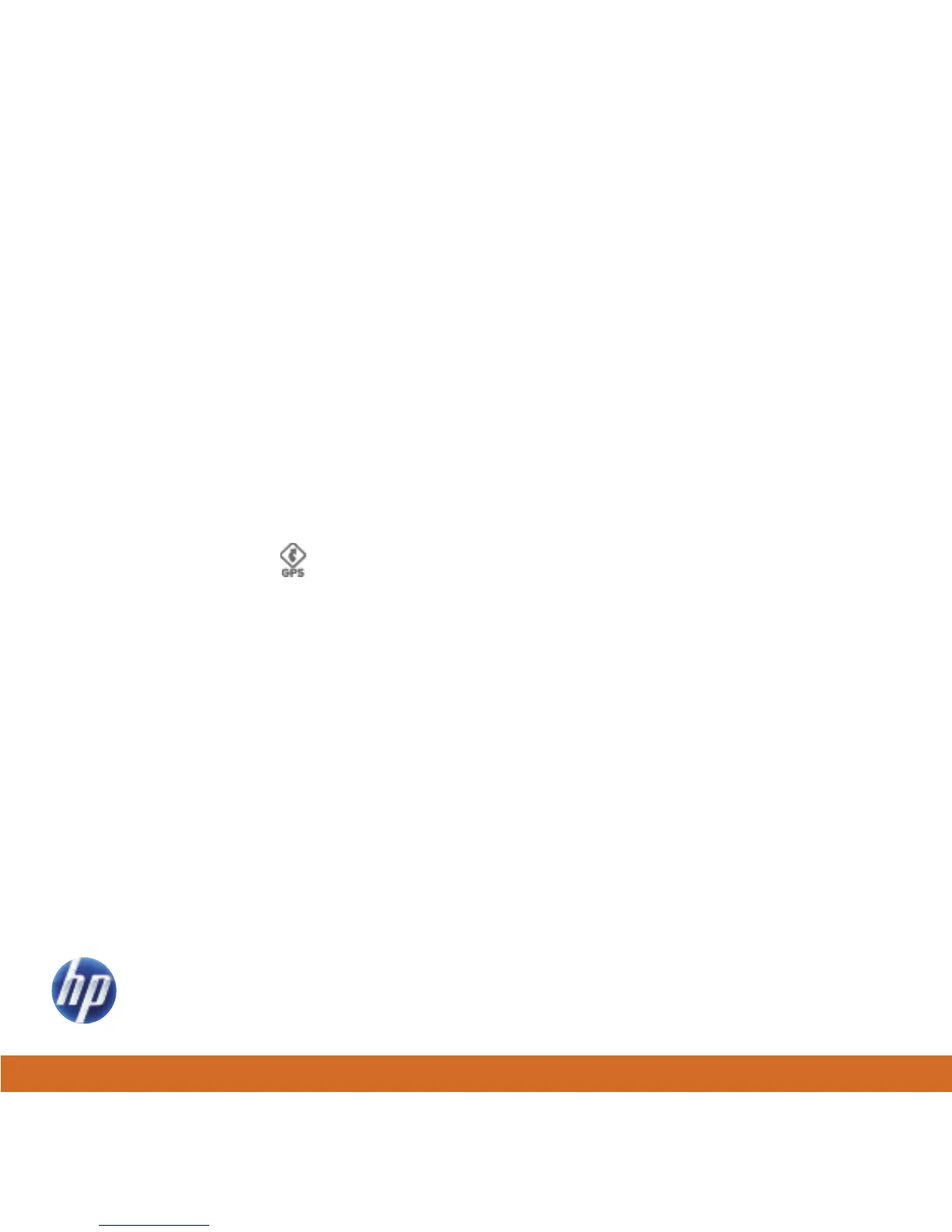28
Find your way with GPS — AT&T Navigator
AT&T Navigator allows you to find your way with voice guided turn-by-turn GPS driving
directions, real-time traffic alerts, automatic reroute, and full-color 3D moving maps. Using
AT&T Navigator, you can search millions of business listings and points of interest (POI)
including restaurants, banks and ATMs, hotels, Wi-Fi hot spots, the cheapest or closest gas
station, and more—all from your iPAQ.
Login to AT&T Navigator
To benefit from the GPS services of AT&T Navigator, you need to first activate this feature
with AT&T.
Note: Additional fees apply for the use of these GPS services.
1. On the keypad, press .
2. Read the terms and conditions, and then tap Accept.
3. On the Login page, confirm your phone number, and then enter your first and last name.
4. Tap Login. When you login to AT&T Navigator for the first time, you will be sent a PIN
via a text message. The next time you log in to AT&T Navigator, you will need to enter
that PIN only once.
5. Read the Warning screen, and then tap Go.
6. To view the AT&T Maps tour, tap Yes. To skip the tour, tap No.
7. To activate the GPS services of AT&T Navigator, tap Upgrade to AT&T Navigator.
8. On the AT&T Navigator screen, select the subscription option you prefer, and then
click Go.
You are now ready to use AT&T Navigator.