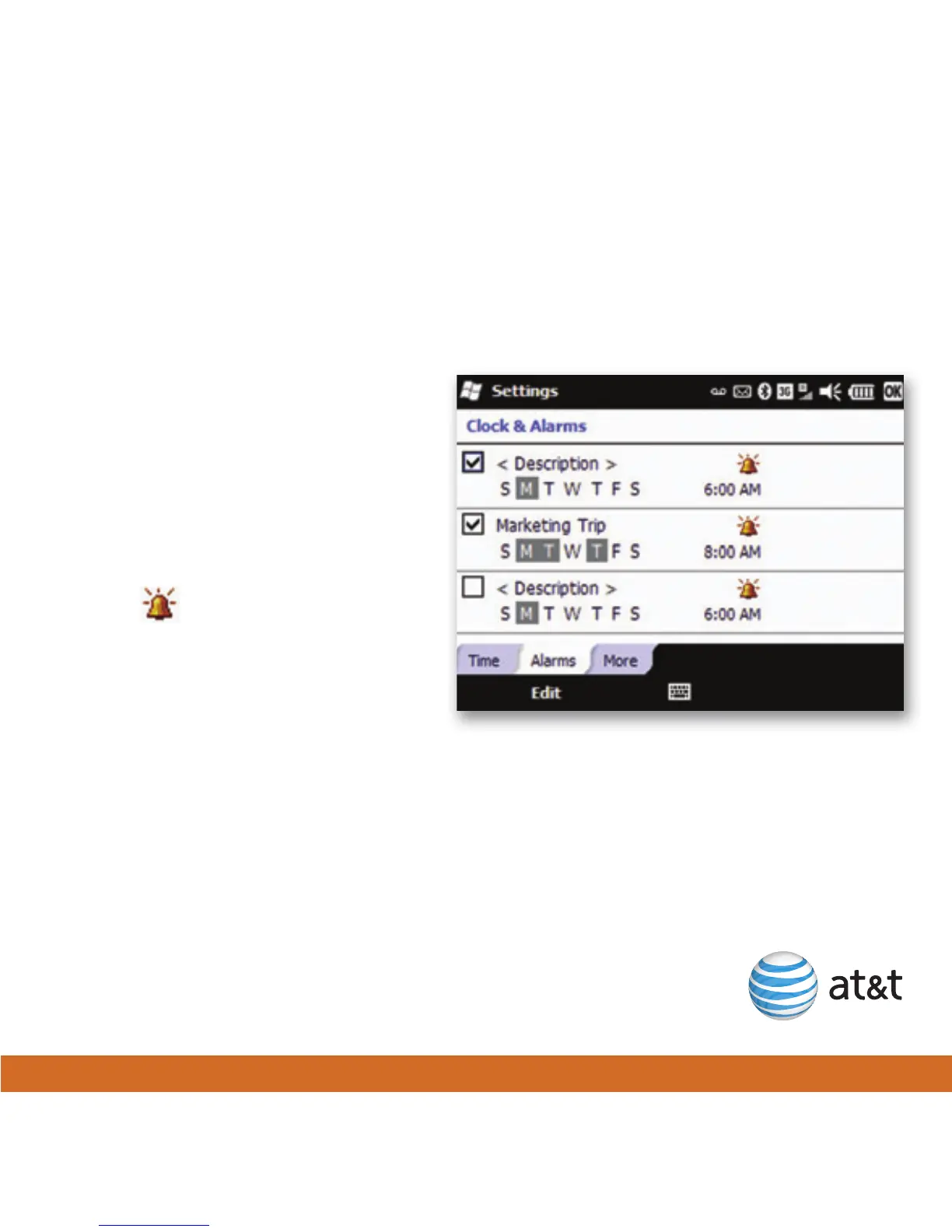17
Set your alarm clock
1. On the Today screen, scroll to the clock, and then press the Center Select key.
2. In the Clocks and Alarms section, tap Description, and then enter a name for
the alarm.
3. To set what day(s) the alarm
sounds, tap a day or multiple
days.
4. Tap the time to open a
clock, tap and drag the
clock hands or use the box
below. Tap OK.
5. Tap
to change the
alarm style.
6. To activate the alarm, select
the box on the left.
Note: On the More tab, you can select Sound alarms even when the device is set
to silent or vibrate.