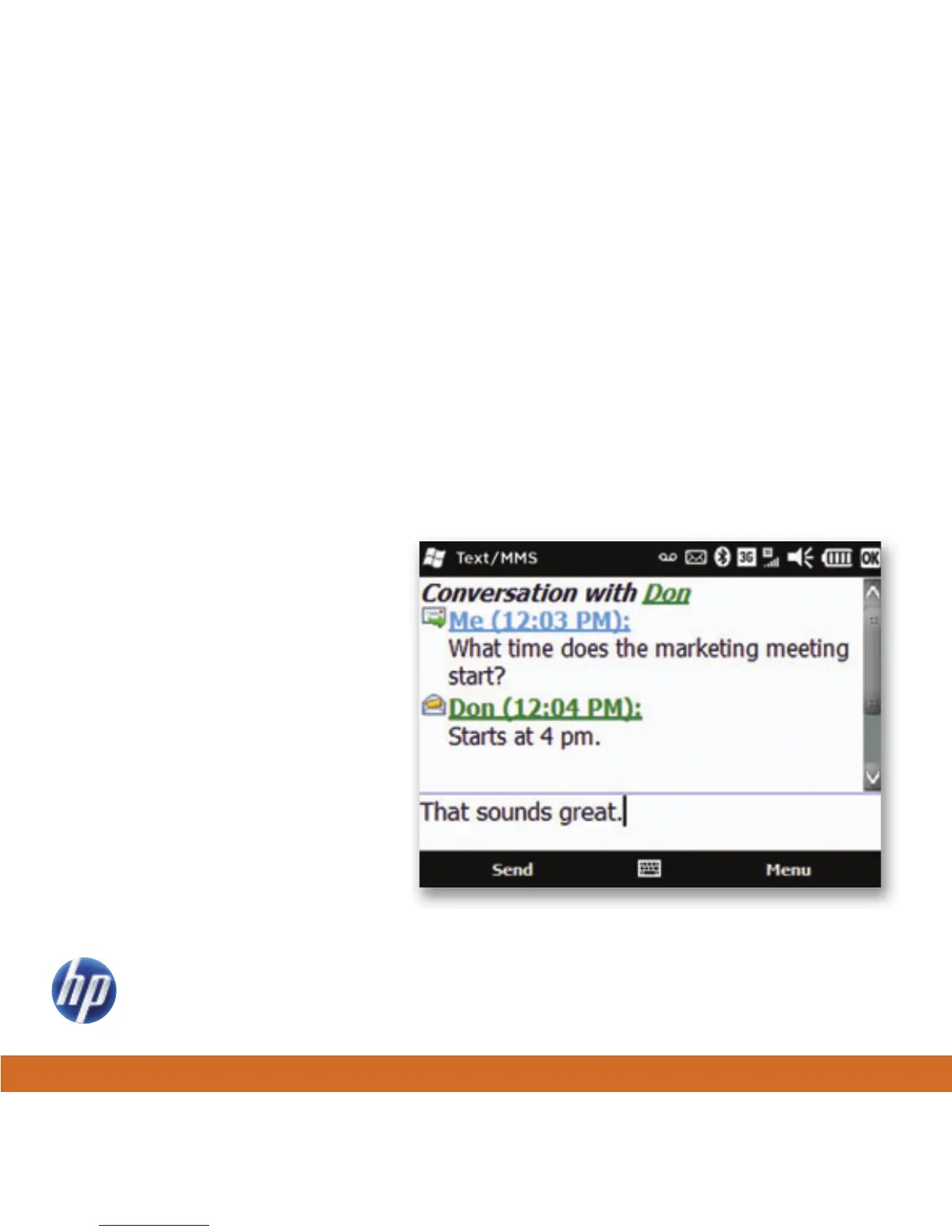18
Text messaging
Send a text message
Text messaging allows you to send short messages composed of text and numbers. When
you open up or send a new text message, the message is in conversation view. This view
is similar to instant messaging—you can see the messages you sent and the replies.
1. On the Today screen, scroll to text, and then press the Center Select key.
2. Tap Menu > New > Text.
3. To add a contact in the To box, press the Center Select key, and then tap a
contact. Or, in the To box, enter a phone number.
4. Scroll to the message body, and
then enter a message.
5. Tap Send.
View a text message
1. On the Today screen, scroll
to text, and then press the
Center Select key.
2. Scroll to a text message,
and then press the Center
Select key to open.
Please don’t text and drive.