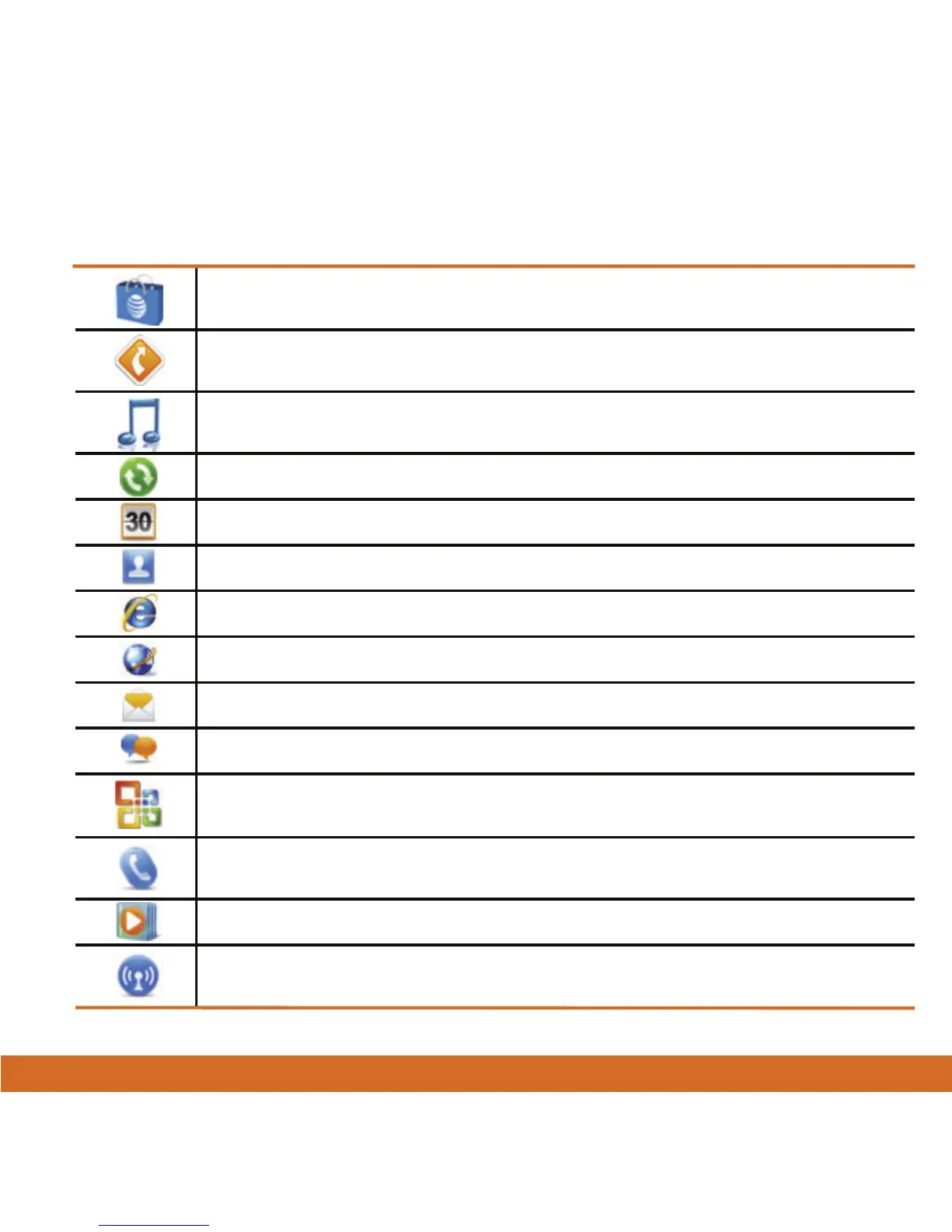Frequently used applications
AT&T AppCenter Shop for games, ringtones, graphics, multimedia,
goodies, and other applications.
AT&T Navigator Find your way with voice guided turn-by-turn GPS driving
directions, real-time traffic alerts, and full-color 3D moving maps and more.
AT&T Music Shop for music, songs, music videos, streaming media, and
access AT&T’s music player.
ActiveSync Synchronize your phone with a PC or Exchange Server.
Calendar View and create appointments.
Contacts Save contact information for friends and colleagues.
Internet Explorer Browse the web and download new programs and files.
Mobile Web Access sports, entertainment, news, finance information, and more.
E-mail Send and receive email.
Text Messages Send and receive text messages.
Office Mobile Use the complete suite of Microsoft Office applications for
your phone.
Phone Make and receive calls, switch between calls, and set up
conference calling.
Windows Media Player Play music and videos.
Wireless Manager Turn on or off Wi-Fi, Bluetooth, or your phone’s wireless
service connection, and change settings.
37