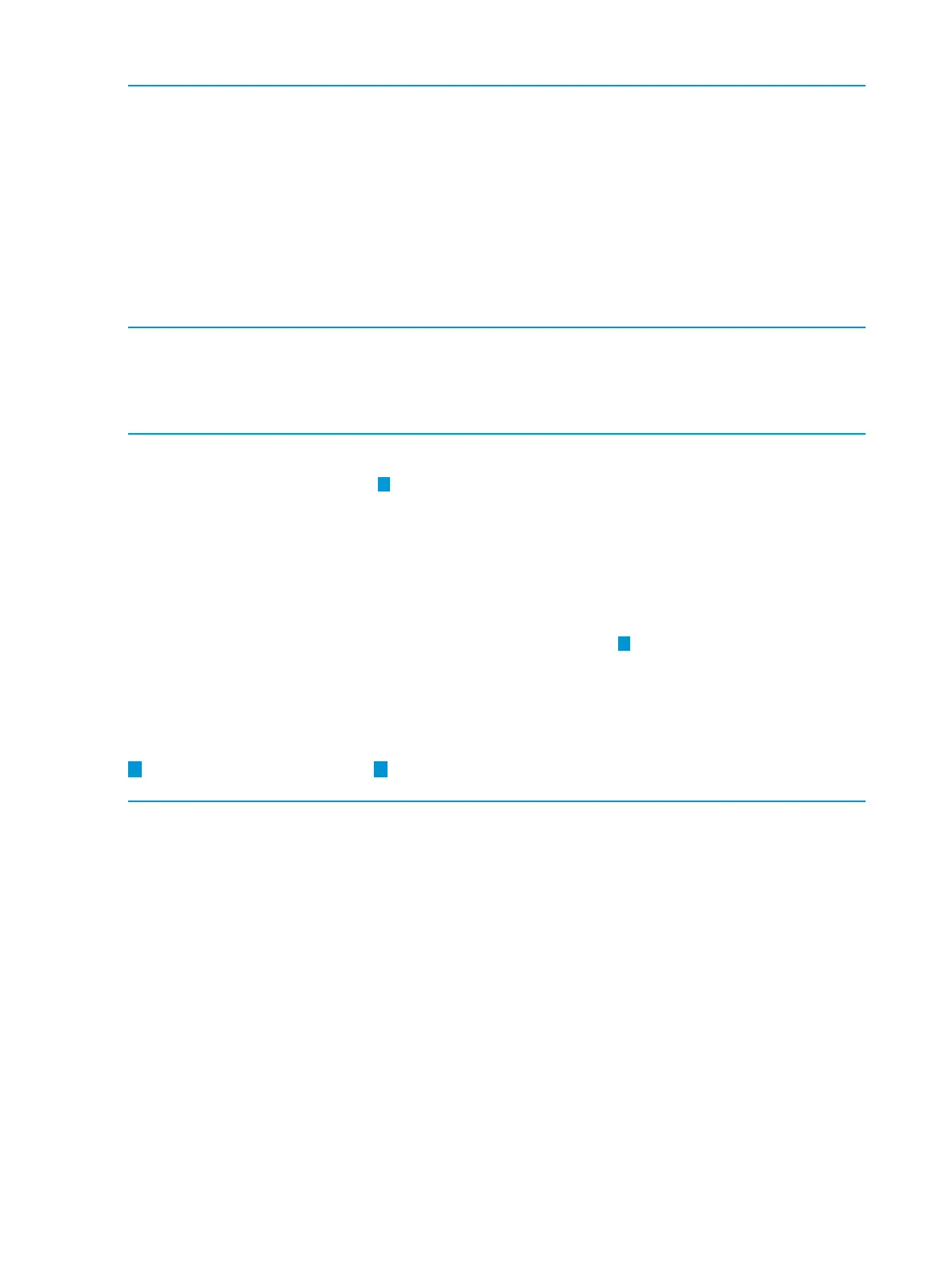Example 2 Listing of IGMP configuration for all VLANs in the switch
HP Switch(config)# show ip igmp config
IGMP Service Config
Control unknown multicast [Yes] : Yes
Forced fast leave timeout [0] : 4
Delayed flush timeout [0] : 0
VLAN ID VLAN Name IGMP Enabled Querier Allowed Querier Interval
------- ------------ ------------ --------------- ----------------
1 DEFAULT_VLAN Yes No 125
22 VLAN-2 Yes Yes 125
33 VLAN-3 No Yes 125
The following version of the show ip igmp command includes the VLAN ID (vid) designation,
and combines the above data with the IGMP per-port configuration:
Example 3 Listing of IGMP configuration for a specific VLAN
HP Switch(config)# show ip igmp vlan 2 config
IGMP Service VLAN Config
1
VLAN ID : 22
VLAN Name : VLAN-2
IGMP Enabled [No] : Yes
Querier Allowed [Yes] : Yes
Port Type | Port Mode Forced Fast Leave Fast Leave
---- --------- + --------- ----------------- ----------
1 100/1000T | Auto No Yes
2
2 100/1000T | Forward No Yes
3 100/1000T | Blocked No Yes
4 100/1000T | Auto No Yes
5 100/1000T | Auto No Yes
6 100/1000T | Auto No Yes
21
IGMP configuration on the
individual ports in the VLAN.
IGMP configuration for the
selected VLAN.
Viewing IGMP high level statistics for all VLANs on the switch
Syntax:
show ip igmp statistics
10 Multimedia Traffic Control with IP Multicast (IGMP)