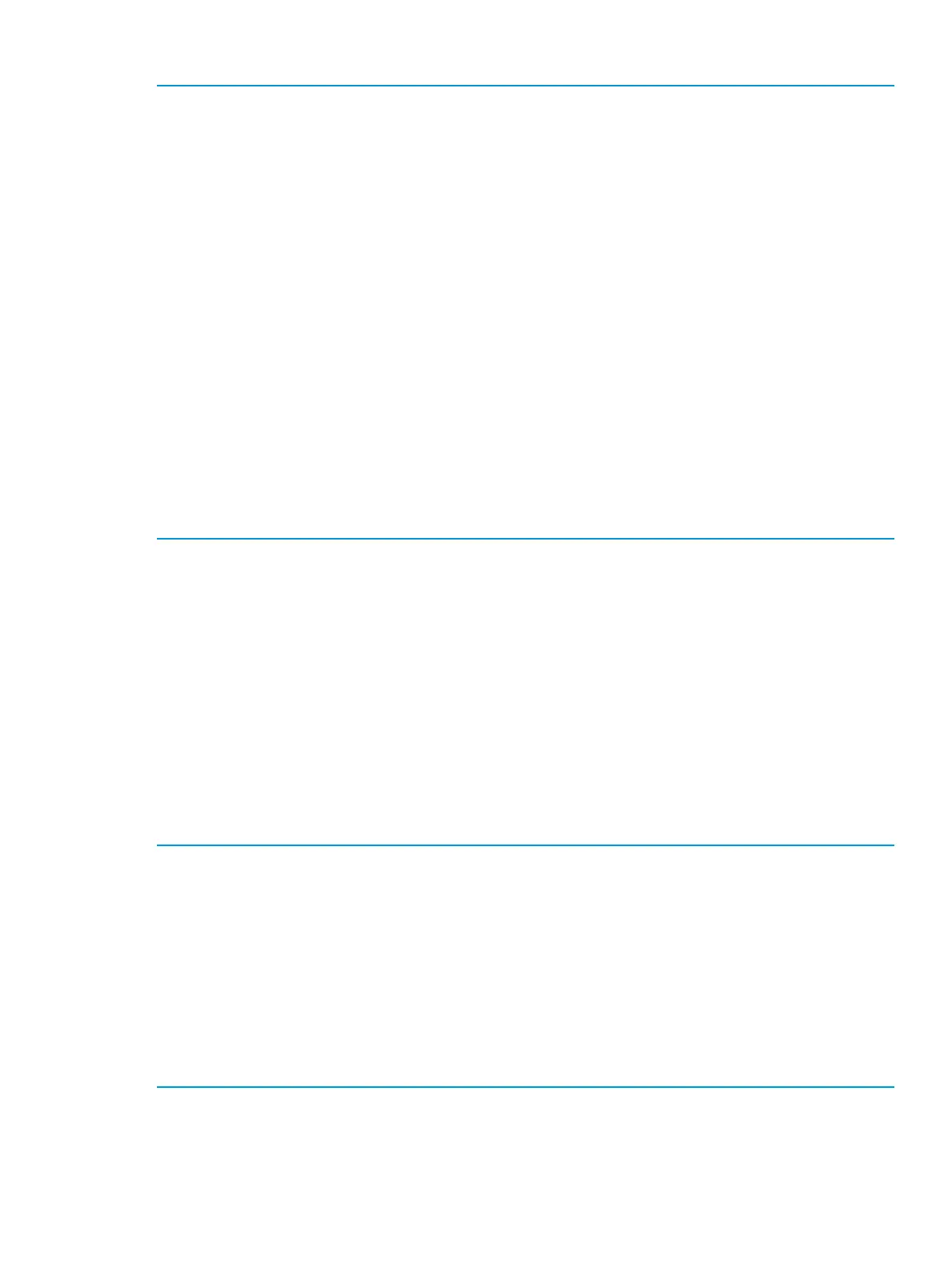Example 40 Using the CLI to view the switch MAC address
HP Switch(config)# show system information
Status and Counters - General System Information
System Name : HP Switch
System Contact :
System Location :
MAC Age Time (sec) : 300
Time Zone : 0
Daylight Time Rule : None
Software revision : xx.15.xx Base MAC Addr : 0026f1-152e10
ROM Version : xx.15.xx Serial Number : CN9458Q011
Allow V1 Modules : Yes
Up Time : 68 mins Memory - Total : 58,720,256
CPU Util (%) : 5 Free : 39,500,456
IP Mgmt - Pkts Rx : 28,959 Packet - Total : 3022
Pkts Tx : 1340 Buffers Free : 2902
Lowest : 2742
Missed : 0
Circuit ID
Circuit ID is a nonconfigurable subfield that identifies the port number of the physical port through
which the routing switch received a given DHCP client request and is necessary to identify if you
want to configure an Option 82 DHCP server to use the Circuit ID to select a DHCP policy to assign
to clients connected to the port. This number is the identity of the inbound port. On HP fixed-port
switches, the port number used for the circuit ID is always the same as the physical port number
shown on the front of the switch. On HP chassis switches, where a dedicated, sequential block of
internal port numbers are reserved for each slot, regardless of whether a slot is occupied, the circuit
ID for a given port is the sequential index number for that port position in the slot. (To view the
index number assignments for ports in the routing switch, use the walkmib ifname command.)
For example, the Circuit ID for port 11 on an HP switch is “11”.
Example 41 Using walkmib to determine the Circuit ID for a port on an HP chassis
HP Switch(config)# walkmib ifname
ifName.1 = 1
ifName.2 = 2
ifName.3 = 3
ifName.4 = 4
ifName.5 = 5
ifName.6 = 6
ifName.7 = 7
ifName.8 = 8
ifName.9 = 9
ifName.10 = 10
ifName.11 = 11
ifName.12 = 12
For example, suppose you want port 10 on a given relay agent to support no more than five DHCP
clients simultaneously. You can configure the server to allow only five IP addressing assignments
at any one time for the circuit ID (port) and remote ID (MAC address) corresponding to port 10
on the selected relay agent.
Configuring DHCP relay 69