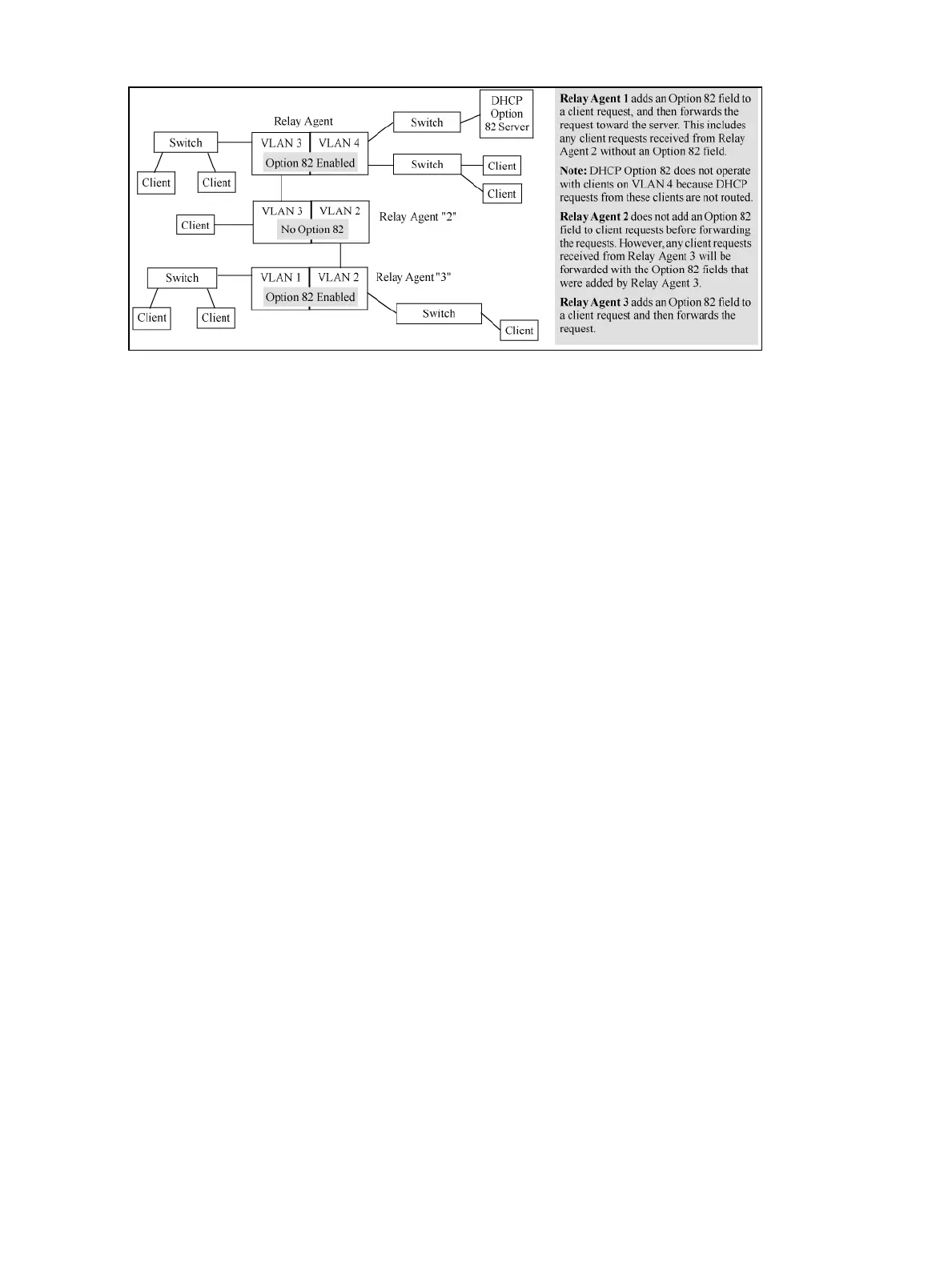Figure 6 Example of DHCP Option 82 operation in a network with a non-compliant relay agent
Option 82 field content
The remote ID and circuit ID subfields comprise the Option 82 field a relay agent appends to client
requests. A DHCP server configured to apply a different IP addressing policy to different areas of
a network uses the values in these subfields to determine which DHCP policy to apply to a given
client request.
Remote ID
Remote ID is a configurable subfield that identifies a policy area that comprises either the routing
switch as a whole (by using the routing switch MAC address) or an individual VLAN configured
on the routing switch (by using the IP address of the VLAN receiving the client request.)
• Use the IP address option if the server will apply different IP addressing policies to DHCP client
requests from ports in different VLANs on the same routing switch.
• Use the Management VLAN option if a management VLAN is configured and you want all
DHCP clients on the routing switch to use the same IP address. (This is useful if you are applying
the same IP addressing policy to DHCP client requests from ports in different VLANs on the
same routing switch.) Configuring this option means the management VLAN's IP address
appears in the remote ID subfield of all DHCP requests originating with clients connected to
the routing switch, regardless of the VLAN on which the requests originate.
• Use the MAC address option if, on a given routing switch, it does not matter to the DHCP
server which VLAN is the source of a client request (that is, use the MAC address option if the
IP addressing policies supported by the target DHCP server do not distinguish between client
requests from ports in different VLANs in the same routing switch.)
To view the MAC address for a given routing switch, execute the show system-information
command in the CLI.
68 IP Routing Features