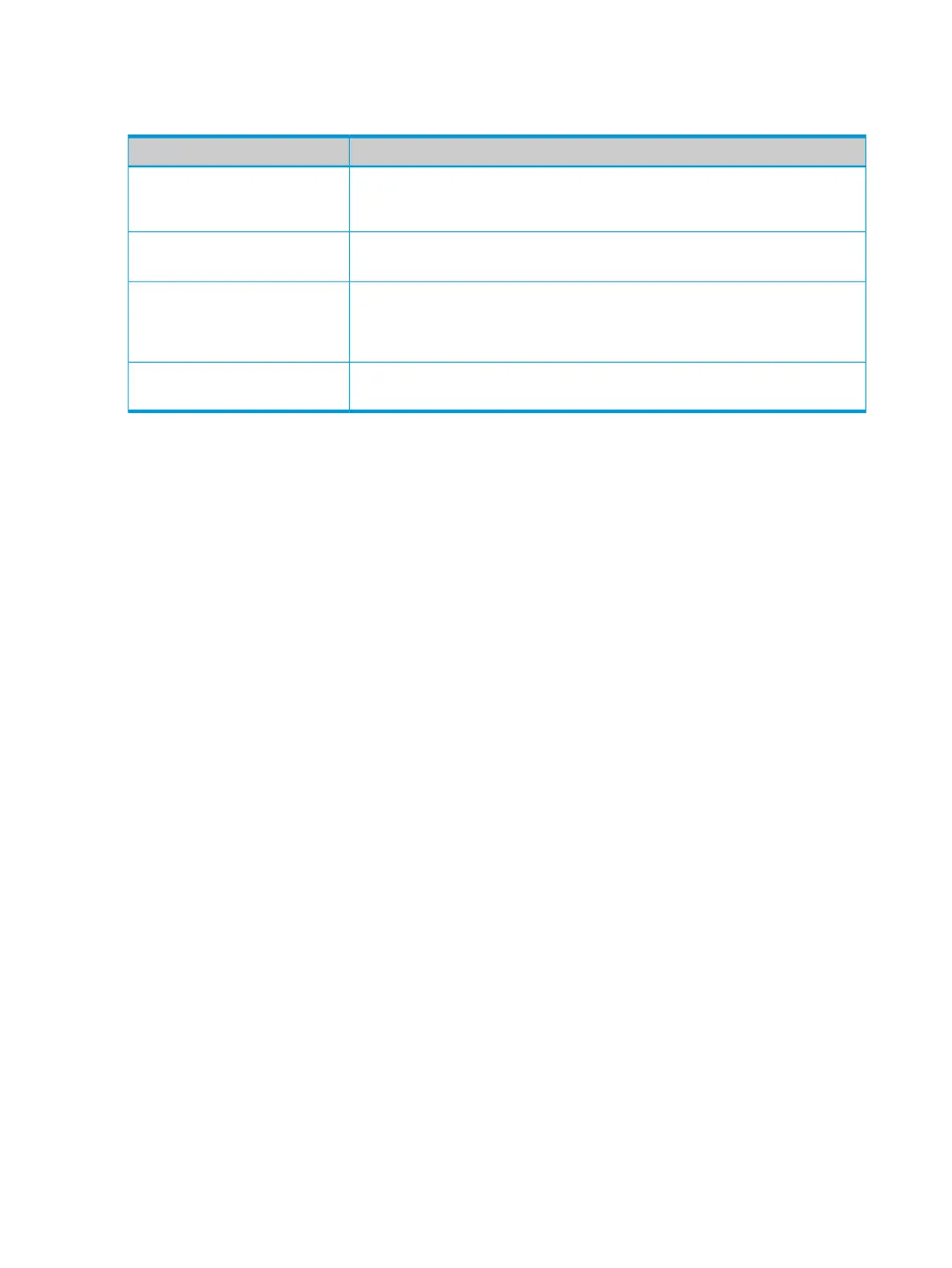Port Numbers
Messages related to UDP broadcast forwarding
MeaningMessage
Appears in the CLI if an attempt to enable UDP broadcast forwarding has been
made without IP routing being enabled first. Enable IP routing, then enable UDP
broadcast forwarding.
udp-bcast-forward: IP
Routing support must be
enabled first.
UDP broadcast forwarding has been globally enabled on the router. Appears in
the Event Log and, if configured, in SNMP traps.
UDP broadcast forwarder
feature enabled
UDP broadcast forwarding has been globally disabled on the routing switch. This
action does not prevent you from configuring UDP broadcast forwarding addresses,
UDP broadcast forwarder
feature disabled
but does prevent UDP broadcast forwarding operation. Appears in the Event Log
and, if configured, in SNMP traps.
Appears in the CLI if you attempt to disable routing while UDP forwarding is enabled
on the switch.
UDP broadcast forwarder
must be disabled first.
80 IP Routing Features