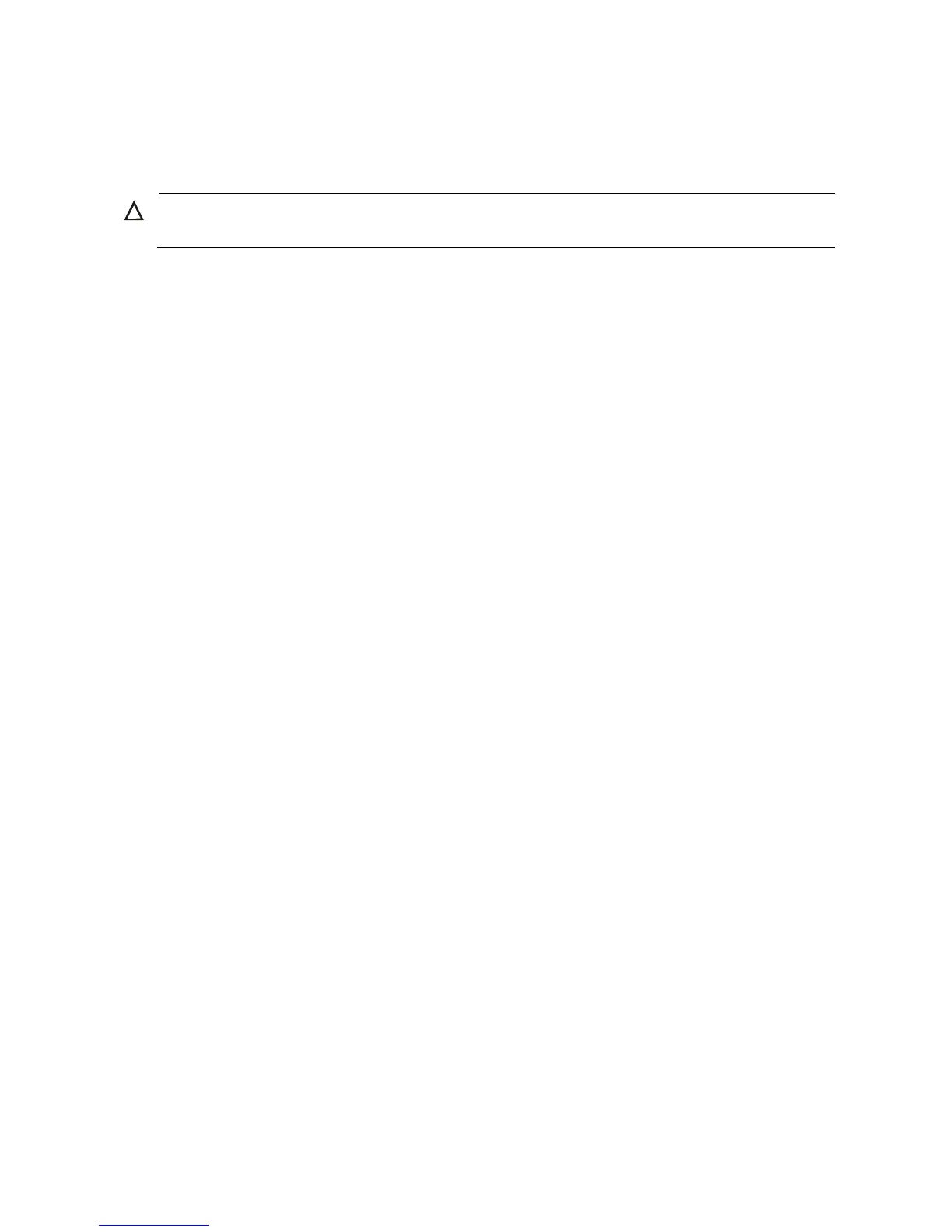26
3. Tighten the screws on the plug with a flat-blade screwdriver to secure the plug in the power receptacle
(see callout 2 in Figure 34).
4. Connect the two wires at the other end of the power cord to a –48 VDC power source.
5. Check the power LED (PWR) on the front panel. If the LED is on, the power cord is properly connected.
CAUTION:
The length of a DC power cord must be shorter than 3 m (9.84 ft).
Verifying the installation
After you complete the installation, verify that:
The grounding cable is securely connected.
The selected power supply matches that required by the switch.
The power cords are properly connected.