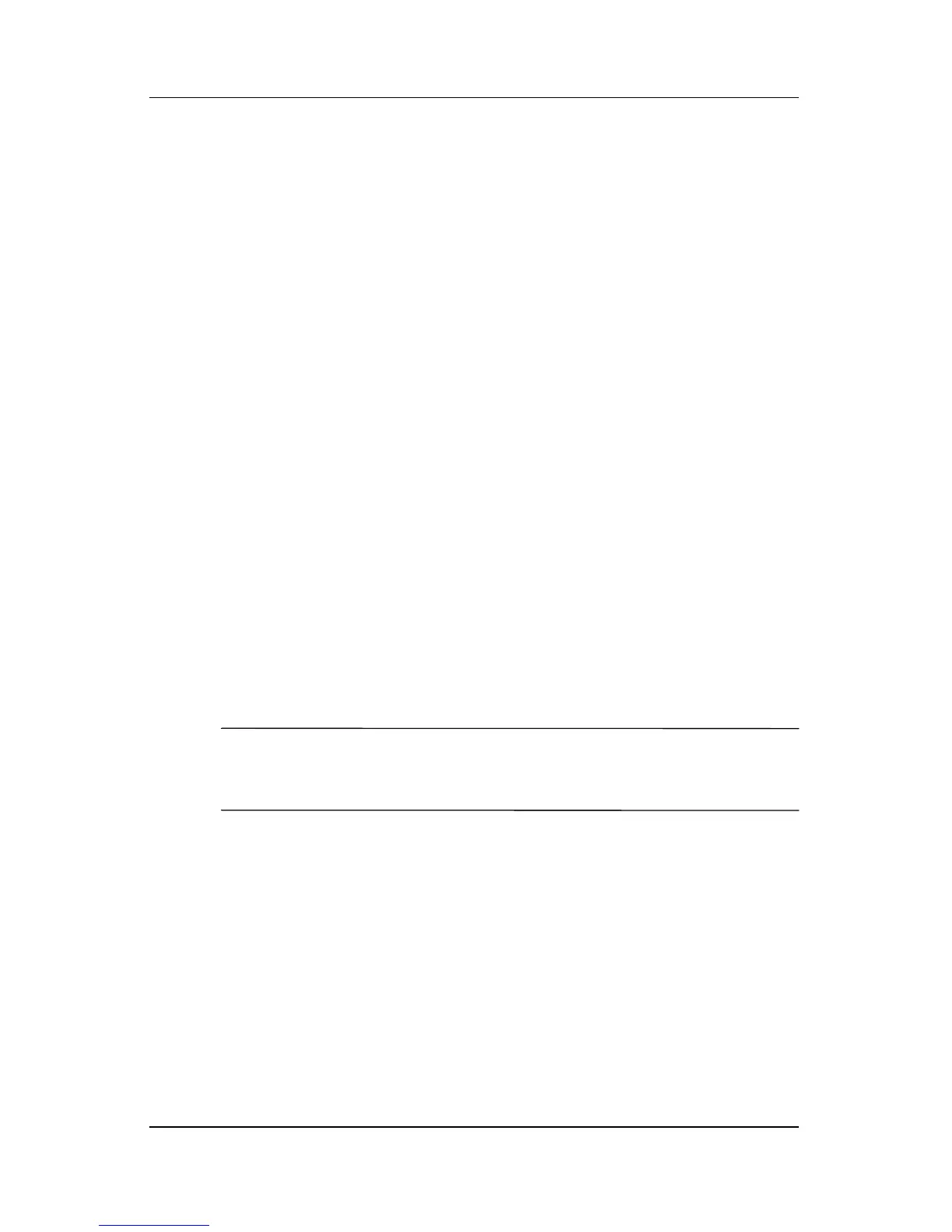Safety and Maintenance Guidelines
User Guide 2–3
■ Slots and openings in the cabinet are provided for ventilation.
These openings must not be blocked or covered. Never push
objects of any kind into cabinet slots or other openings.
■ Do not drop your monitor or place it on an unstable surface.
■ Do not allow anything to rest on the power cord. Do not walk
on the cord.
■ Keep your monitor in a well-ventilated area, away from
excessive light, heat or moisture.
■ When removing the monitor base, you must lay the monitor
face down on a soft area to prevent it from getting scratched,
defaced, or broken.
Cleaning the Monitor
1. Unplug the monitor from the wall outlet.
2. Turn off the monitor and the computer.
3. Clean the monitor plastics with a clean cloth dampened with
water.
4. Clean the monitor screen with an antistatic screen cleaner.
Ä
CAUTION: Do not use benzene, thinner, ammonia, or any other
volatile substances to clean your monitor or the screen. These
chemicals may damage the cabinet finish as well as the screen.
Shipping the Monitor
Keep the original packing box in a storage area. You may need it
later if you move or ship your monitor.