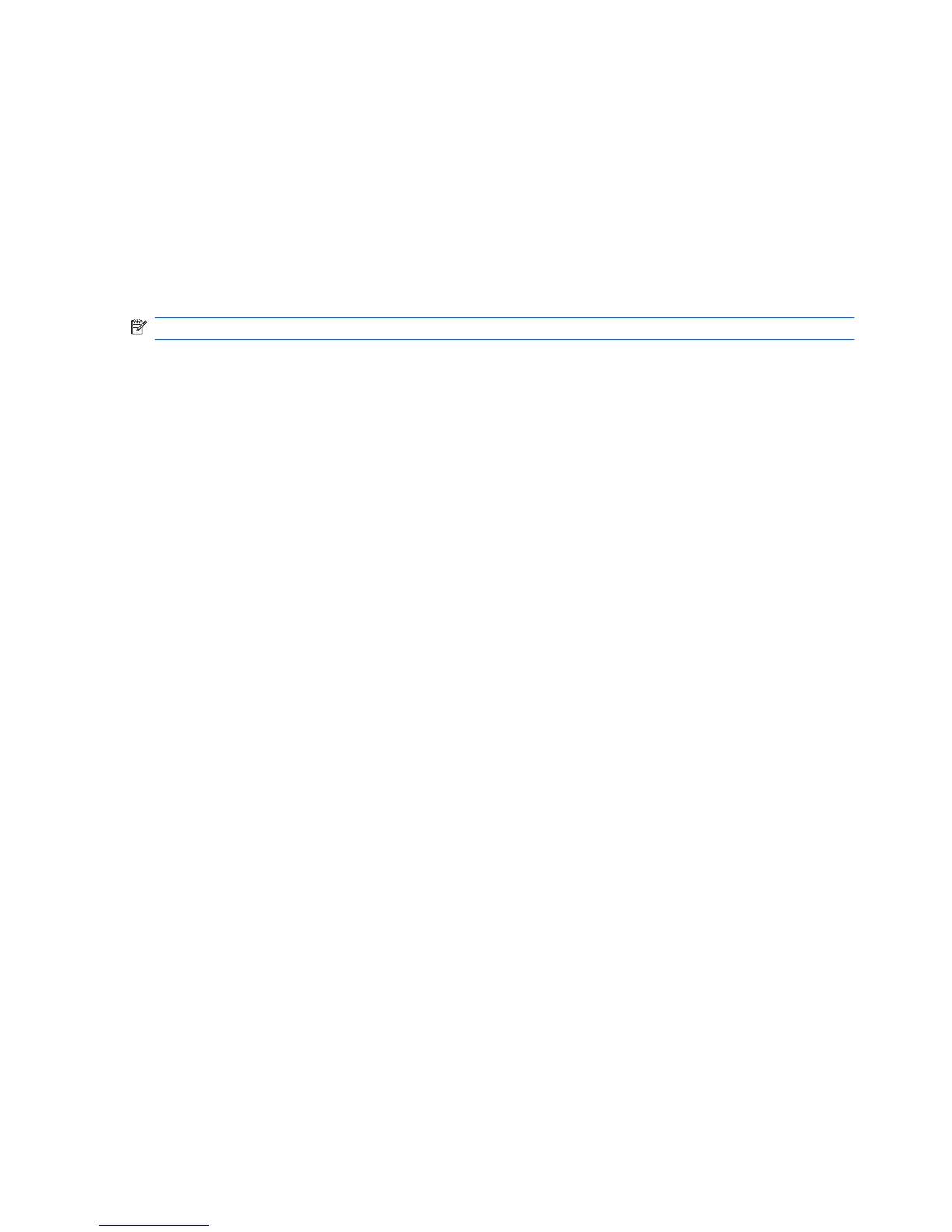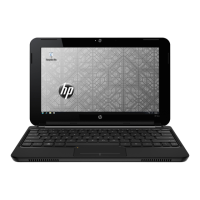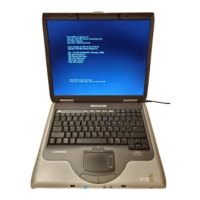Using HP QuickWeb (select models only)
To start QuickWeb:
1. Turn on your computer. The HP QuickWeb Home screen appears.
2. Click an icon on the QuickWeb Home screen to launch a program.
To start QuickWeb from Microsoft Windows:
▲
Select Start, click the arrow next to the Shut down button, and then click Restart. Your computer
restarts and displays the HP QuickWeb Home screen.
NOTE: To learn more about HP QuickWeb, refer to the software Help included with QuickWeb.
2 Chapter 1 Getting started