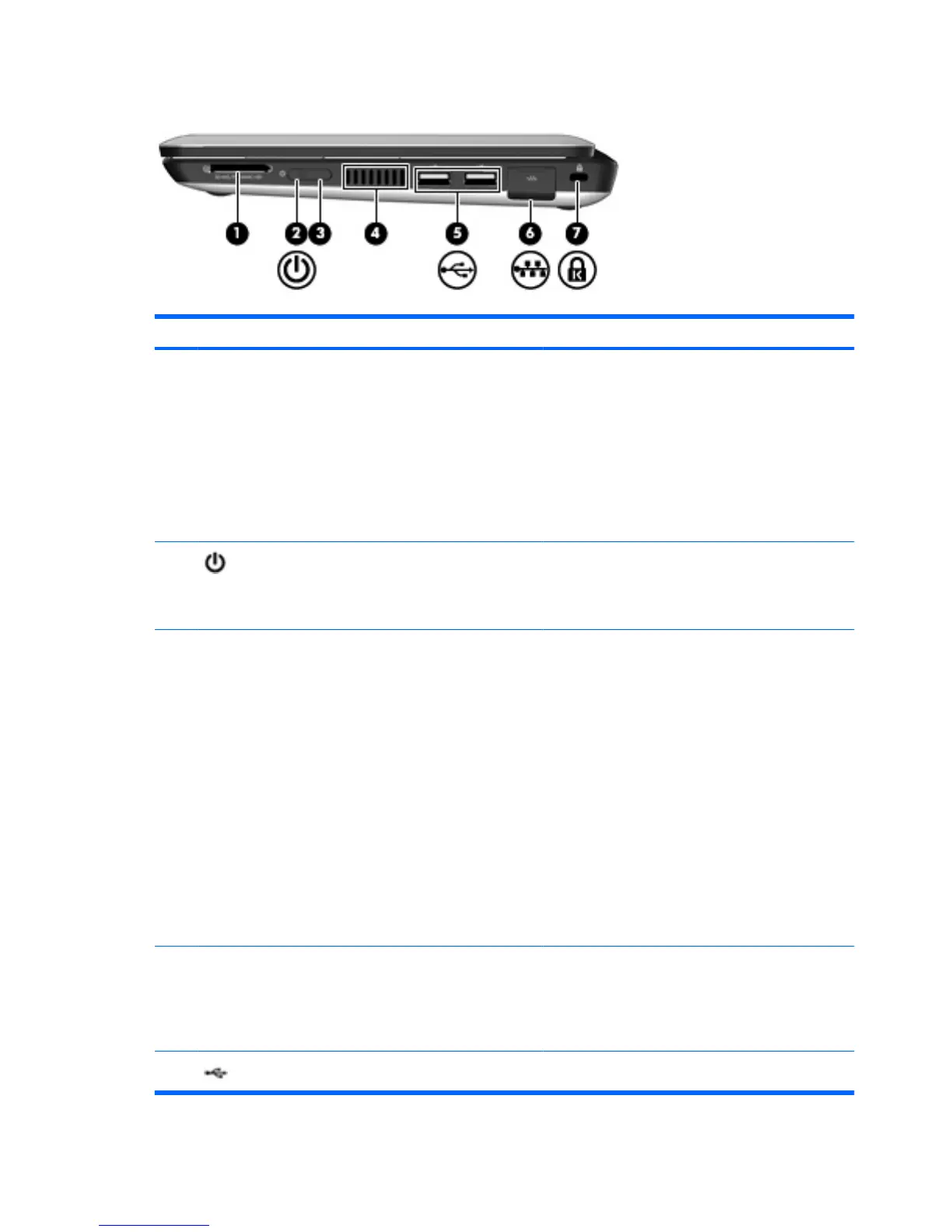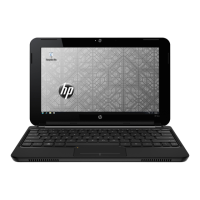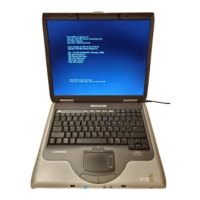Right-side components
Component Description
(1) Digital Media Slot Supports the following optional digital card formats:
●
Memory Stick (MS)
●
MS/Pro
●
MultiMediaCard (MMC)
●
Secure Digital High Capacity (SDHC) Memory
Card (standard and large size)
●
xD-Picture card
(2) Power light
●
White: The computer is on.
●
Blinking white: The computer is in the Sleep state.
●
Off: The computer is off or in Hibernation.
(3) Power switch
●
When the computer is off, slide the switch to turn
on the computer.
●
When the computer is on, briefly slide the switch
to initiate Sleep.
●
When the computer is in the Sleep state, briefly
slide the switch to exit Sleep.
●
When the computer is in Hibernation, briefly slide
the switch to exit Hibernation.
If the computer has stopped responding and Windows
shutdown procedures are ineffective, slide and hold the
power switch for at least five seconds to turn off the
computer.
To learn more about your power settings, select Start
> Control Panel > System and Security > Power
Options.
(4) Vent Enables airflow to cool internal components.
NOTE: The computer fan starts up automatically to
cool internal components and prevent overheating. It is
normal for the internal fan to cycle on and off during
routine operation.
(5) USB ports (2) Connect optional USB devices.
6 Chapter 2 Knowing the parts