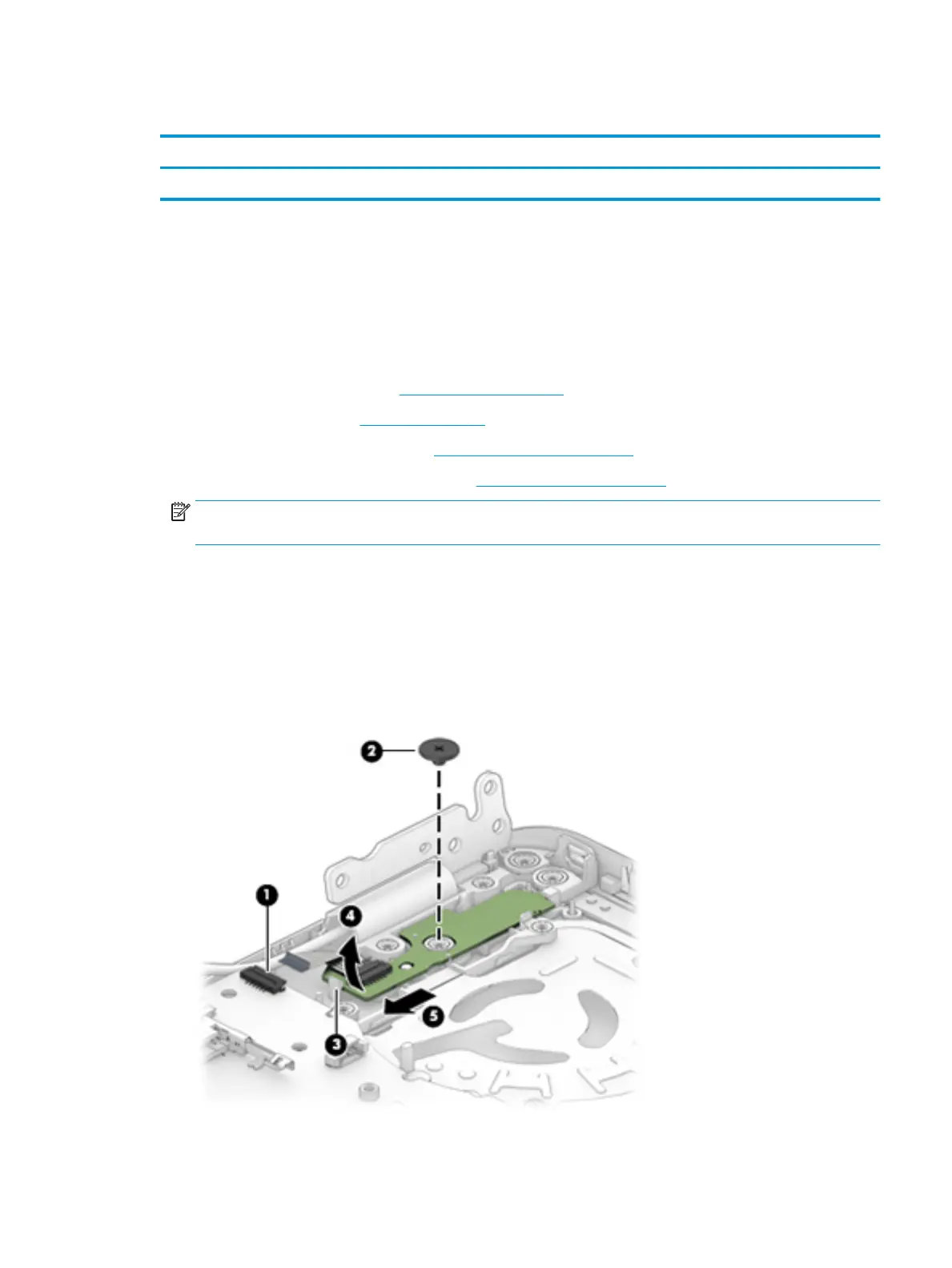Power button board
Description Spare part number
Power button board assembly 914382-001
Before removing the power button board, follow these steps:
1. Shut down the computer.
2. Disconnect all external devices connected to the computer.
3. Disconnect the power from the computer by rst unplugging the power cord from the AC outlet, and
then unplugging the AC adapter from the computer.
4. Remove the bottom cover (see Bottom cover on page 25).
5. Remove the battery (see Battery on page 30).
6. Remove the internal base plate (see Internal base plate on page 42).
7. Rotate the right display hinge upward (see Display assembly on page 53).
NOTE: The power button board sits under the right display hinge. You do not have to remove the
display to remove the board, but you do have to rotate the right display hinge upward to gain access.
Remove the power button board:
1. Disconnect the cable from the system board (1).
2. Remove the Phillips broadhead M2.0×2.0 screw (2) that secures the power button board to the
computer.
3. Push the retention clip so it disengages the board (3).
4. Rotate the connector side of board upward (4), and then remove it from the computer (5).
Reverse this procedure to install the power button board.
Component replacement procedures 59