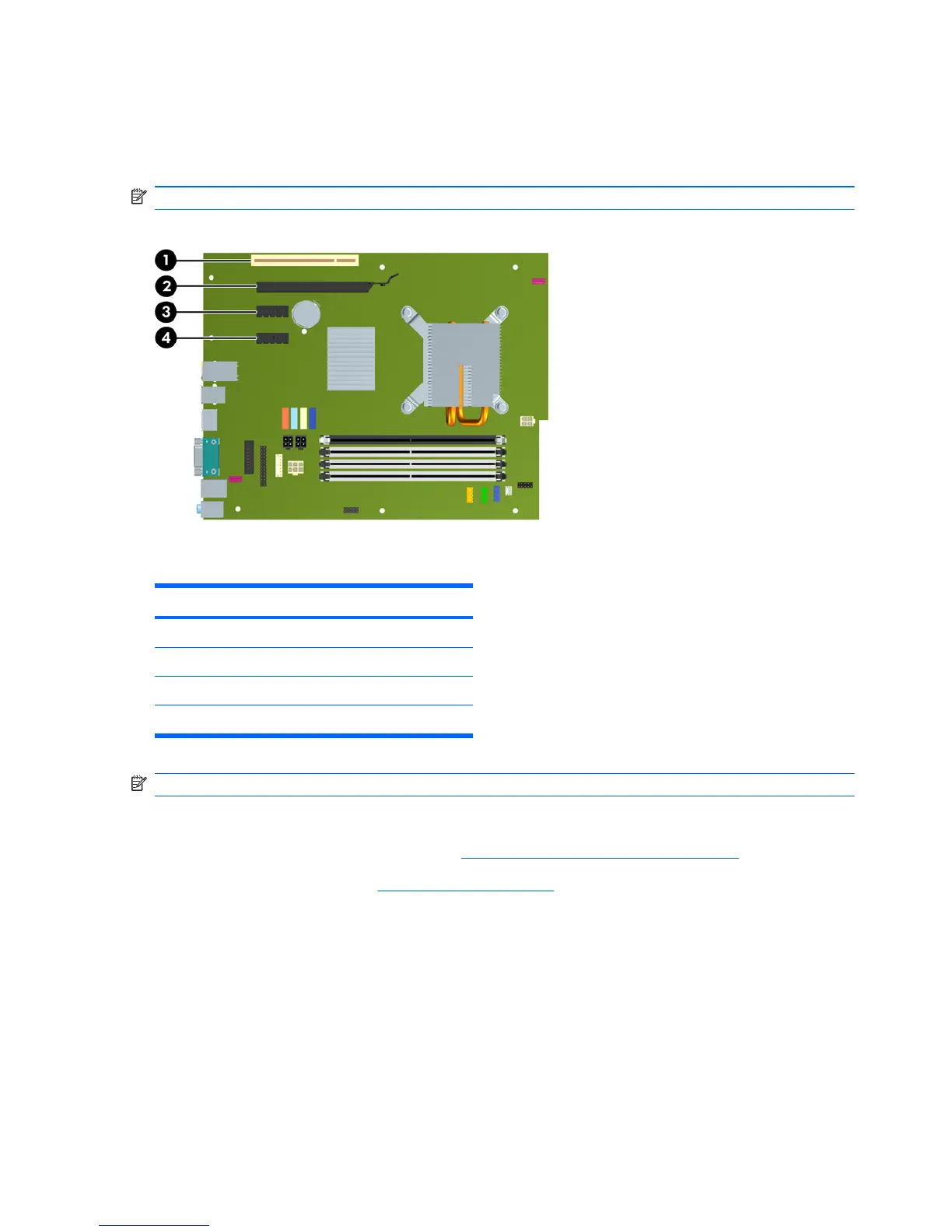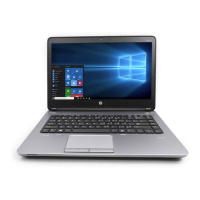Expansion Cards
The computer has one PCI expansion slot, two PCI Express x1 expansion slots, and one PCI
Express x16 expansion slot.
NOTE: The PCI and PCI Express slots support only low profile cards.
Figure 5-7 Expansion Slot Locations
Table 5-2 Expansion Slot Locations
Item Description
1 PCI expansion slot
2 PCI Express x16 expansion slot
3 PCI Express x1 expansion slot
4 PCI Express x1 expansion slot
NOTE: You can install a PCI Express x1, x4, x8, or x16 expansion card in the PCI Express x16 slot.
To install an expansion card:
1. Prepare the computer for disassembly (
Preparation for Disassembly on page 32).
2. Remove the access panel (
Access Panel on page 32).
3. Locate the correct vacant expansion socket on the system board and the corresponding
expansion slot on the back of the computer chassis.
40 Chapter 5 Removal and Replacement Procedures