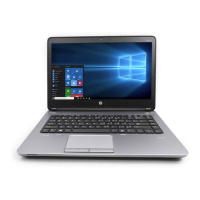Table of contents
1 Product Features ............................................................................................................................................ 1
HP Multiseat ms6000 ........................................................................................................................... 1
Standard Configuration Features ......................................................................................... 1
Front Panel Components ..................................................................................................... 2
Rear Panel Components ..................................................................................................... 3
Serial Number Location ....................................................................................................... 4
HP MultiSeat t100 Thin Client .............................................................................................................. 5
Front Panel Components ..................................................................................................... 5
Rear Panel Components ..................................................................................................... 5
Serial Number Location ....................................................................................................... 6
2 Computer Setup (F10) Utility ......................................................................................................................... 7
Computer Setup (F10) Utilities ............................................................................................................. 7
Using Computer Setup (F10) Utilities .................................................................................. 8
Computer Setup—File ......................................................................................................... 9
Computer Setup—Storage ................................................................................................ 10
Computer Setup—Security ................................................................................................ 12
Computer Setup—Power ................................................................................................... 16
Computer Setup—Advanced ............................................................................................. 17
Recovering the Configuration Settings ............................................................................................... 20
3 Serial ATA Drive Guidelines and Features ................................................................................................. 21
SATA Hard Drives .............................................................................................................................. 21
SATA Hard Drive Cables .................................................................................................................... 22
SATA Data Cable .............................................................................................................. 22
SATA Power Cable ............................................................................................................ 22
ATA SMART Drives ............................................................................................................................ 23
4 Identifying the Chassis, Routine Care, and Disassembly Preparation .................................................... 24
Chassis Designation ........................................................................................................................... 24
Electrostatic Discharge Information .................................................................................................... 24
Generating Static ............................................................................................................... 25
Preventing Electrostatic Damage to Equipment ................................................................ 25
v
