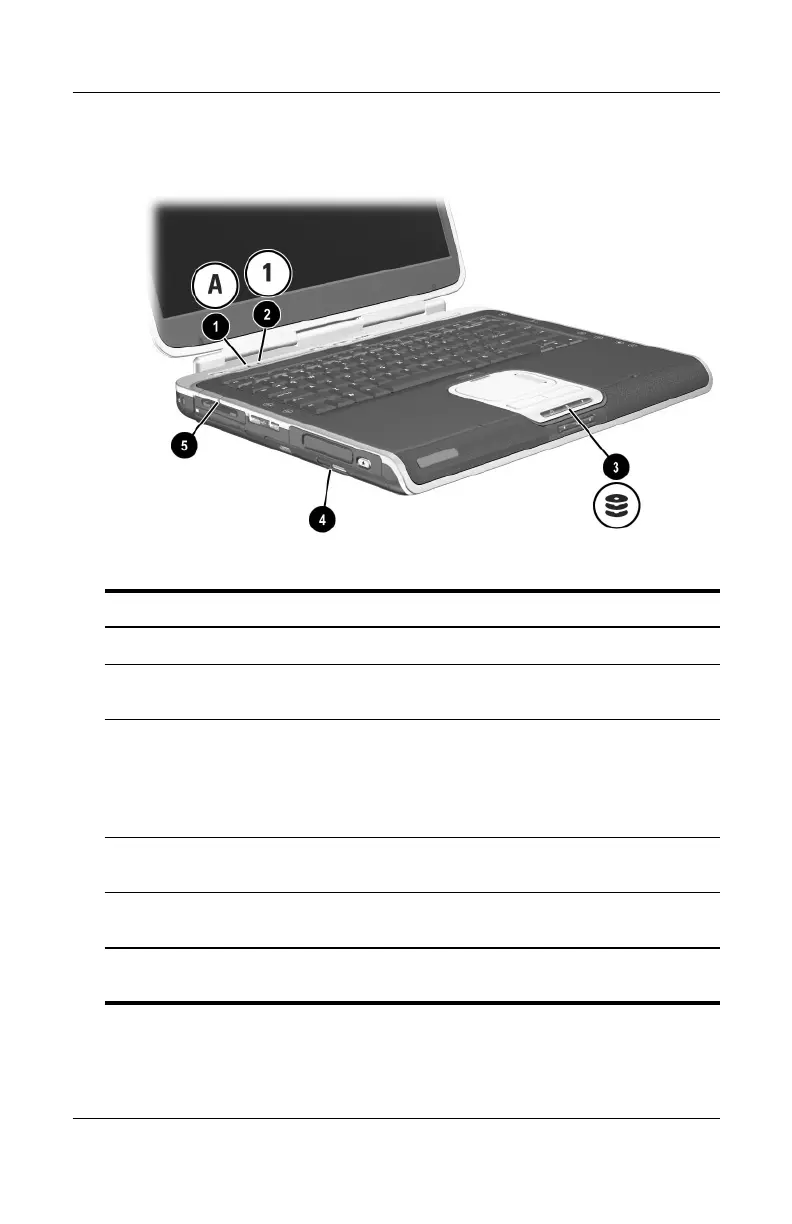Hardware Components
Hardware Guide 1–7
Keyboard and Drive Lights
Component Description
1
Caps lock light On: Caps lock is on.
2
Num lock light On: Num lock or the internal
keypad is on.*
3
IDE (Integrated Drive
Electronics) light; also
referred to as hard
drive/optical drive activity
light
On: The internal hard drive or optical
drive bay is being accessed.
4
Optical disk drive light On: The optical drive bay is being
accessed.
5
5-in-1 Digital Media slot light
(select models).
On: Slot is accessing an optional
digital media card.
*For information about using num lock, the internal keypad, or an external
keypad, see Chapter 2, “TouchPad and Keyboard.”