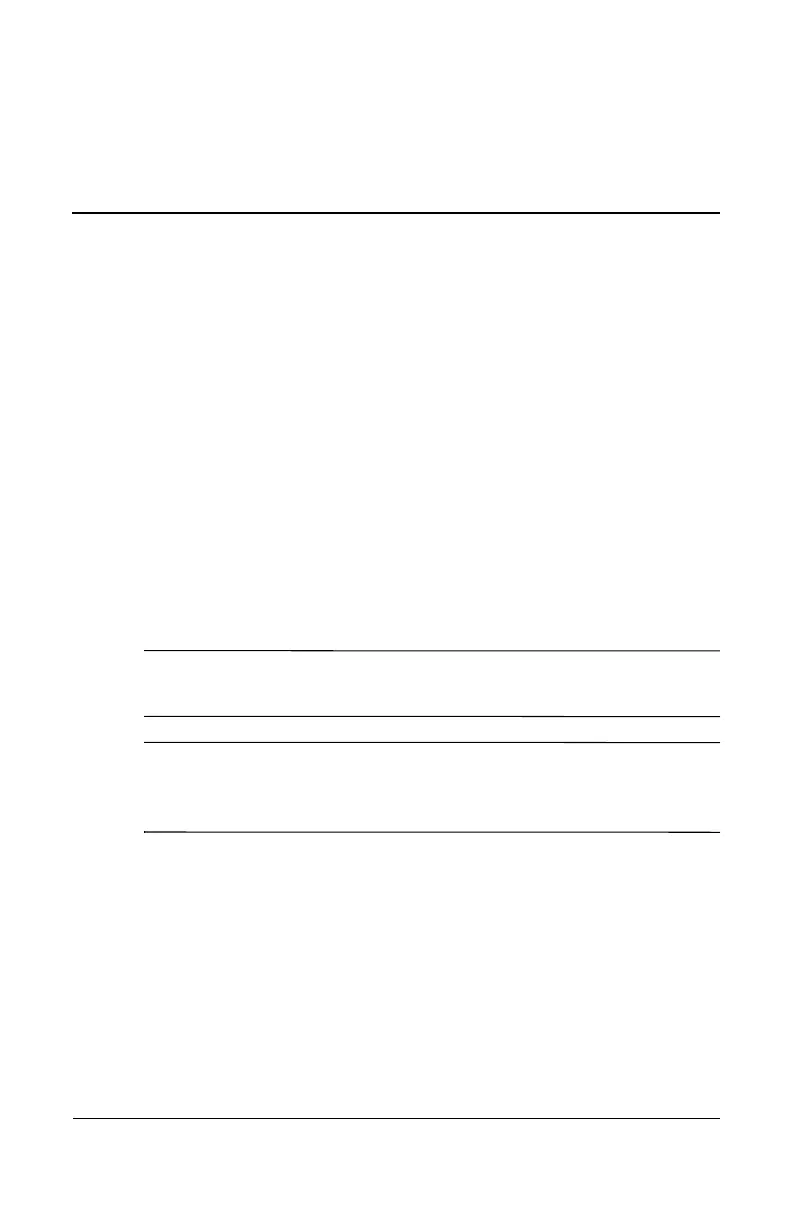Hardware Guide 4–1
4
Drives
About Drive Terms
Hard drives are for permanent storage of data files and software,
such as system files, applications, and drivers. A hard drive is
sometimes called a hard disk drive.
Optional disk drives (select models) include diskette drives. A
diskette drive is sometimes called a floppy disk drive or floppy
drive. Drives are often used to store or transport data.
Optical drives include CD and DVD drives. Optical drives are
used to store or transport data and to play music and movies.
DVD drives have a higher storage capacity than CD drives.
✎
A DVD+RW/R and CD-RW combo drive can write to both
recordable CDs and recordable DVDs.
✎
A DVD/CD-RW combo drive can write to recordable CDs (CD-R
and CD-RW media) but cannot write to recordable DVDs
(DVD+R, DVD+RW, DVD-R, or DVD-RW media).