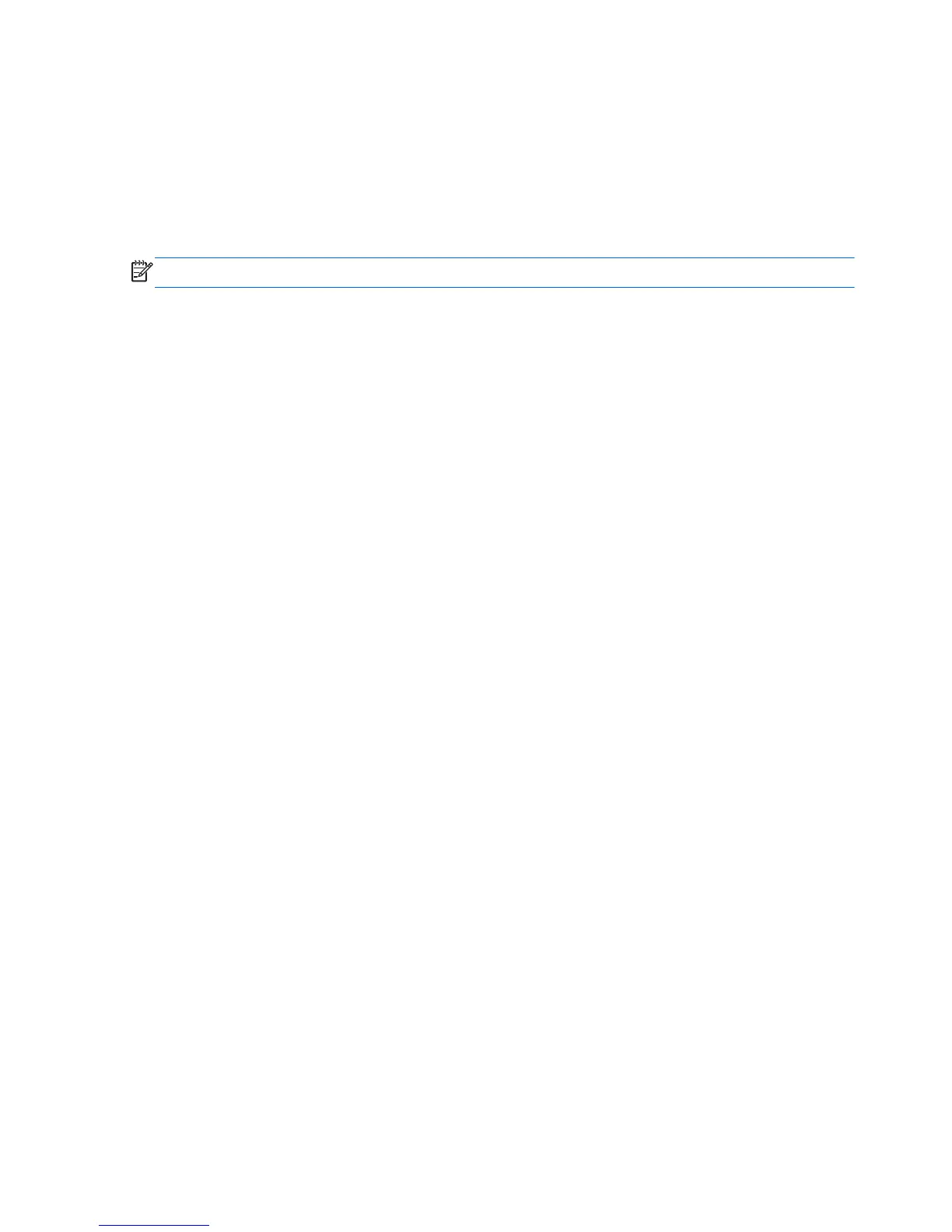Intel Wireless Display (select models only)
Intel® Wireless Display allows you to share your computer content wirelessly on your TV. To
experience wireless display, a wireless TV adapter (purchased separately) is required. DVDs that
have output protection may not play on Intel Wireless Display. (However, DVDs that do not have
output protect will play.) Blu-ray discs, which have output protection, will not play on Intel Wireless
Display. For details about using the wireless TV adapter, see the manufacturer's instructions.
NOTE: Be sure that wireless is enabled on your computer before using the wireless display.
40 Chapter 5 Multimedia