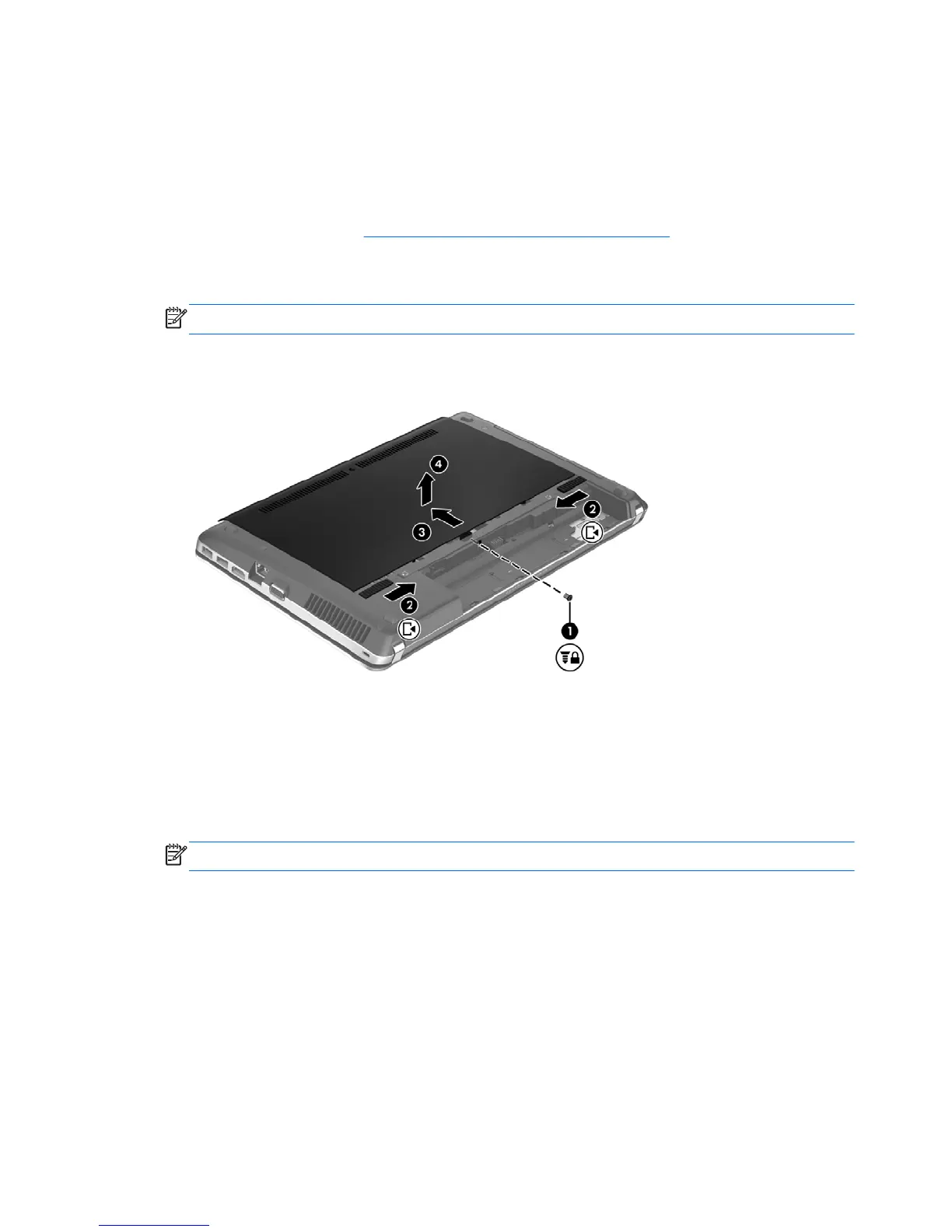Removing or replacing the service door
Removing the service door
Remove the service door to access the memory module slot, hard drive, regulatory label, and other
components.
1. Remove the battery (see
Inserting or removing the battery on page 46).
2. With the battery bay toward you, remove the security screw (1) (if the optional screw is being
used), and then slide the release latches (2) to release the service door.
NOTE: If you want to use the optional screw, you can store it inside the service door.
3. Slide the service door towards the front of the computer (3), and then lift (4) to remove the
service door.
Replacing the service door
Replace the service door after accessing the memory module slot, hard drive, regulatory label, and
other components.
1. Tilt the service door down to align the tabs on the service door with the latches on the computer
(1), then slide the door towards the battery bay to close it (2).
NOTE: The release latches automatically lock the service door in place (3).
58 Chapter 8 Drives