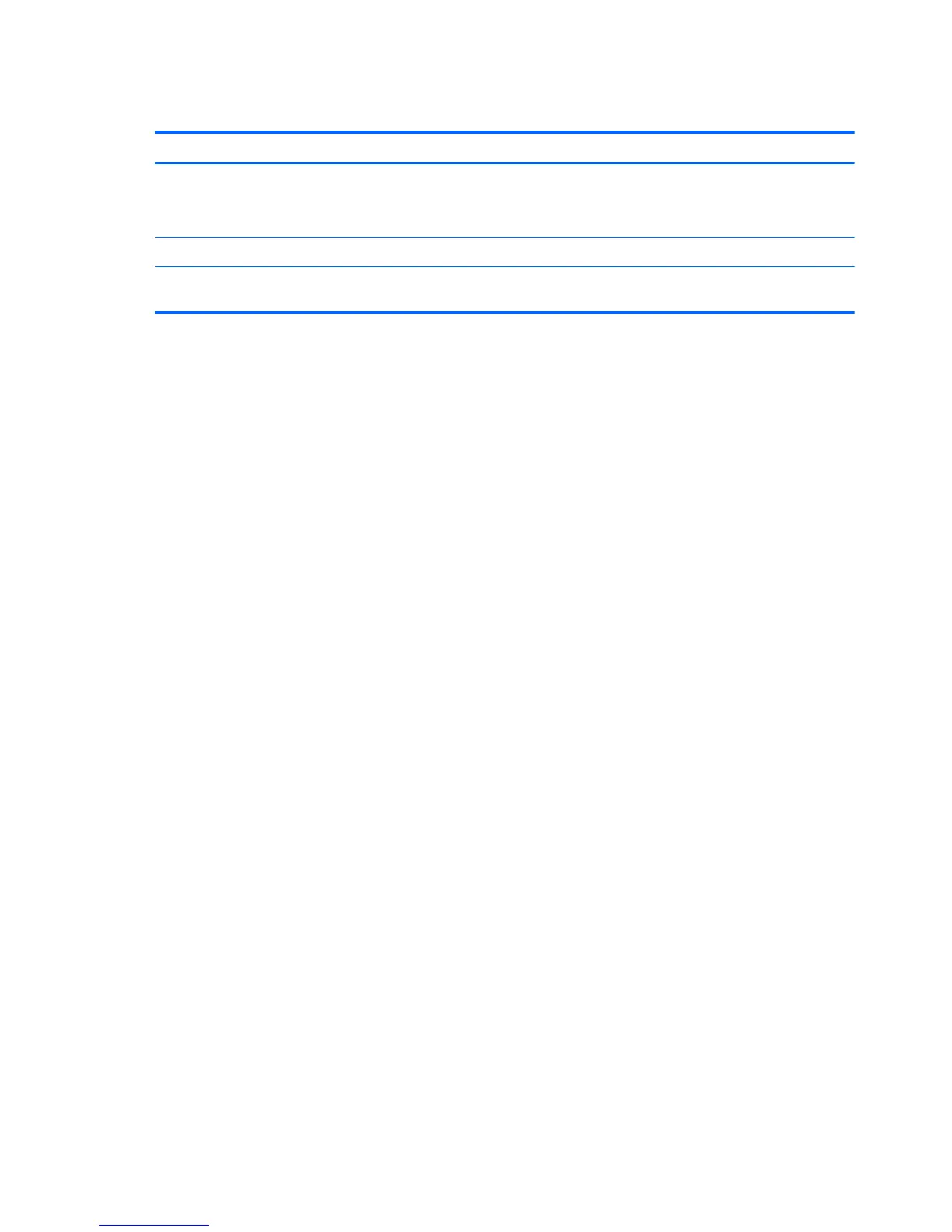Setting passwords in Windows
Password Function
Administrator password* Protects access to a Windows administrator-level account.
NOTE: This password cannot be used to access Computer
Setup contents.
User password* Protects access to a Windows user account.
*For information about setting a Windows administrator password or a Windows user password” from the Start screen, type
help, and then select Help and Support.
72 Chapter 9 Security