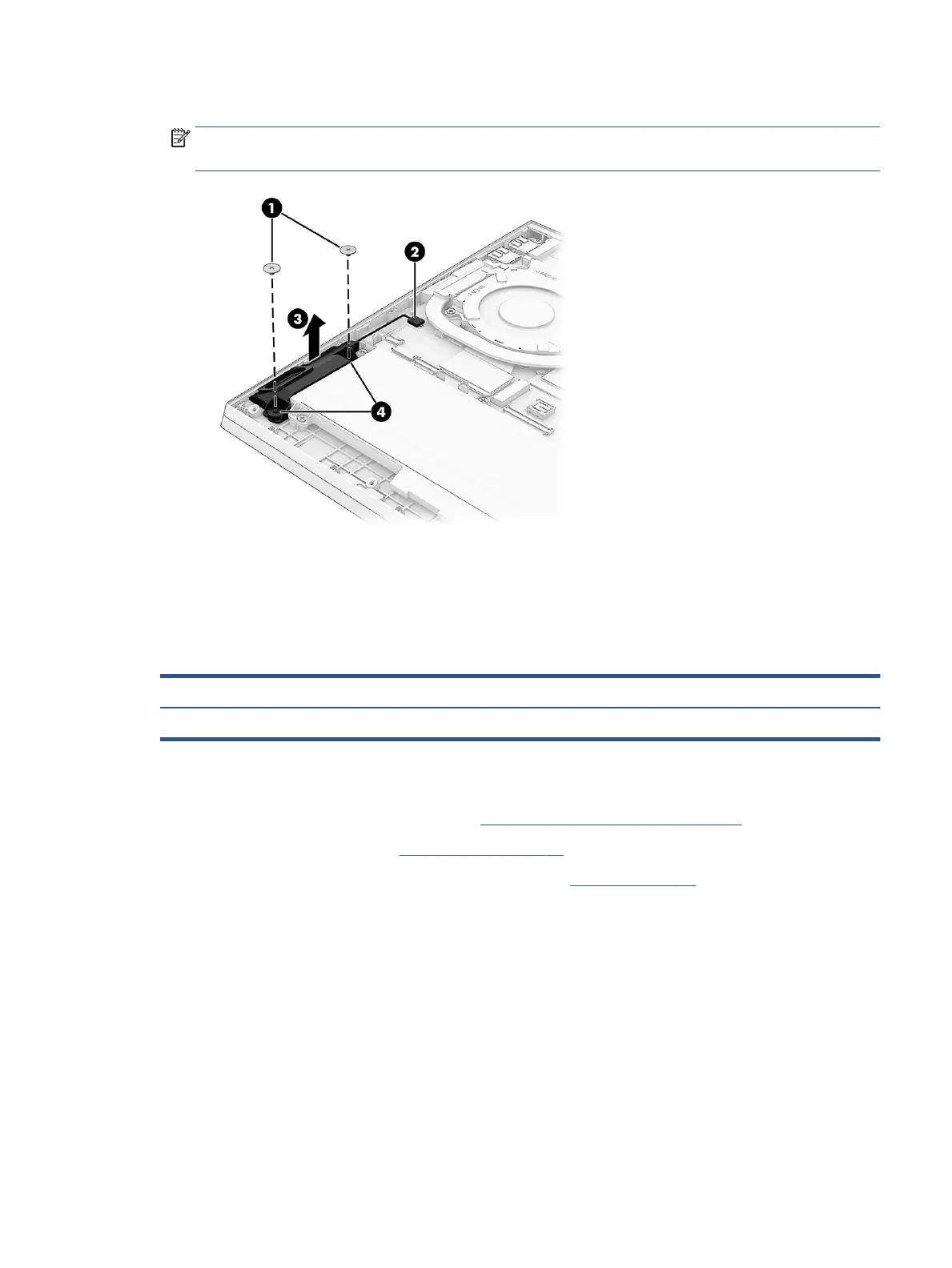3. Remove the speaker from the computer (3).
NOTE: Be sure that the rubber gaskets are installed in the mounting holes in the speaker (4) before
installation.
Reverse this procedure to install the left speaker.
Power connector cable
To remove the power connector cable, use this procedure and illustration.
Table 5-6 Power connector cable description and part number
Description Spare part number
Power connector cable M57215-001
Before removing the power connector cable, follow these steps:
1. Prepare the computer for disassembly (see Preparation for disassembly on page 30).
2. Remove the bottom cover (see Bottom cover on page 30).
3. Disconnect the battery cable from the system board (see Battery on page 31).
Remove the power connector cable:
1. Remove the two Phillips M2.0 × 5.0 screws (1) from the power connector bracket.
2. Remove the bracket (2).
3. Disconnect the cable from the system board (3).
4. Remove the cable from the clip on the side of the fan (4).
Component replacement procedures 37