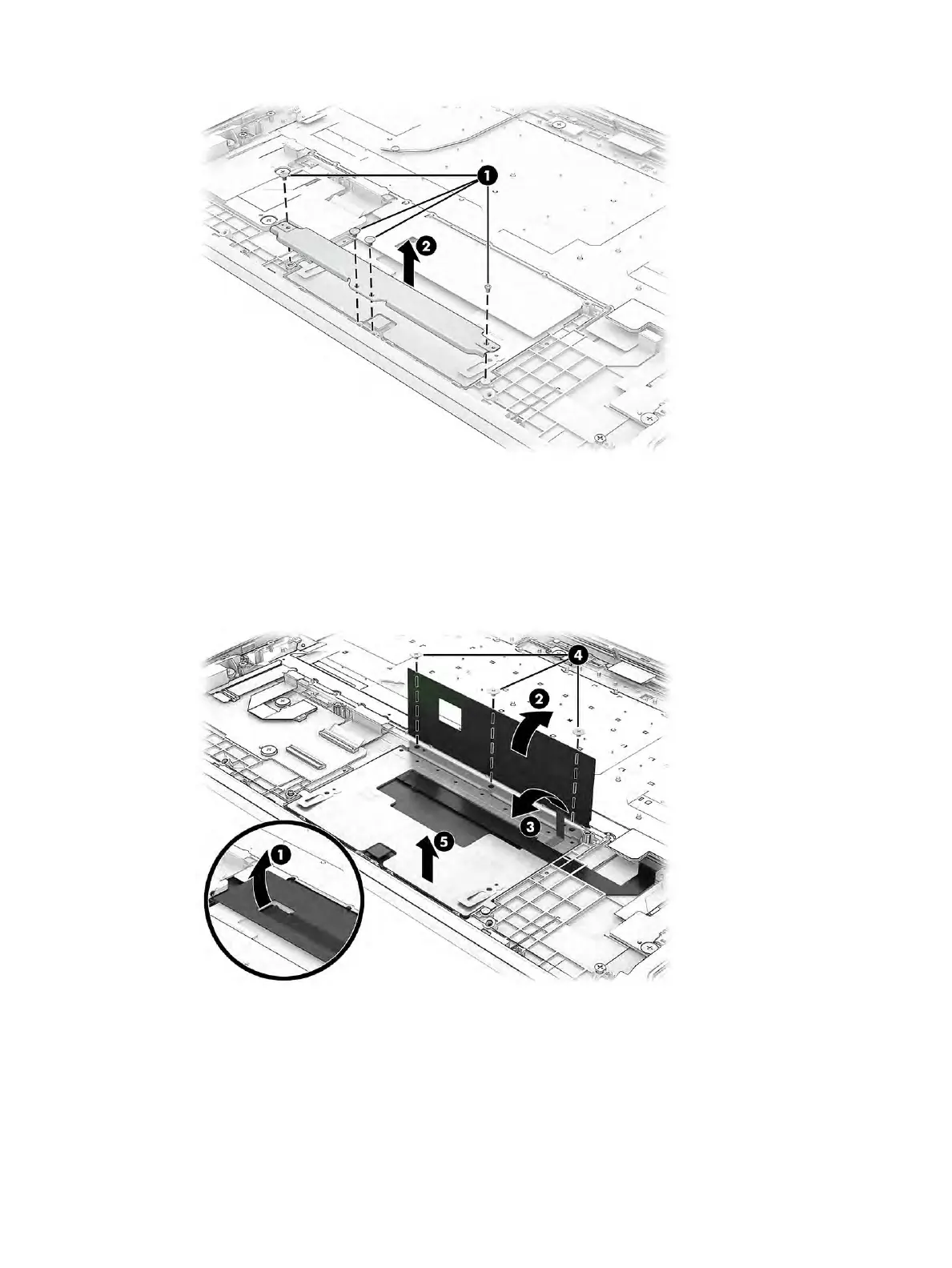2. Remove the touchpad cable from the hole in the protective tape (1).
3. Lift the protective tape o the top of the touchpad (2).
4. Remove the conductive tape from the right screw (3).
5. Remove the three broad head Phillips M2.0 × 2.0 screws (4) from the touchpad.
6. Remove the touchpad from the computer (5).
Reverse this procedure to install the touchpad.
RJ-45 door
To remove the RJ-45 door, use this procedure and illustration.
Component replacement procedures 51