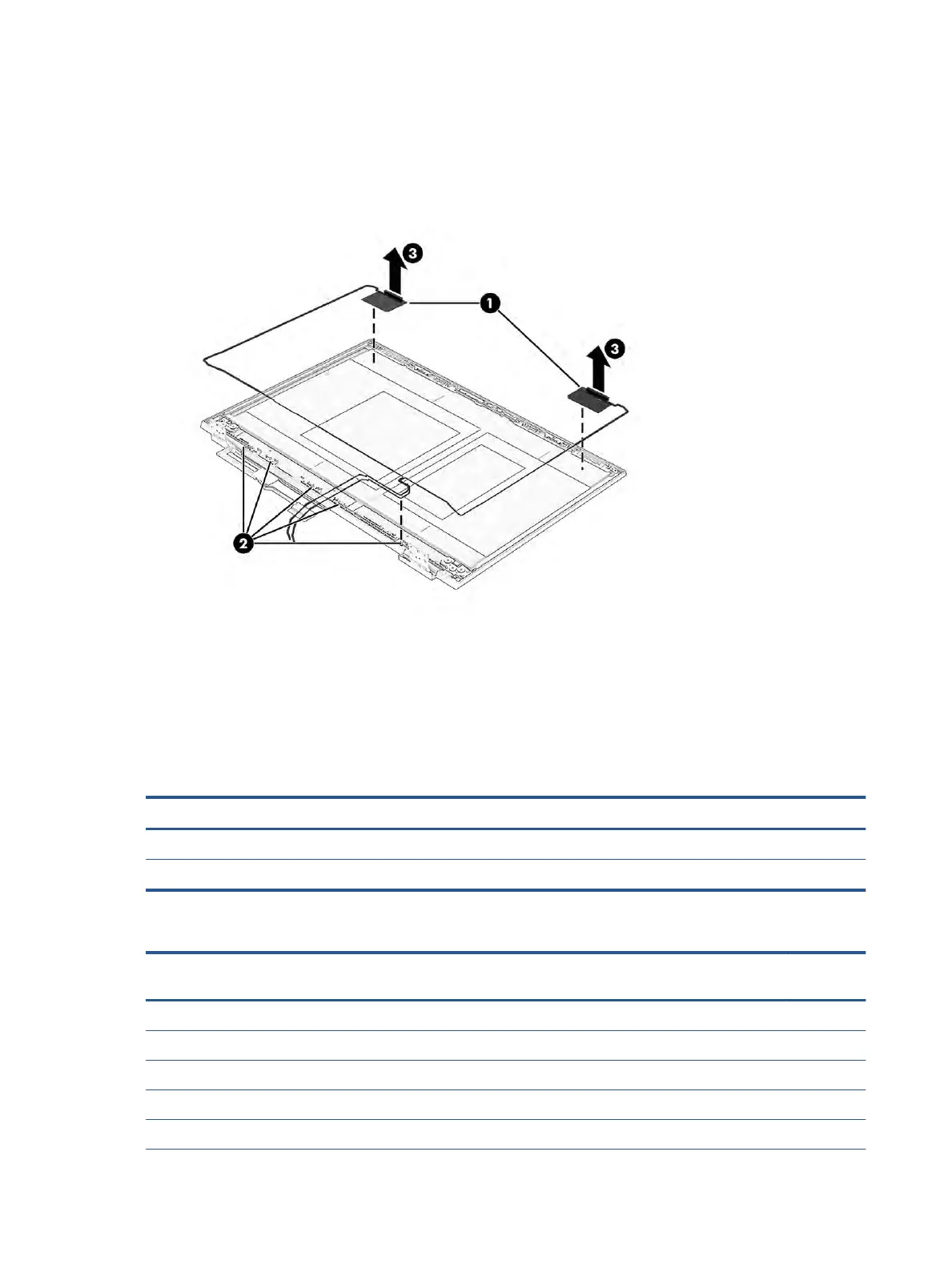13. Peel the wireless antennas (1) o the display back cover. The antennas are secured with adhesive.
Release the wireless antenna cables from the retention clips and routing channels built into the bottom
of the display back cover (2), and the remove the antennas and cables (3).
The wireless cables and antennas are available as spare part number M57173-001.
Display back cover is available as spare part number M57172-001.
Reverse this procedure to reassemble and replace the display assembly.
Top cover with keyboard
The top cover with keyboard remains after removing all other spare parts from the computer. In this section,
the rst table provides the main spare part number for the top cover/keyboards. The second table provides
the country codes.
Table 5-17 Top cover with keyboard descriptions and part numbers
Description Spare part number
1 zone RGB lighting M57200-001
4 zone RGB lighting M57199-001
Table 5-18 Spare part country codes
For use in country or
region
Spare part
number
For use in country or
region
Spare part
number
For use in country or
region
Spare part
number
Belgium -A41 Iceland -DD1 Solvenia -BA1
Brazil -201 India -D61 South Korea -AD1
Bulgaria -261 Israel -BB1 Spain -071
Chile -161 Italy -061 Switzerland -BG1
Czech Republic/Slovakia -FL1 Japan -291 Taiwan -AB1
60 Chapter 5 Removal and replacement procedures for authorized service provider parts