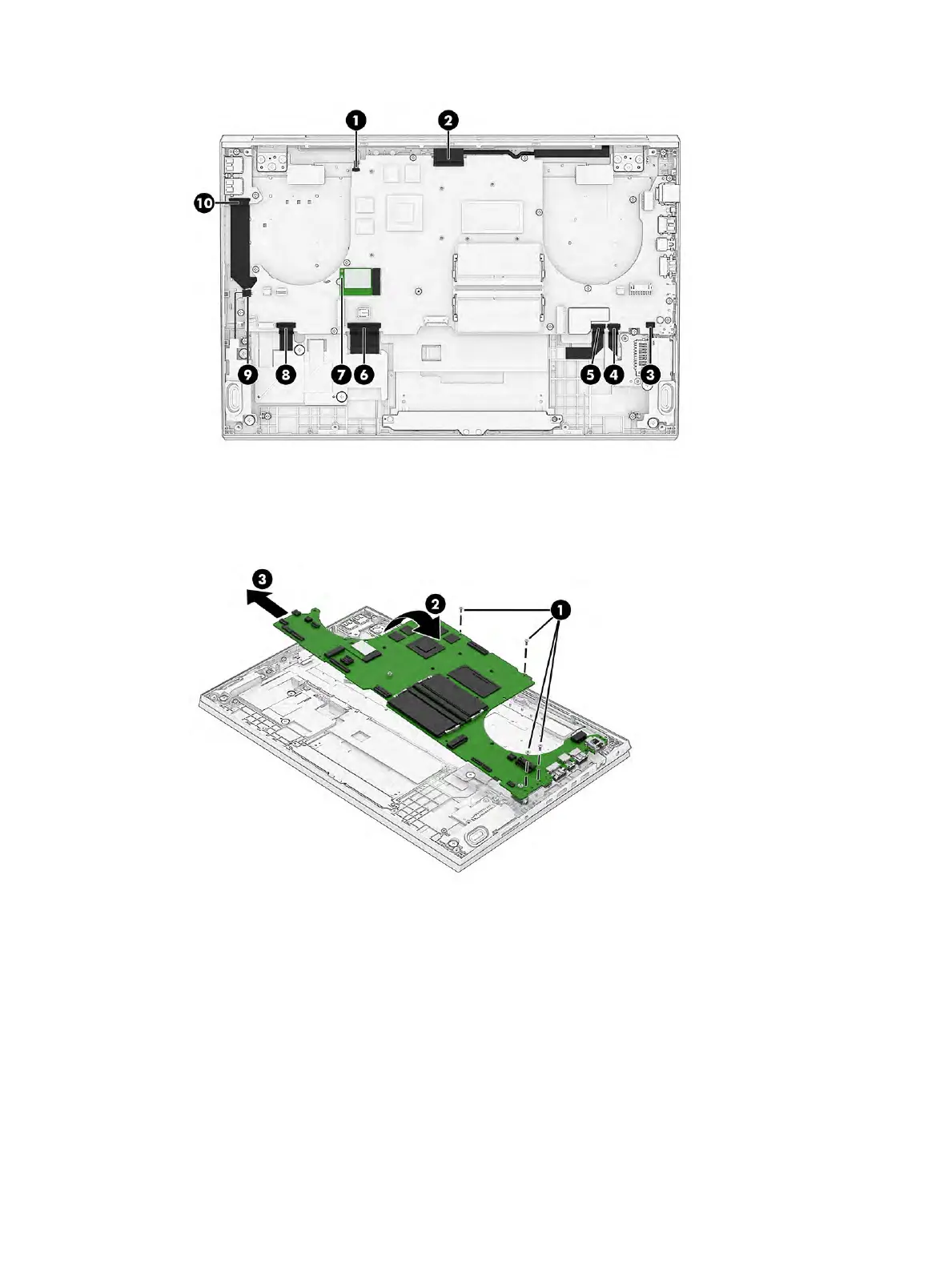2. Remove the four Phillips M2.0 × 5.0 screws that secure the system board to the computer.
3. Lift the left side of system board (2), and then pull the system board left and away from the connectors
to remove it from the computer (3).
Reverse this procedure to install the system board.
When installing the system board, use the following illustration to locate the system board screws.
46 Chapter 5 Removal and replacement procedures for authorized service provider parts