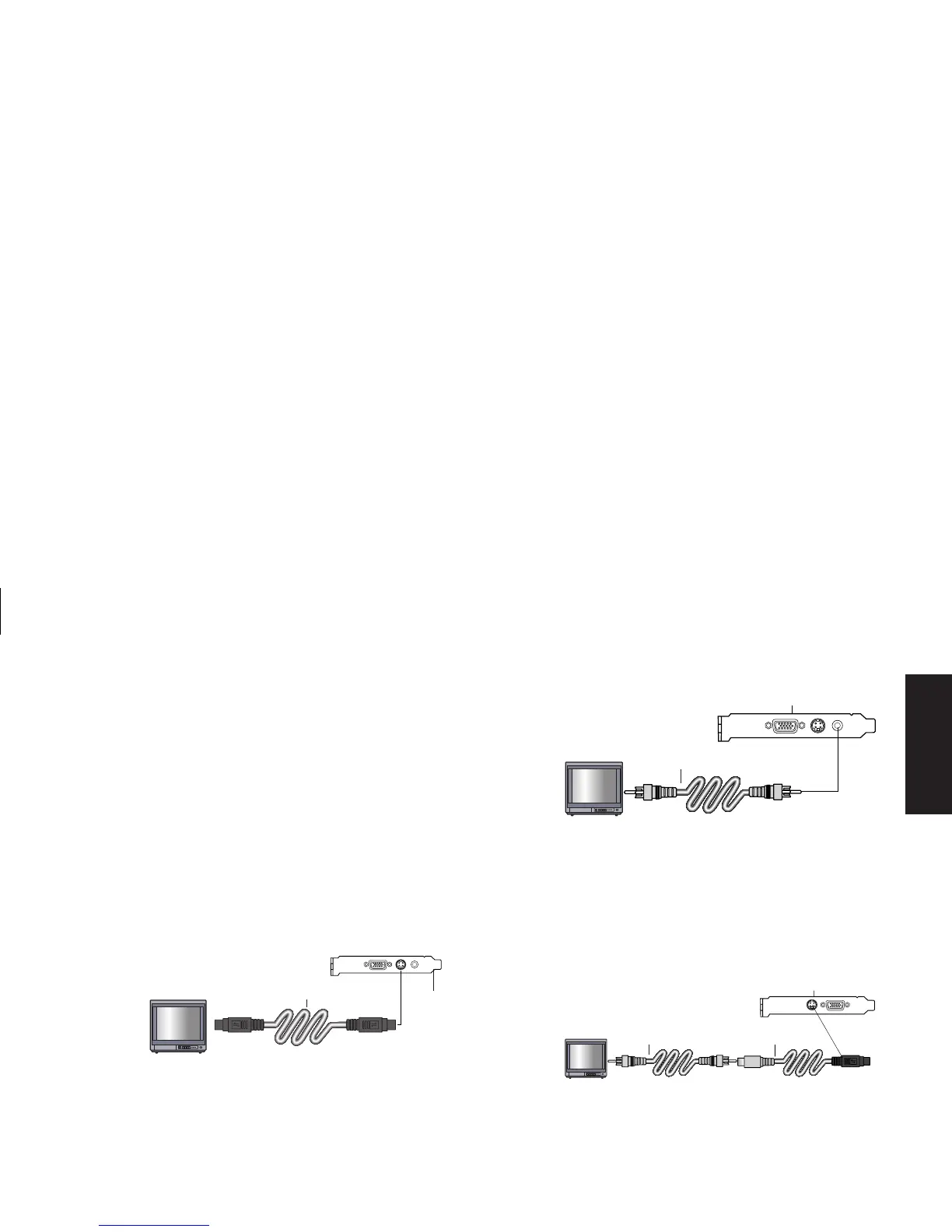Quick Start Guide
33
Filename: sb3usqs.doc Title: HP-Print2k.dot
Template: HP-Print2K.dot Author: JimL Last Saved By: kimt
Revision #: 159 Page: 33 of 134 Printed: 01/14/03 09:36 AM
Basics
Connecting to a TV set
To connect a TV to the PC:
1 Turn off the PC.
2 Connect the TV cable using one of the
following arrangements, depending on the
connection jacks on your TV:
■
If your TV has an S-Video jack, connect
an S-Video cable from the S-Video In jack
on the TV to the S-Video jack on the back
of the PC.
S-Video Cable
Back of PC
■
If your TV has a composite video jack
and your PC has a composite video jack,
connect a composite video cable to the
Video In jack on the TV to the composite
video jack on the back of the PC.
Composite Video Cable
Back of PC
■
If your TV has a composite video jack and
your PC has only an S-Video jack, connect
a composite video cable to the Video In jack
on the TV and to an S-Video adapter cable.
Connect the S-Video adapter cable to the
S-Video jack on the back of the PC.
Composite Video
Cable
S-Video Adapter
Cable
Back of PC
Note:
The S-Video adapter cable is only needed if
there is no composite video jack on the back
of the PC.