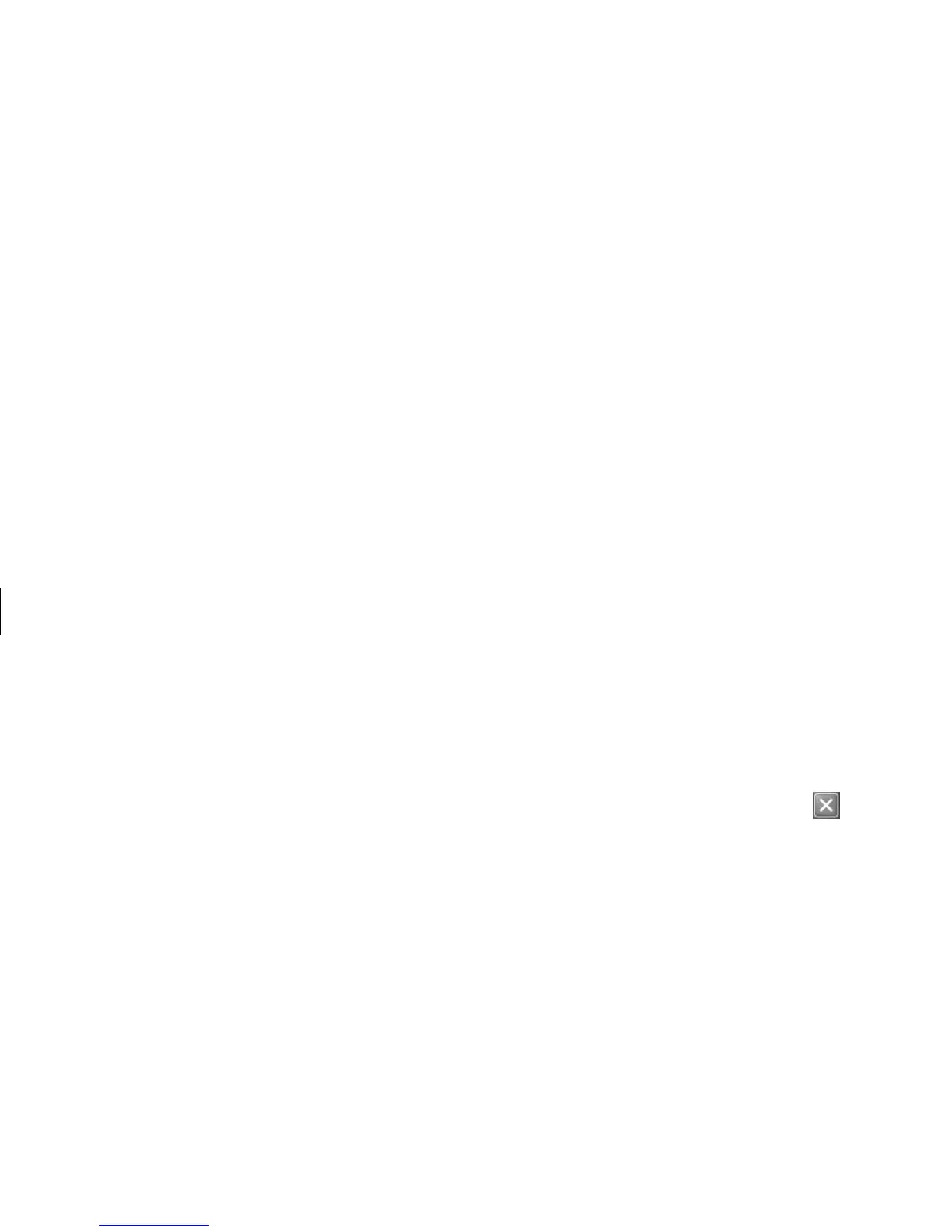36
HP Pavilion home PC
Filename: sb3usqs.doc Title: HP-Print2k.dot
Template: HP-Print2K.dot Author: JimL Last Saved By: kimt
Revision #: 159 Page: 36 of 134 Printed: 01/14/03 09:36 AM
Disconnecting the TV
1 Disable the TV option. See the previous
procedure.
2 Turn off the TV and the PC.
3 Remove the video cable at the TV and the PC.
4 Remove the audio cable at the TV and the PC.
5 Reconnect your computer speaker cable to the
Line Out jack (lime green connector) on the
back of the computer.
Turning Off the PC
You can turn off the PC without pressing
any buttons on the PC chassis.
1 Close any open software programs. To
close programs, click X in the upper-right
corner of each window.
2 Click Start on the taskbar.
3 Click Turn Off Computer, at the bottom of
the menu.
4 Click Turn Off.
5 Turn off the monitor.
For information on alternatives to turning off
the PC, see the next section “Putting the PC into
Standby and Hibernation Mode.”