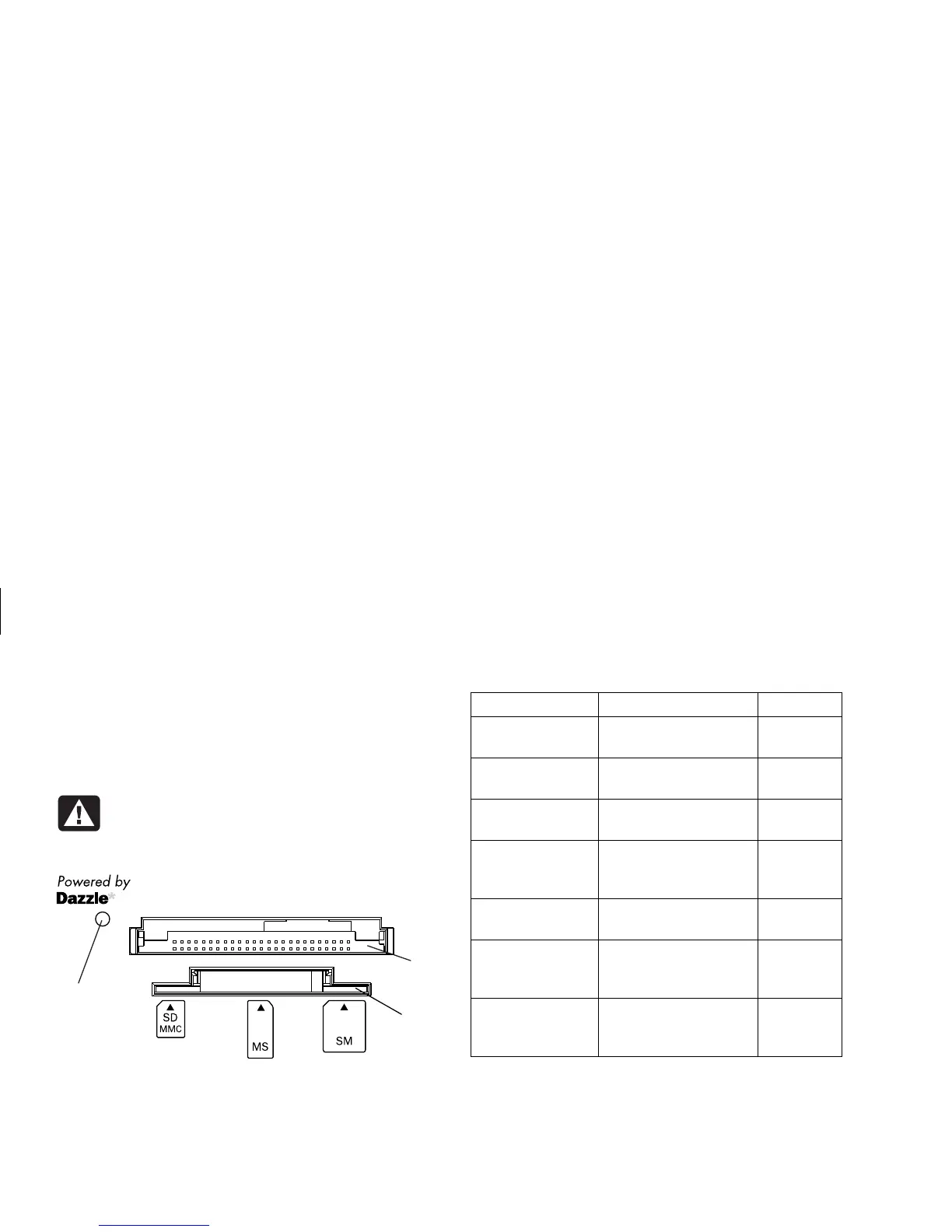60
HP Pavilion home PC
Filename: sb3usqs.doc Title: HP-Print2k.dot
Template: HP-Print2K.dot Author: JimL Last Saved By: kimt
Revision #: 159 Page: 60 of 134 Printed: 01/14/03 09:36 AM
3 When you are done, check that the in-use light
is on but not blinking, and then remove the
media. A steady light indicates that the PC is
not accessing the media.
Warning:
Do not try to remove media
when the In-use light is blinking. Doing
so may cause loss of data.
CompactFlash I/II
B
C
A
Card Insert Into slot
CompactFlash
type I media
Receptacle edge
(holes)
B (upper)
CompactFlash
type II media
Receptacle edge
(holes)
B (upper)
IBM Microdrive
disk drive
Receptacle edge
(holes)
B (upper)
Secure Digital
(SD) Memory
Card
Upside down (gold
connector fingers up)
C (lower)
MultiMediaCard
(MMC)
Upside down (gold
connector fingers up)
C (lower)
Memory Stick
(MS) Memory
Card
Upside down (gold
connector fingers up)
C (lower)
SmartMedia
(SM) Memory
Card
Face up C (lower)