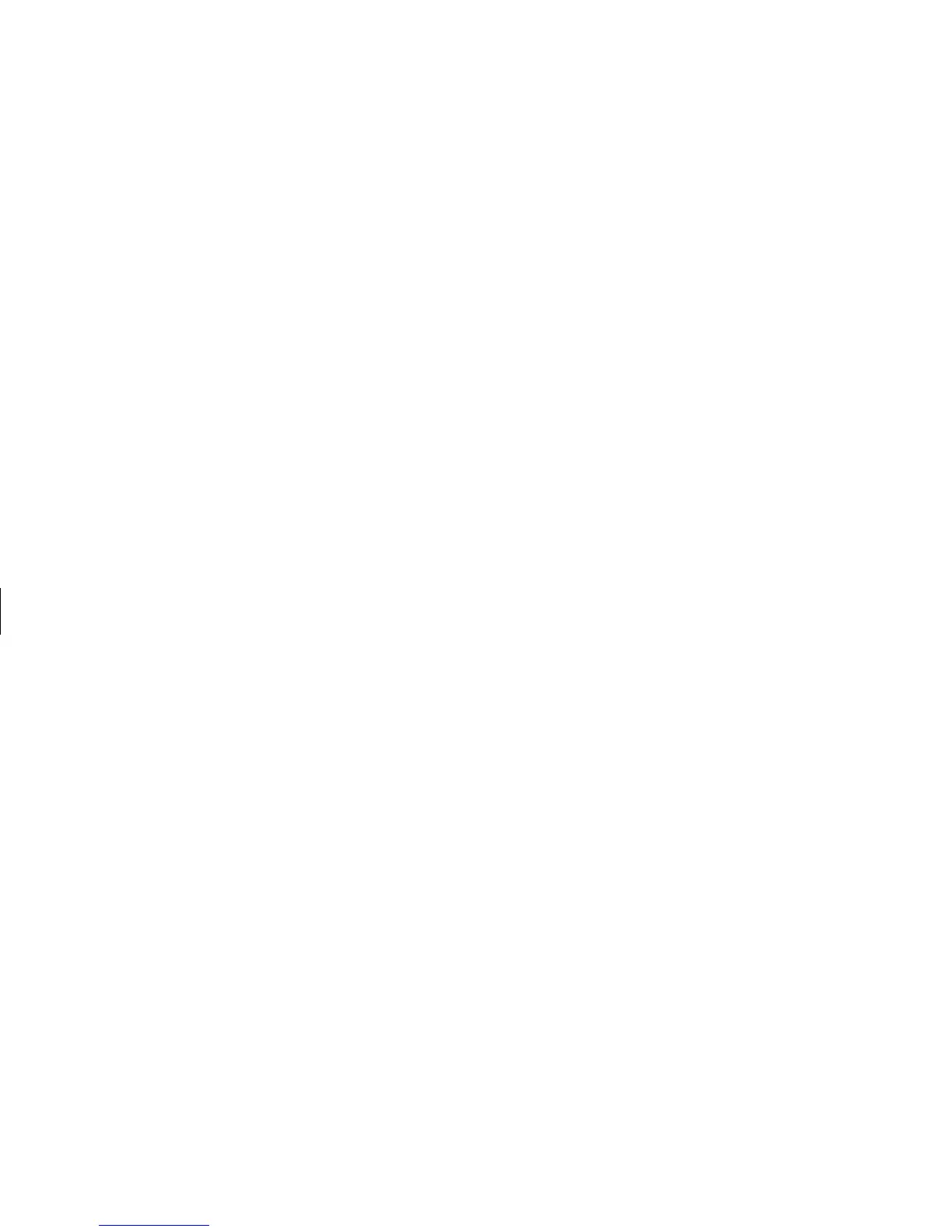12
Creating DVDs and CDs
Filename: m3rbdvd.doc Title: Self Cover [complete version]
Template: HP-Print2K.dot Author: billm Last Saved By: JimL
Revision #: 59 Page: 12 of 42 Printed: 04/07/03 01:15 PM
Creating a Custom
DVD Movie
The software included with your new PC allows
you to create custom DVDs by including multiple
source videos and slideshows. In this section, you
will learn how to:
■
Transfer your home video files to your hard
disk drive.
■
Edit video files, and customize the look and
layout of the DVD menu.
■
Record your video project file to DVD or CD.
Requirements for Capturing Video
You can copy (capture) video files to your hard
disk drive by using the ArcSoft ShowBiz DVD
program. To capture video, your PC also needs
either a FireWire (IEEE 1394) port to capture
video from a digital video (DV) camera or an
analog video capture card to capture video from
a TV, a VCR, or an analog video camera.