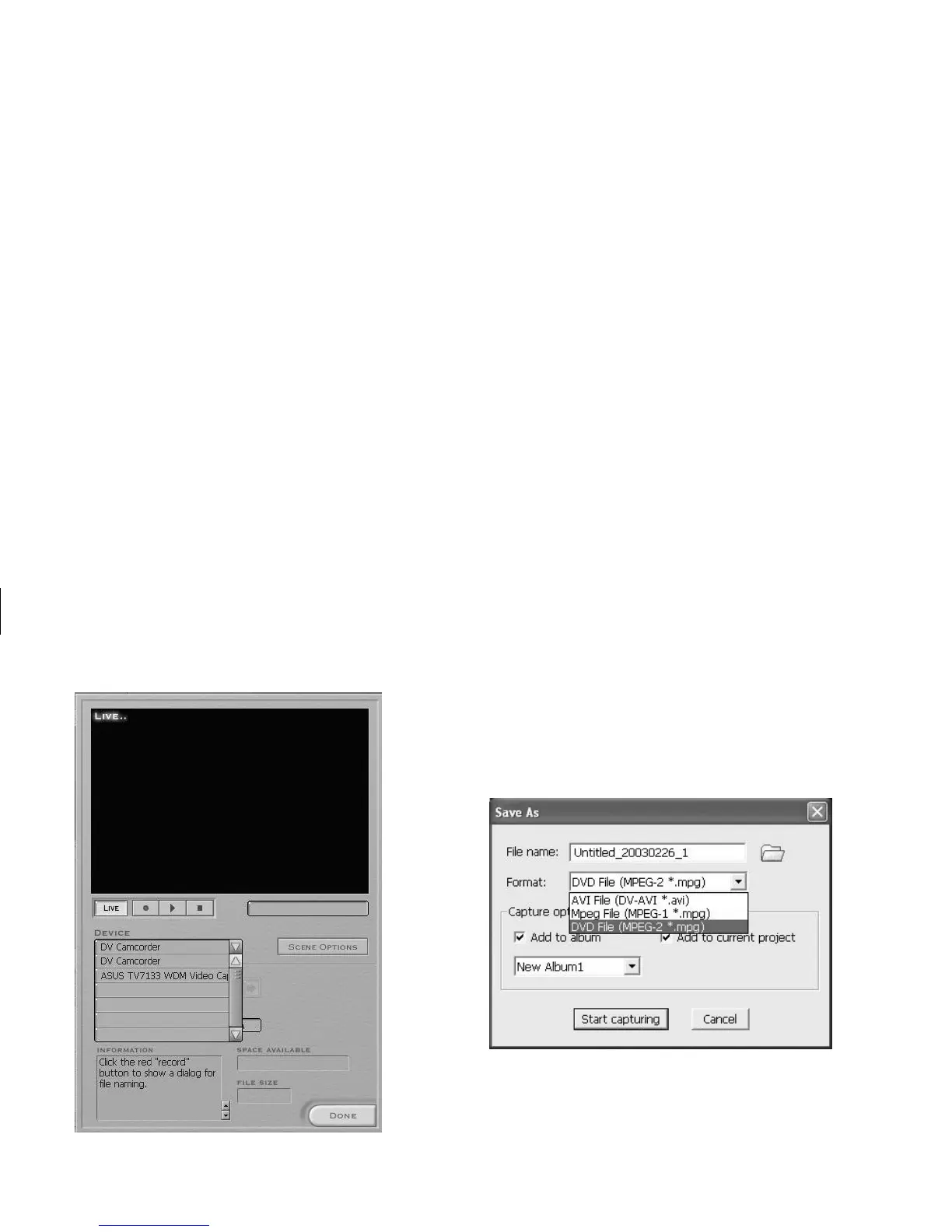14
Creating DVDs and CDs
Filename: m3rbdvd.doc Title: Self Cover [complete version]
Template: HP-Print2K.dot Author: billm Last Saved By: JimL
Revision #: 55 Page: 14 of 42 Printed: 03/28/03 03:17 PM
4 Click the record button (red circle) to begin
capturing your video file.
5 When the Save As window appears, type in a
file name, select your video format from the
drop-down list, and then click the Start
capturing button.
6 Click the Stop capturing (black square)
button to stop capturing your video file.
7 You can preview your captured video by using
the playback controls in the capture window.
8 Click Done.