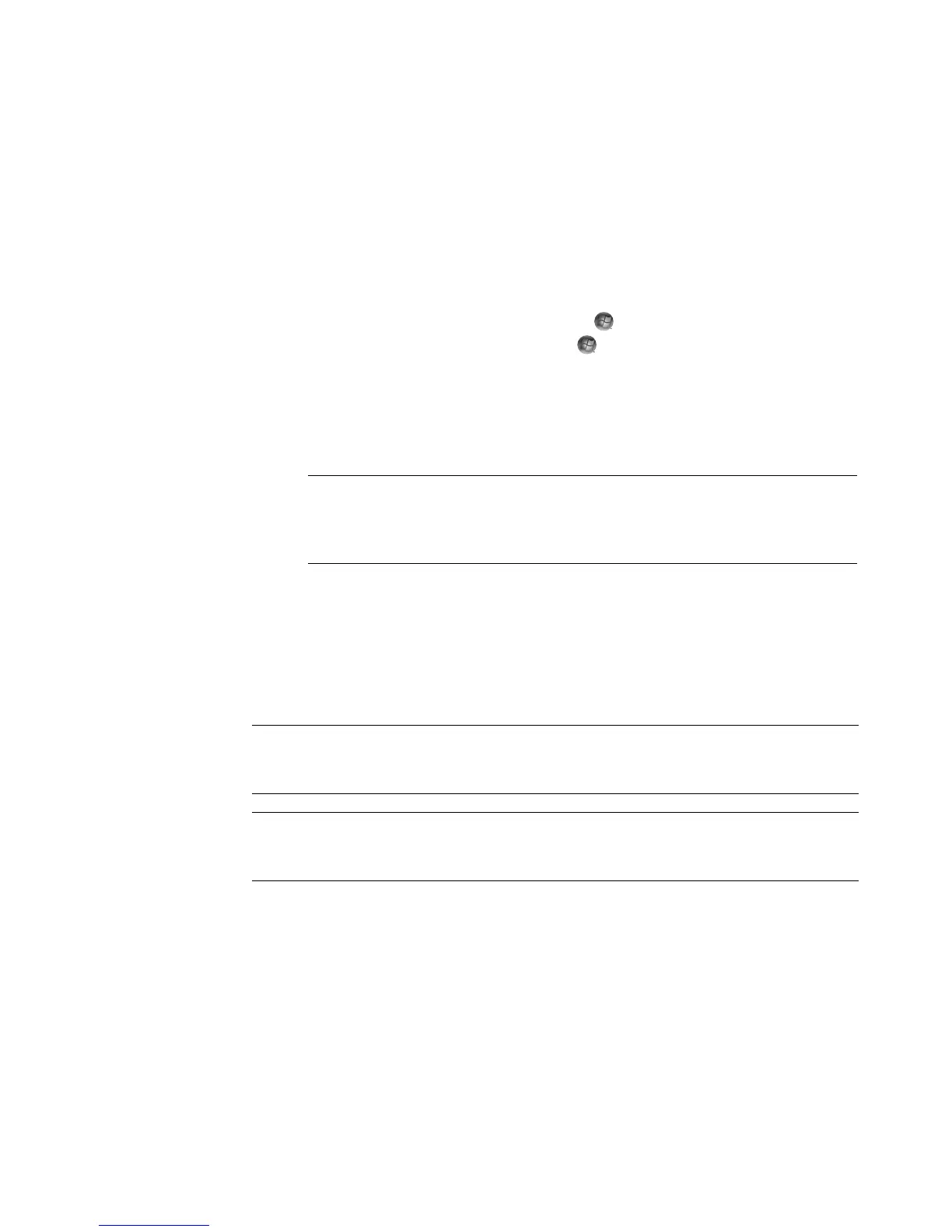Watching and Recording TV Programs 187
Setting up how Windows Media Center
downloads the guide
The computer must have a connection to the Internet, and you must select a TV listings
provider in the Windows Media Center setup wizard before you can use and download
the guide information. You can set up Windows Media Center to download the guide
information when you connect to the Internet, or you can select to download the guide
manually.
1 Press the Windows Media Center Start button on the remote control, or, with the
mouse, click the Windows Start Button on the taskbar, and then click
Windows Media Center.
2 In the Tasks menu, click settings, General, Automatic Download Options,
and then:
Download when connected: Connect to the Internet, and Windows Media
Center automatically downloads the guide.
Or
Manual download: Connect to the Internet, and then manually download the
guide in Windows Media Center TV Settings menu.
3 Click Download Now, and then click OK.
4 When the message, Guide listings were downloaded successfully, appears,
click OK.
NOTE: If the computer has a digital subscriber line (DSL) connection, the
computer is always connected. The guide is downloaded at a specified time every
few days. The download interval varies, depending on the Internet service
provider.
NOTE: When the Television Program Guide starts downloading from the Internet, it can
take between 1 and 30 minutes, depending on the amount of data to download and the
speed of the Internet connection.
NOTE: The message, No data available, appears next to each channel if the guide has
not been downloaded. This can occur if the computer does not have an Internet connection
or if there is no service available in your country/region.