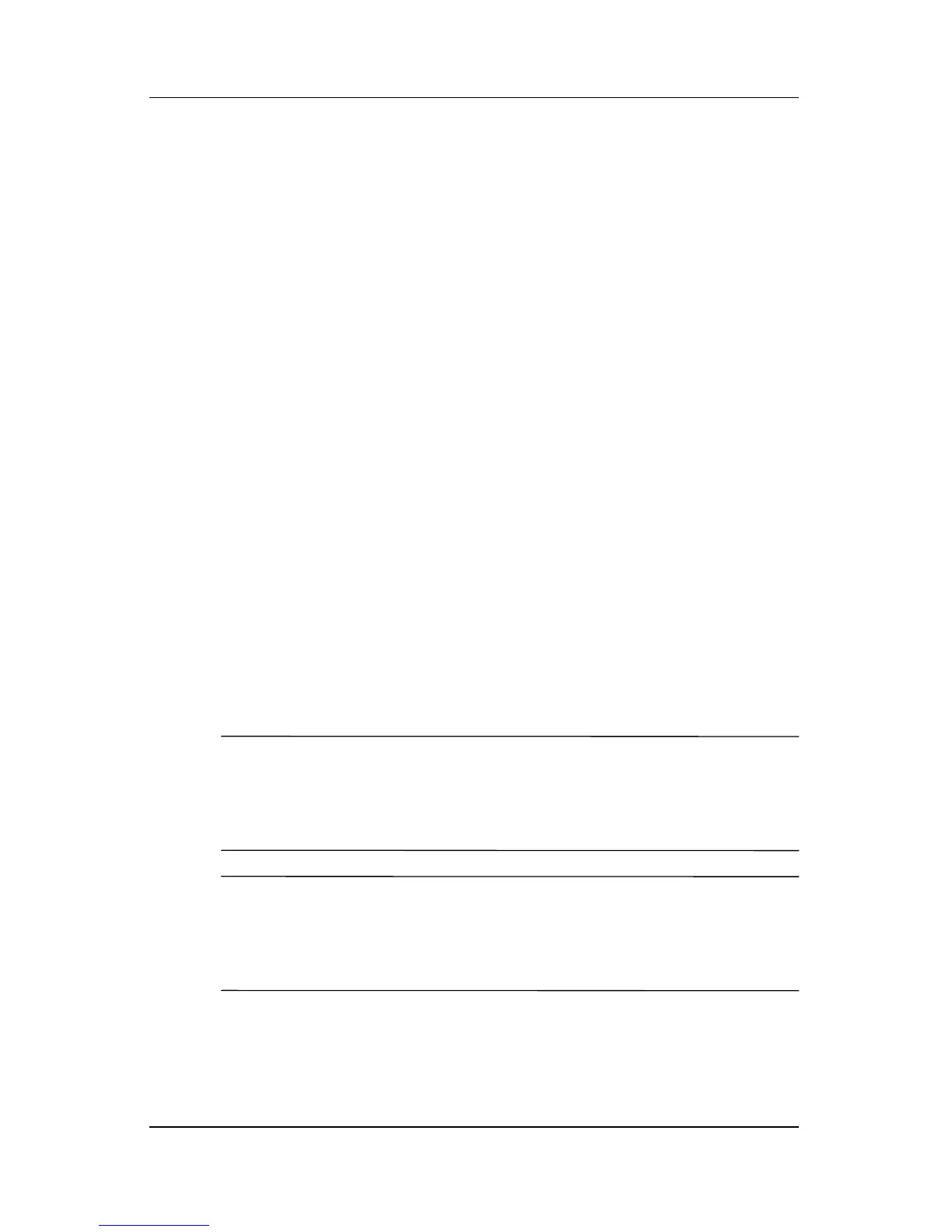Software Update and Recovery
Maintenance and Service Guide B–11
2. Select Start > All Programs > System Recovery >
Application and Driver Recovery.
The Application and Driver Recovery tool opens.
3. Select Application Installation or Driver Installation, and
then click Next.
4. Follow the on-screen instructions to complete the program or
driver recovery.
5. Restart the computer if prompted.
Reinstalling Programs from Discs
1. Insert the disc into the optical drive.
2. When the installation wizard opens, follow the installation
instructions on the screen.
3. Restart the computer if prompted.
Performing a Recovery
PC Recovery software allows you to repair or restore the system
if you experience system failure or instability. PC Recovery
works from recovery discs that you create or from a dedicated
recovery partition on the hard drive.
✎
Microsoft Windows XP has its own built-in repair features,
such as System Restore and driver roll-back capabilities. If you
have not already tried these features, try them before using
PC Recovery.
✎
PC Recovery only recovers software that was preinstalled at
the factory. Software not provided with this computer must be
reinstalled from the disc provided by the manufacturer or
downloaded from the manufacturer's Web site.