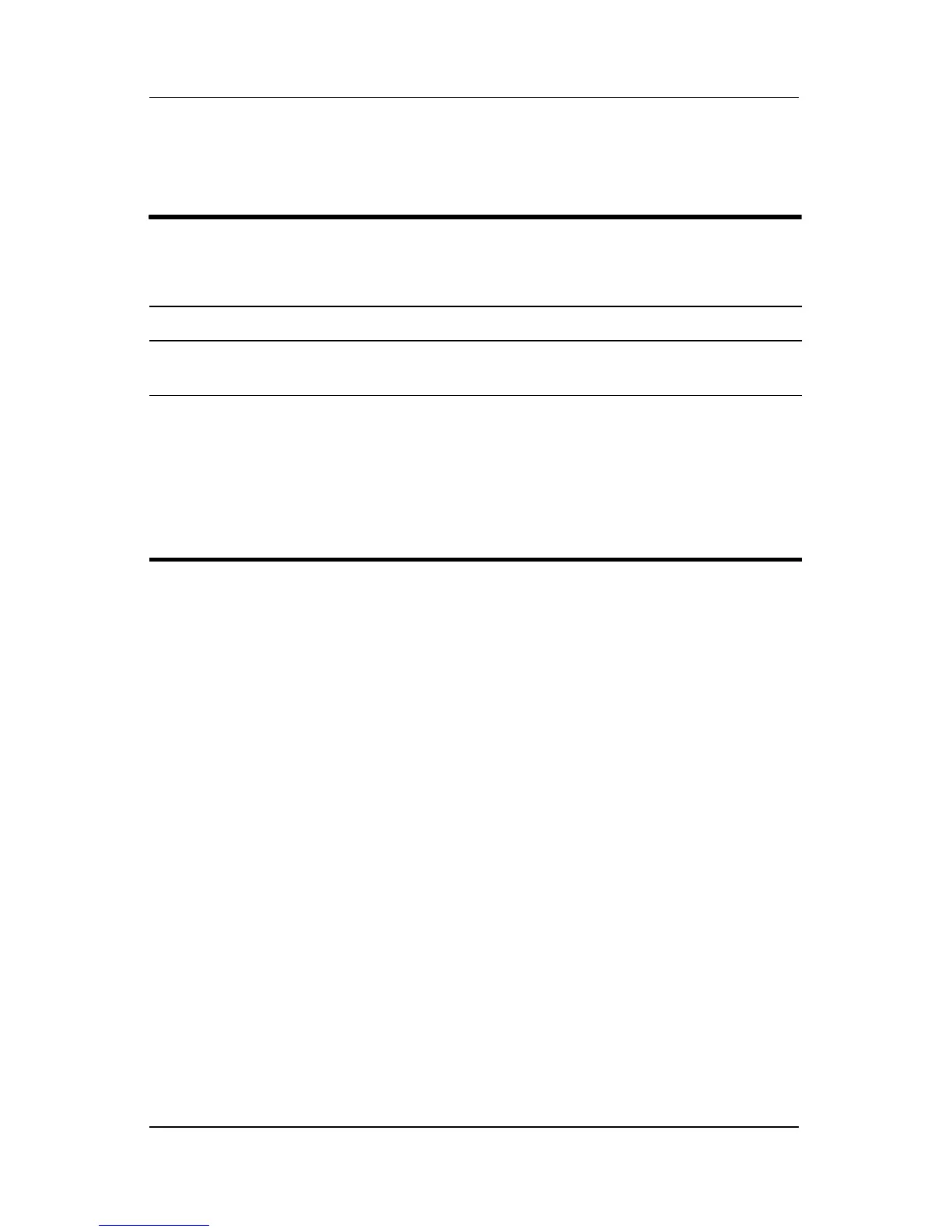2–4 Maintenance and Service Guide
Troubleshooting
Selecting from the Diagnostics Menu
Table 2-3
Diagnostics Menu
Select To Do This
HDD Self-Test Options Run a quick comprehensive self test on hard
drives in the system that support the test features.
Memory Check Run a quick comprehensive test on system
memory on the following categories:
■ Walking 0s
■ Walking 1s
■ High Address line testing
■ Alternate Pattern testing