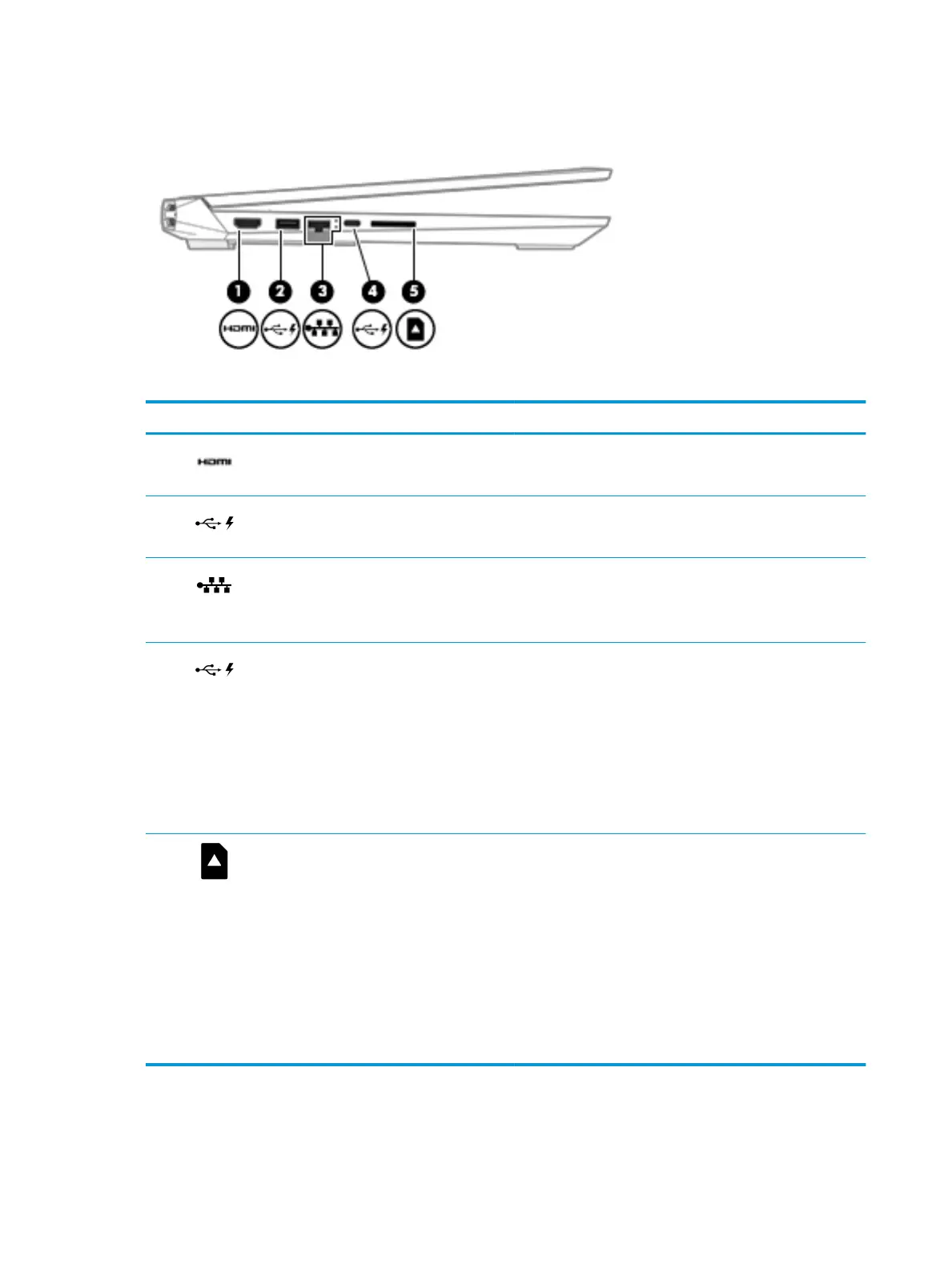Left side
Table 2-2 Left-side components and their descriptions
Component Description
(1) HDMI port Connects an optional video or audio device, such as a high-
denition television, any compatible digital or audio component,
or a high-speed HDMI device.
(2) USB/audio with HP Sleep and Charge Connects a USB device, provides data transfer, and even when
the computer is o, charges most products such as a cell phone,
camera, activity tracker, or smartwatch.
(3) RJ-45 (network) jack/status lights ● Connects a network cable.
● White: The network is connected.
● Amber: Activity is occurring on the network.
(4) USB Type-C port with HP Sleep and Charge Connects a USB device that has a Type-C connector, provides
data transfer, and even when the computer is o,charges most
products such as a cell phone, camera, activity tracker,
or smartwatch.
– and –
Connects a display device that has a USB Type-C connector,
providing DisplayPort™ output.
NOTE: Cables and/or adapters (purchased separately) may
be required.
(5) Memory card reader Reads optional memory cards that enable you to store, manage,
share, or access information.
To insert a card:
1. Hold the card label-side up, with connectors facing
the computer.
2. Insert the card into the memory card reader, and then press
in on the card until it is rmly seated.
To remove a card:
▲ Press in on the card, and then remove it from the memory
card reader.
6 Chapter 2 External component identication
