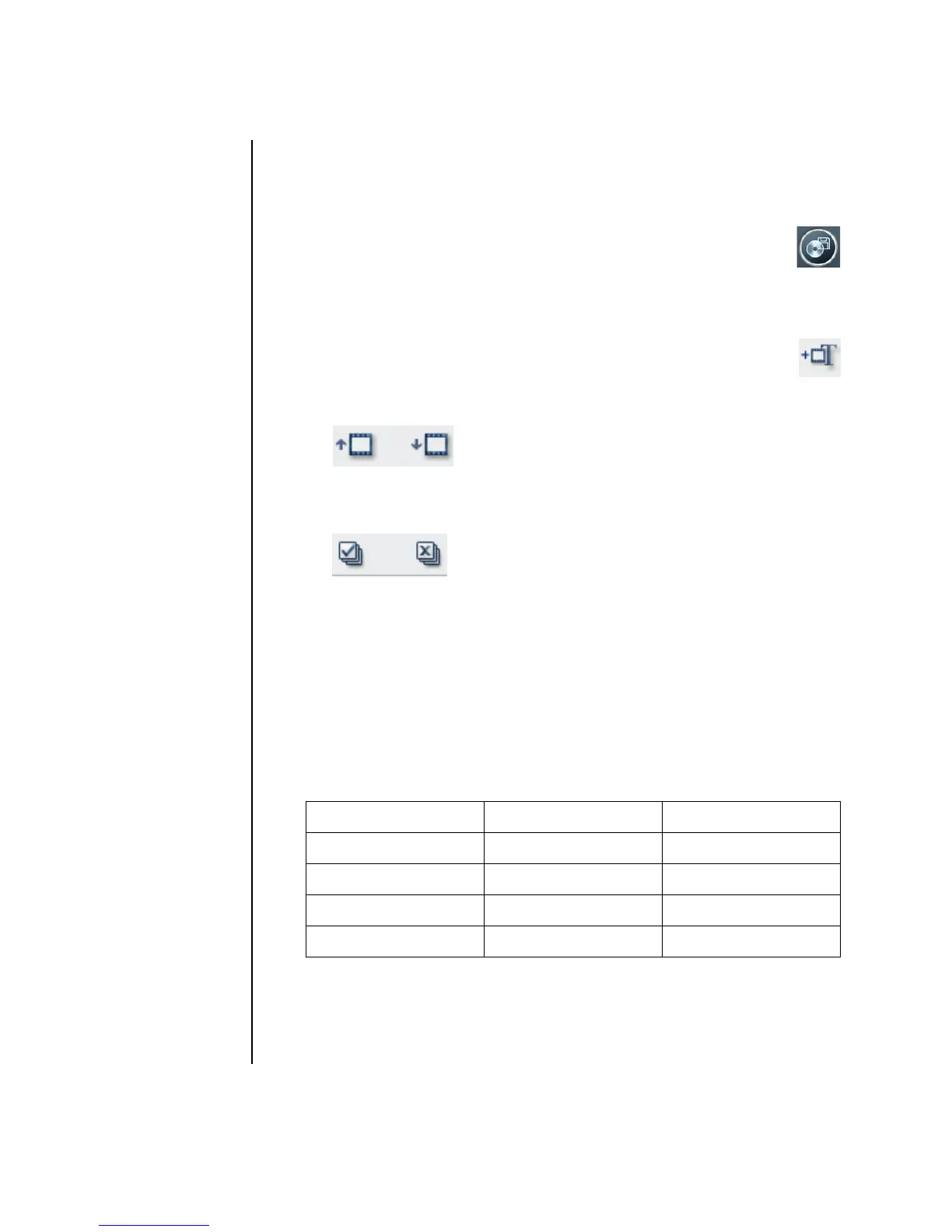102 Getting Started Guide
Saving the movie project
Once you are satisfied with the look of your movie project, you are ready to save it.
To save the movie as a file on your hard disk drive:
1 Click the Save/Burn button.
The Listed muvee Files window opens with all your muvee files listed.
2 Remove the check mark next to any muvee files you do not want
to save.
3 Edit the muvee files before saving:
• Click the Rename button to change the name of the selected
muvee file.
• Click the Move up or Move down button to change the order of
the muvee files in the list.
• Press the Select all or Deselect all button to save all muvee files or to
save none of the muvee files.
• Highlight a muvee file and click the trash can icon to delete the file.
4 The TV System area shows the current TV format (NTSC or PAL). To change the
format, click the name of the current format and select the correct format in the
window that opens.
5 Click Save Now.
The Save muvee window opens.
6 Choose where you want to play the movie (PC, TV, or Mobile Devices) and
the file format. The following table lists the format types available in each
category:
PC TV Mobile Devices
Computer playback DV camera Mobile phone
E-mail DVD Pocket PC
Web streaming VCD
AVI SVCD