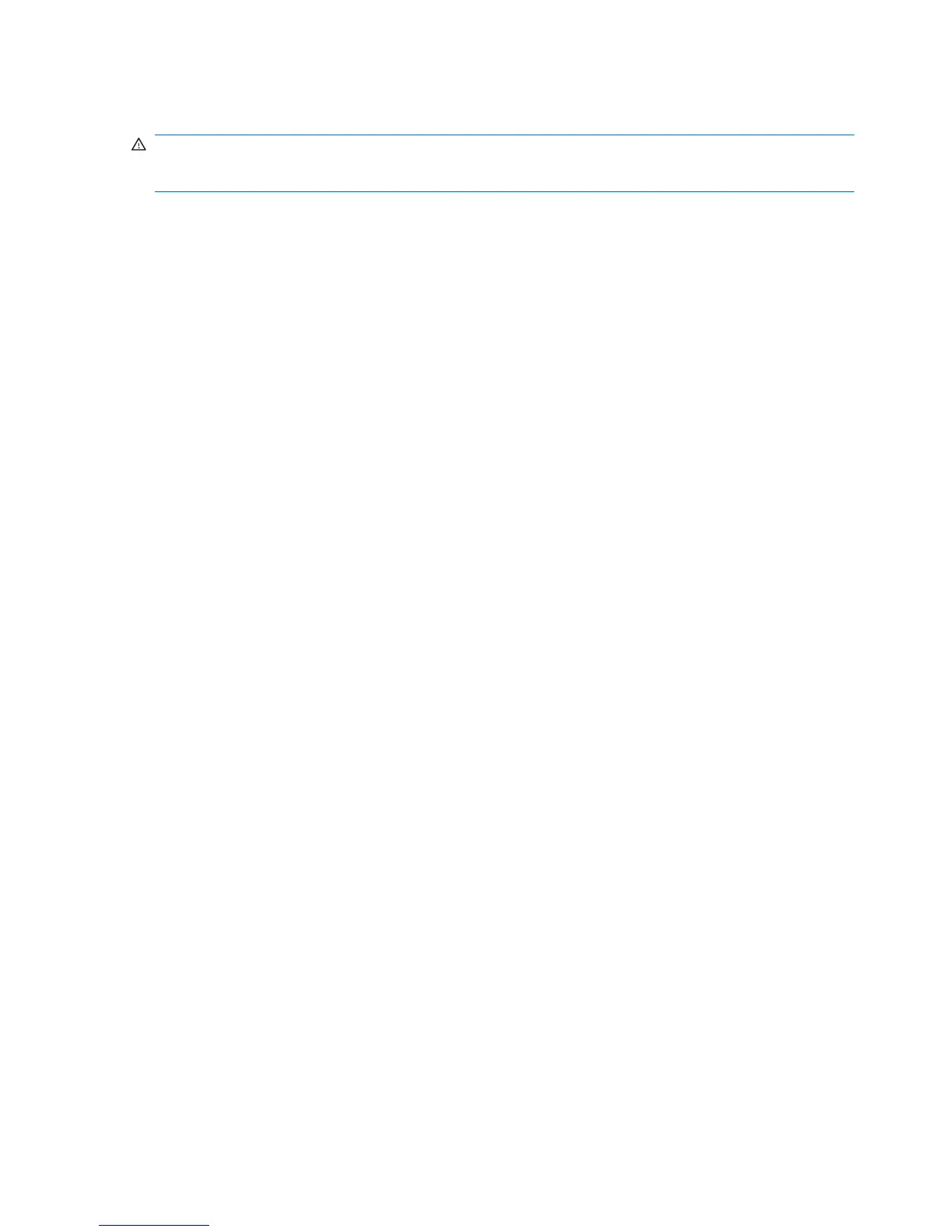Disposing of a used battery
WARNING! To reduce the risk of fire or burns, do not disassemble, crush, or puncture a battery; short
the external contacts on a battery; or dispose of a battery in fire or water. Do not expose a battery to
temperatures above 60˚C (140˚F). Replace the battery only with a battery approved for this computer.
Refer to the Regulatory, Safety, and Environmental Notices for battery disposal information.
28 Chapter 7 Batteries