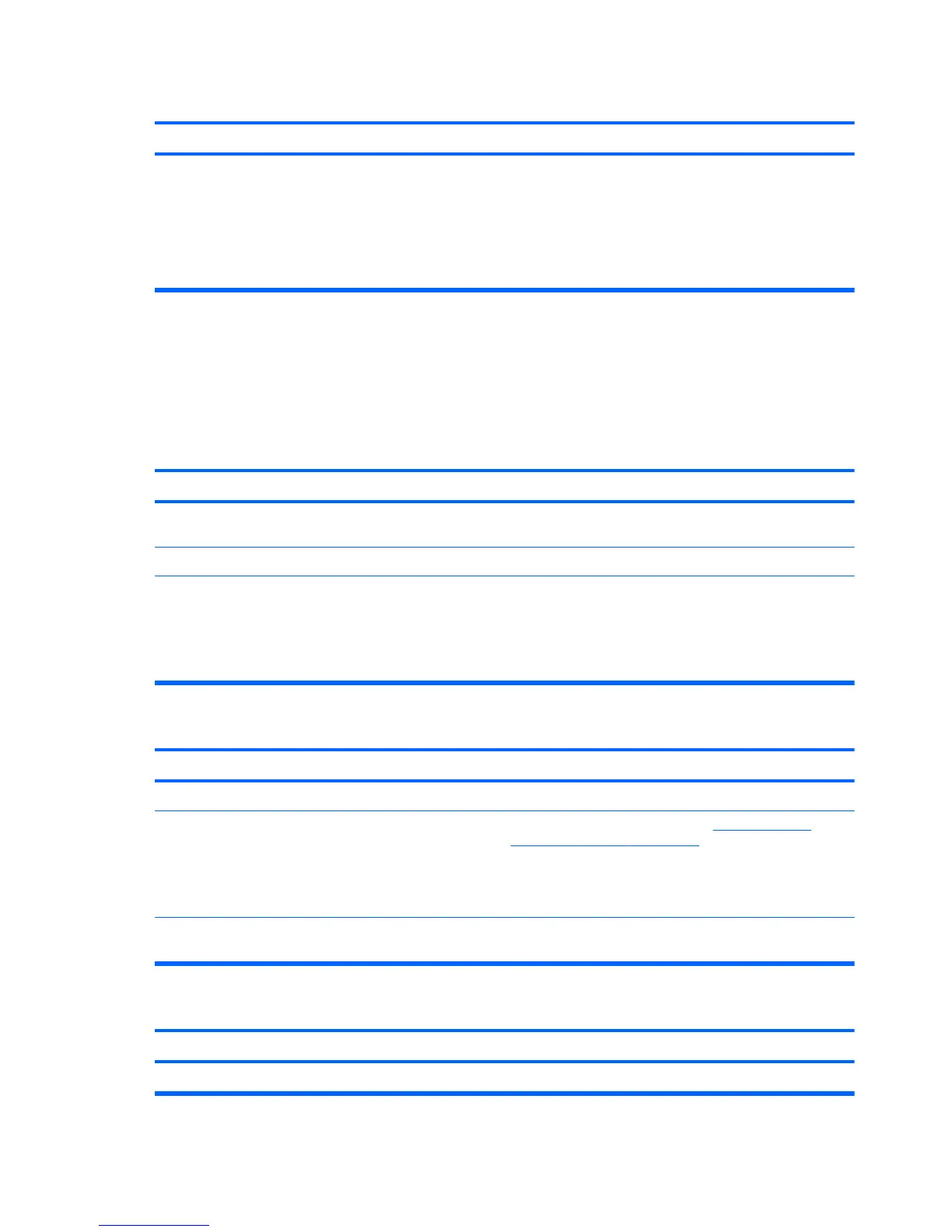The computer emits one short beep then one long beep followed by a three second pause.
Cause Solution
Memory is installed incorrectly or is bad. 1. Reseat DIMMs. Power on the system.
2. Replace DIMMs one at a time to isolate the faulty
module.
3. Replace third-party memory with HP memory.
4. Replace the system board.
Solving CD-ROM and DVD Problems
If you encounter CD-ROM or DVD problems, see the common causes and solutions listed in the
following table or to the documentation that came with the optional device.
Table C-13 Solving CD-ROM and DVD Problems
System will not boot from CD-ROM or DVD drive.
Cause Solution
The device is attached to a SATA port that has been
disabled in the Computer Setup utility.
Run the Computer Setup utility and ensure SATA1
Controller is Enabled in the Advanced menu.
Non-bootable CD in drive. Try a bootable CD in the drive.
Boot order not correct. 1. Run the Computer Setup utility and change the optical
drive boot priority in Boot > Boot Device Priority >
CD-ROM Group Boot Priority.
2. Run the Computer Setup utility and change boot group
sequence in Boot > Boot Device Priority.
Drive not found (identified).
Cause Solution
Cable could be loose. Check cable connections.
The system may not have automatically recognized a newly
installed device.
See reconfiguration directions in the
Solving Hardware
Installation Problems on page 160 section. If the system still
does not recognize the new device, check to see if the
device is listed within Computer Setup. If it is listed, the
probable cause is a driver problem. If it is not listed, the
probable cause is a hardware problem.
The device is attached to a SATA port that has been
disabled in Computer Setup.
Run the Computer Setup utility and ensure SATA1
Controller is Enabled in the Advanced menu.
CD-ROM or DVD devices are not detected or driver is not loaded.
Cause Solution
Drive is not connected properly or not properly configured. See the documentation that came with the optional device.
Table C-12 Solving Memory Problems (continued)
166 Appendix C Troubleshooting Without Diagnostics