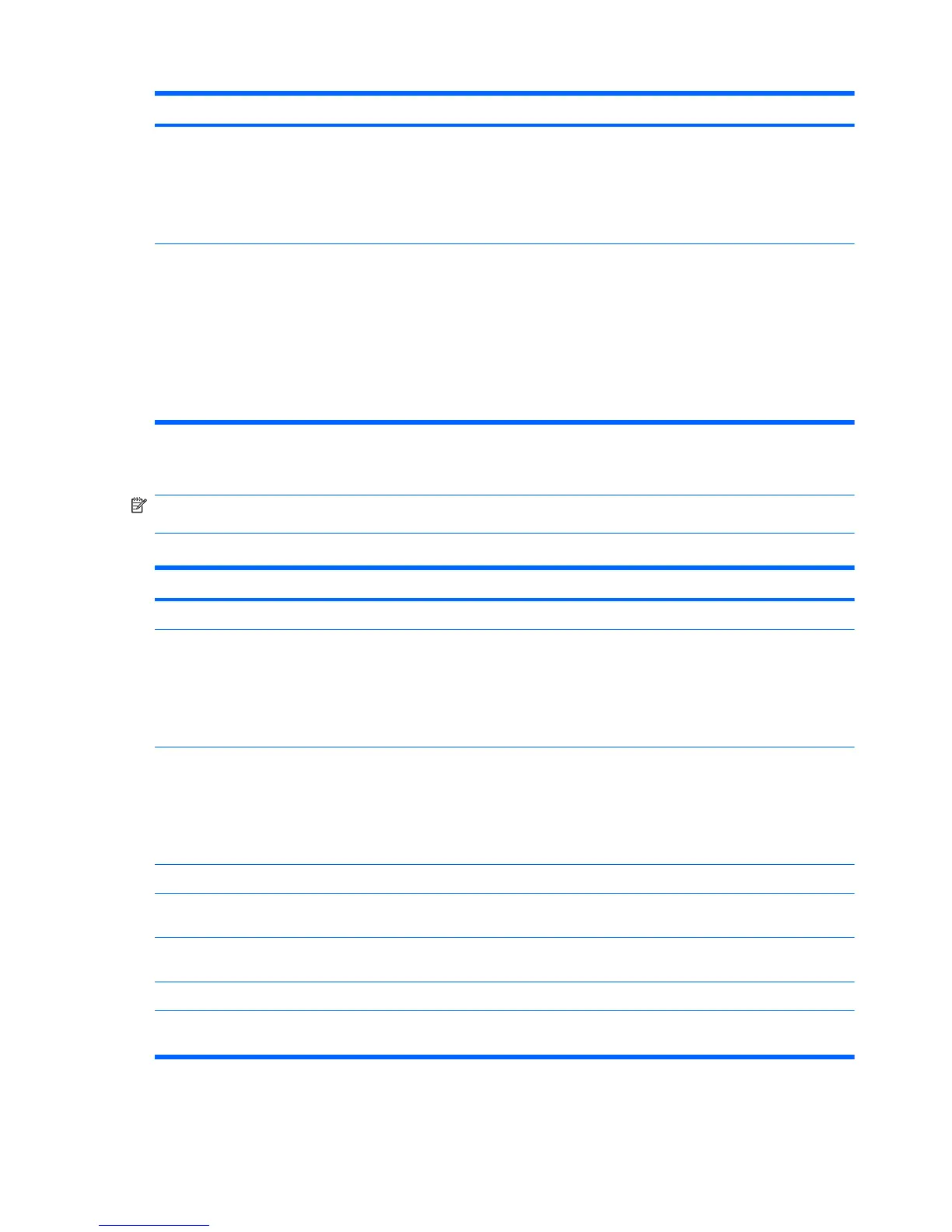Option Description
Halt On Allows you to set POST error behavior to:
●
No Errors
●
All Errors
● All But Keyboard
POST Delay Allows you to set a POST delay to:
● 0 seconds
●
5 seconds
●
10 seconds
● 15 seconds
●
30 seconds
Computer Setup—Advanced
NOTE: Support for specific Computer Setup options may vary depending on the hardware
configuration.
Table 3-3 Computer Setup—Advanced
Option Description
Execute Disable Bit Disables/enables hardware DEP function.
Init Display First Allows you to select the primary display device:
●
OnChip VGA
●
PCI Slot
● PCIEx
MAX DVMT Allocation Allows you to specify the DVMT/system memory allocated for video memory.:
●
128MB
●
256MB
● Max
Onboard HD Audio Allows you to disable/enable onboard HD audio.
OnChip USB
Controller
Disables/enables the universal host controller interface for USB (Universal Serial Bus).
USB Legacy Support Disables/enables USB legacy support function (USB keyboard, USB mouse, and USB flash
media).
Onboard LAN Disables/enables onboard LAN controller.
Onboard LAN Boot
ROM
Disables/enables the boot ROM of the onboard LAN chip.
Table 3-2 Computer Setup—Main (continued)
16 Chapter 3 Computer Setup (F10) Utility