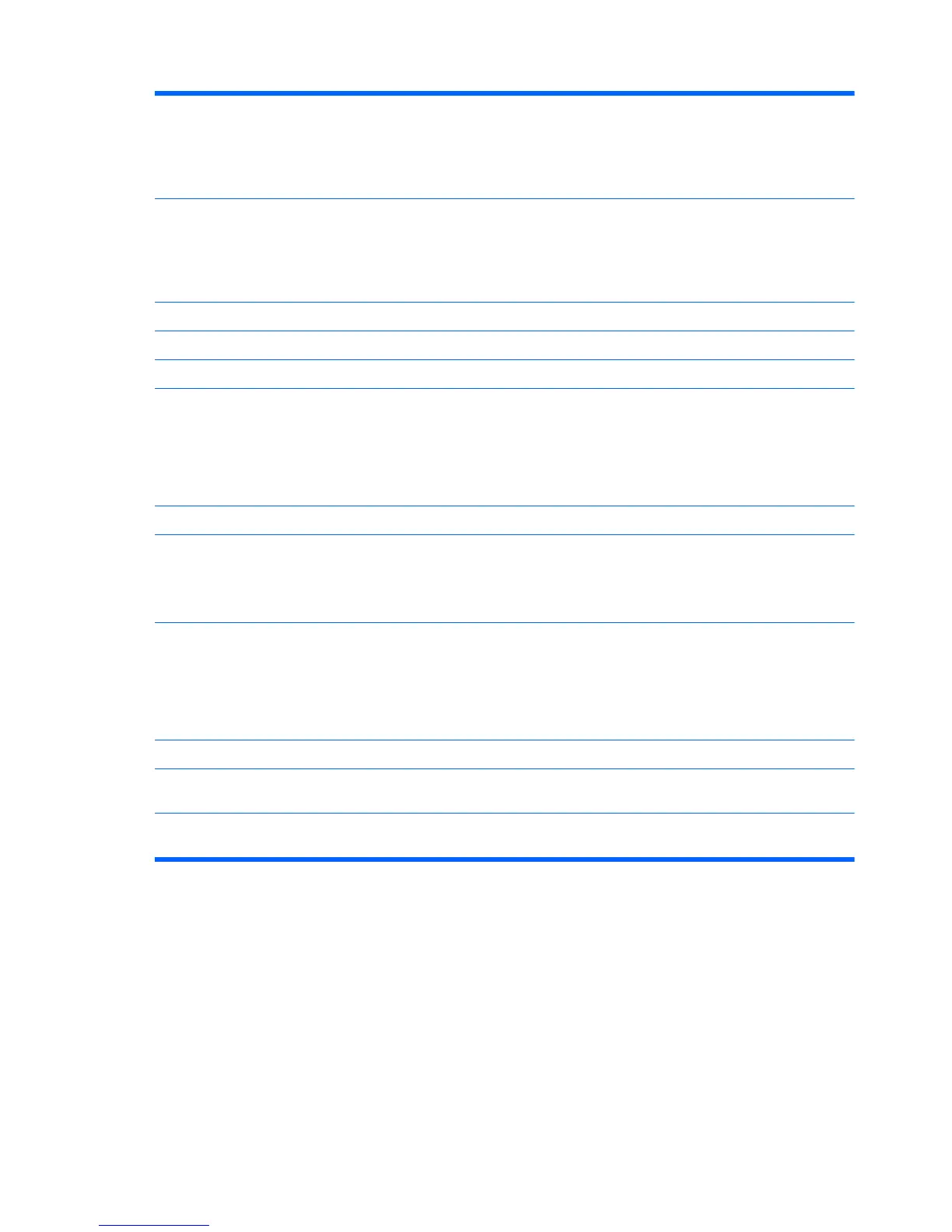Primary Video Adapter Allows you to select the boot display device when more than 2 video options are offered by the
system:
● Onboard
●
PCI-E
Security Option Checks password while invoking Setup or while invoking Setup as well as on each System boot.
Set to:
●
Setup
●
System
Supervisor Password Allows you to view the supervisor password.
User Password Allows you to view the user password.
USB Ports Allows you to enable/disable individual USB ports (USB Port 1 through USB Port 12).
Onboard Video
Memory Size
Allows you to set onboard video memory size to:
● 128MB
●
256MB
●
512MB
SATA Controller Allows you to disable/enable the SATA1 Controller.
SATA Controller Mode If SATA1 Controller is enabled, allows you to set the mode to:
●
IDE
●
AHCI
Onboard Audio Allows you to set the onboard audio to:
●
Enabled
●
Disabled
● Auto
Onboard LAN Allows you to disable/enable onboard LAN controller.
Onboard LAN Boot
ROM
Allows you to disable/enable the boot ROM of the onboard LAN chip.
Change Supervisor
Password
Allows you to change the supervisor password.
Table 3-10 Computer Setup—Advanced (continued)
22 Chapter 3 Computer Setup (F10) Utility
