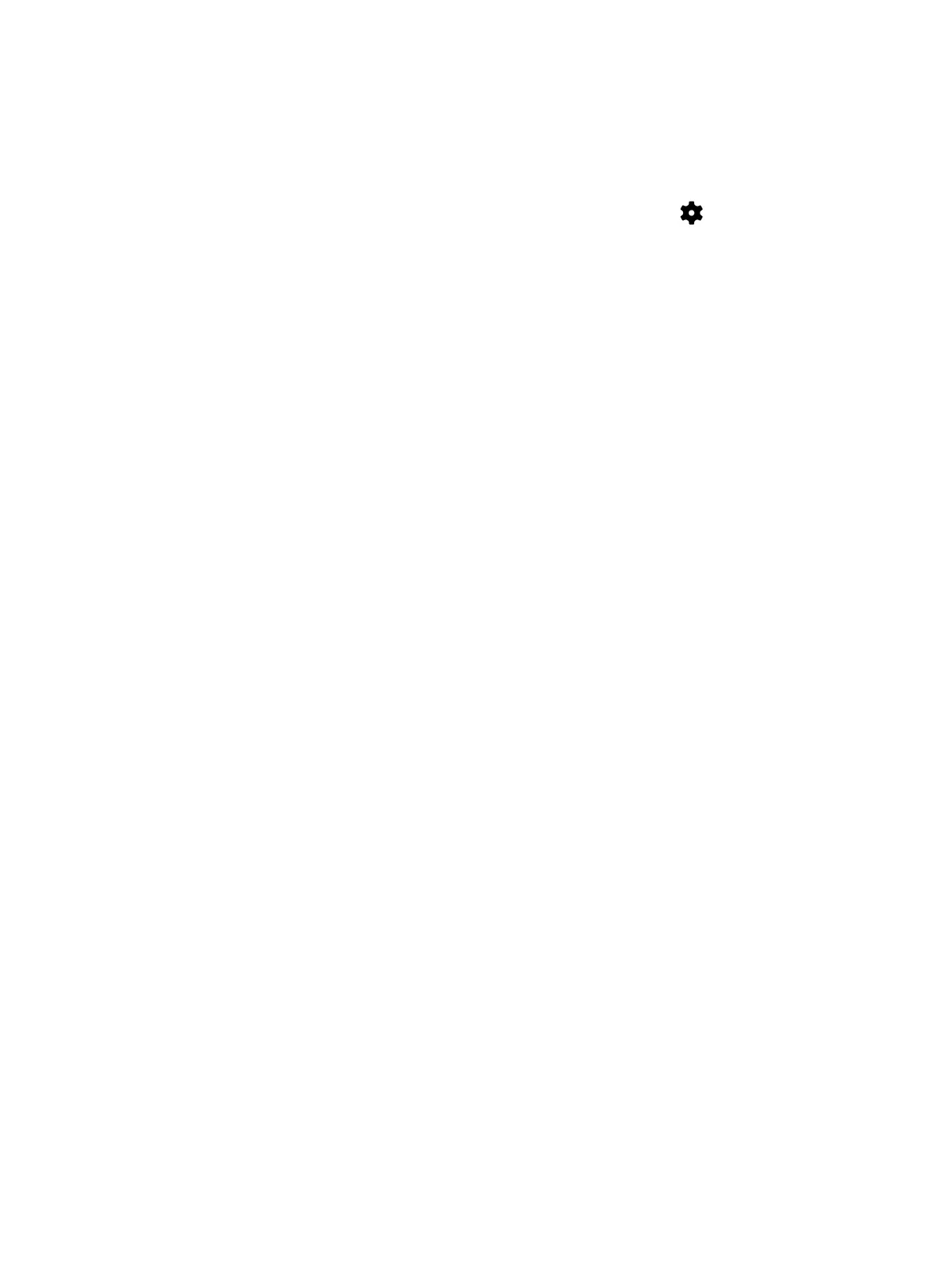Display
Users with visual impairments can enter full-screen magnification by touching the screen three times.
To turn on this feature:
1.
Swipe down twice from the top edge, and then touch the Settings icon .
2. Under System, touch Accessibility, and then touch Magnification gestures.
3. Slide the switch to the right to turn on the setting.
10 Chapter 2 Getting to know your tablet