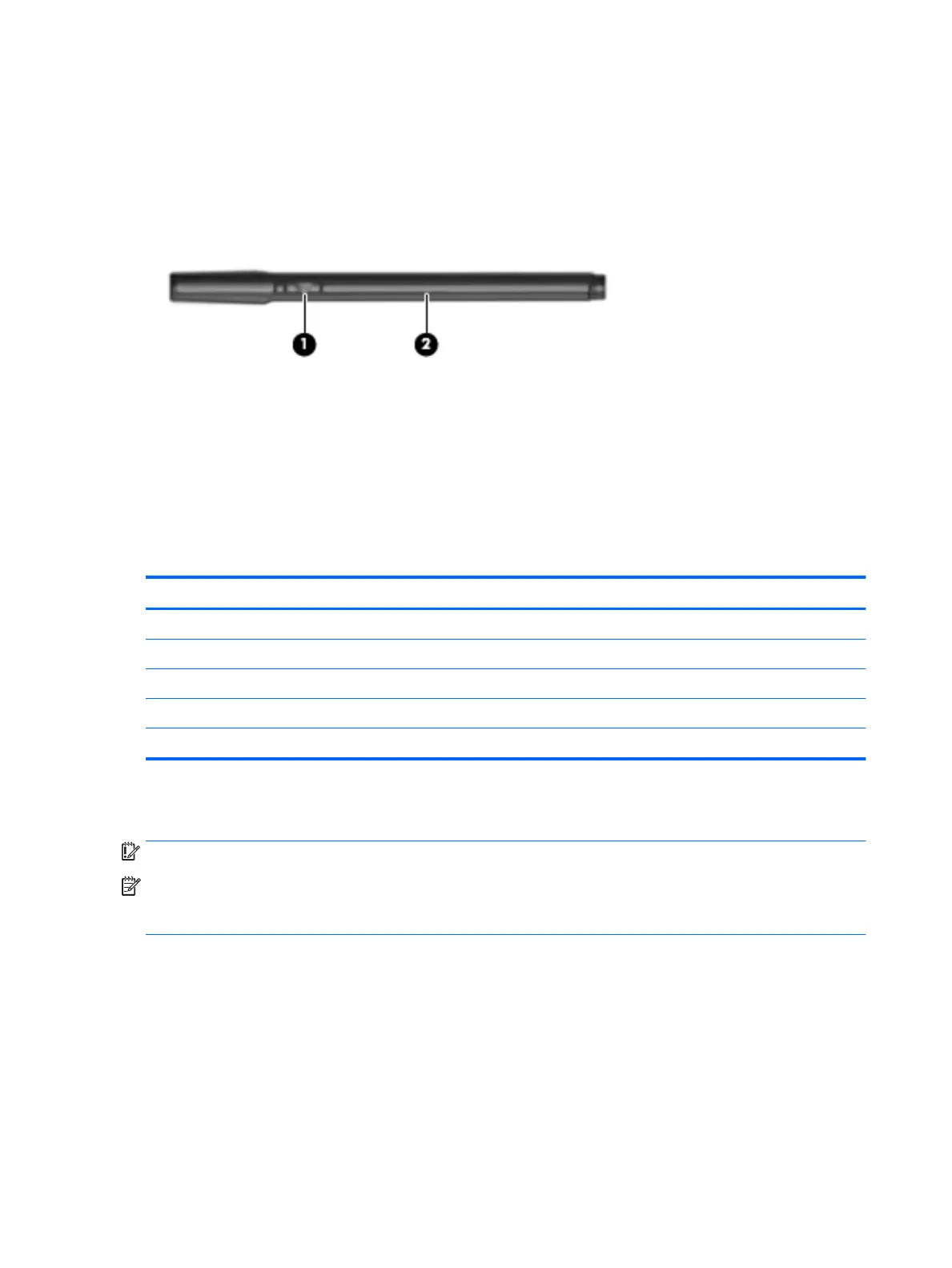The pen has a function button (1); the function varies depending on the app the pen is used with. To
select the function, use the settings within the app.
In addition, you can press the button to wake the pen from the Sleep state.
Use the pen’s light (2) to determine the pen’s power status.
Light Status
Off Turned off
Blinking white On
Blinking amber Low battery
Solid amber Charging
Solid white Fully charged and plugged in
Charging the HP Duet Pen
IMPORTANT: Charge the pen for at least two hours before use.
NOTE: The pen can operate on DC power using an industry-standard micro-B USB cable. The HP
micro-B USB cable and AC adapter included with your tablet are recommended for charging the
product.
32 Chapter 8 HP Duet Pen